Blog
Recent Posts
PiCAN CAN Bus HATs - Powerful and Versatile Add-Ons for the Raspberry Pi
Posted by on
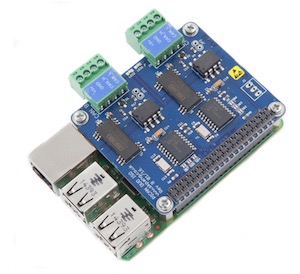 The PiCAN series of boards are widely recognized as powerful and versatile add-ons for the Raspberry Pi, enabling seamless integration with the Controller Area Network (CAN) bus. Originally developed for automotive applications, the CAN bus has become a standard communication protocol in industries such as industrial automation, robotics, and healthcare due to its robustness and efficiency. By leveraging PiCAN boards, Raspberry Pi users can unlock the full potential of this protocol in their projects.
The PiCAN series of boards are widely recognized as powerful and versatile add-ons for the Raspberry Pi, enabling seamless integration with the Controller Area Network (CAN) bus. Originally developed for automotive applications, the CAN bus has become a standard communication protocol in industries such as industrial automation, robotics, and healthcare due to its robustness and efficiency. By leveraging PiCAN boards, Raspberry Pi users can unlock the full potential of this protocol in their projects.
Overview of PiCAN Boards
PiCAN boards are HATs (Hardware Attached on Top) designed specifically to provide CAN bus capabilities to Raspberry Pi devices. These boards are equipped with high-quality MCP2515 CAN controllers and MCP2551 CAN transceivers, ensuring reliable and efficient communication. PiCAN boards typically feature:
- Standard CAN Bus Connections: With DB9 connectors or screw terminals for straightforward wiring.
- Built-in Features: Some models offer additional features like onboard real-time clocks (RTC), wide input voltage ranges, and additional protection against electrical noise.
- Compatibility: Designed to fit Raspberry Pi models seamlessly, these boards utilize the SPI interface, leaving other GPIO pins available for additional peripherals.
Applications of PiCAN Boards
The versatility of PiCAN boards enables their use in a wide range of applications, including:
- Automotive Diagnostics: With access to the CAN bus, developers can read and interpret data from vehicle sensors, enabling custom diagnostic tools or advanced vehicle telemetry systems.
- Industrial Automation: In factories and production lines, CAN bus networks are often used to interconnect sensors, actuators, and controllers. PiCAN boards make it easier to integrate Raspberry Pi-based monitoring or control systems into these networks.
- Robotics: Robots with distributed control systems can use CAN bus for reliable communication between modules such as motor controllers, sensors, and central processors.
- IoT Systems: As IoT devices increasingly require communication with industrial machines, PiCAN boards provide a bridge between Raspberry Pi IoT gateways and industrial CAN networks.
Key Benefits
Using PiCAN boards with Raspberry Pi provides numerous advantages:
- Cost-Effective Solution: Compared to dedicated CAN hardware, PiCAN boards offer an economical alternative without compromising functionality.
- Open-Source Software Support: The boards are supported by open-source libraries and tools, simplifying the development process for both beginners and professionals.
- Scalability: With the ability to connect multiple Raspberry Pis to a CAN bus, developers can design scalable systems for complex applications.
- Ease of Use: Pre-configured libraries and a large community of developers ensure that setting up and troubleshooting are straightforward.
Setting Up a PiCAN Board
Installing and configuring a PiCAN board involves several steps:
- Hardware Installation: Attach the PiCAN board to the Raspberry Pi and connect it to the CAN bus using DB9 connectors or screw terminals.
- Software Configuration: Install necessary software packages, such as SocketCAN, which provides Linux support for CAN protocols. Additional tools like can-utils are available for testing and debugging.
- Integration: Use Python, C, or other programming languages to develop applications that leverage the CAN bus for data communication.
Challenges and Considerations
While PiCAN boards are highly effective, users should be aware of potential challenges:
- Electrical Noise: Industrial environments can introduce noise, requiring proper shielding and grounding to maintain communication reliability.
- Software Complexity: For users new to CAN protocols, there may be a learning curve in understanding message frames and network configuration.
- Hardware Compatibility: Ensure that the PiCAN board matches the Raspberry Pi model and CAN bus requirements of the project.
Conclusion
PiCAN boards significantly extend the capabilities of Raspberry Pi, opening doors to advanced communication and control systems via the CAN bus. Their ease of use, cost-effectiveness, and wide range of applications make them an invaluable tool for developers in fields ranging from automotive diagnostics to industrial automation. By embracing PiCAN technology, makers and professionals alike can harness the power of CAN for innovative and efficient solutions. More Information...
 PiCAN 2 - CAN Bus Interface for Raspberry Pi
PiCAN 2 - CAN Bus Interface for Raspberry Pi
The PiCAN2 board offers Controller Area Network (CAN) Bus functionalities for the Raspberry Pi.
It incorporates the Microchip MCP2515 CAN controller along with the MCP2551 CAN transceiver. Connections can be made through a DB9 connector or a 3-way screw terminal.
An easy-to-install SocketCAN driver is available, and programming can be executed in either C or Python. More Information...
Extending ESP32 Functionality by Using Raspberry Pi HATs
The ESP32 processor integrates peripherals such as UART, CAN Bus, WIFI, and Bluetooth, allowing a wide range of applications. Its low price adds to its popularity. Various ESP32 development boards, such as the ESP32-WROOM-32, are available in the market, as shown to the left. However, compared to popular systems like the Raspberry Pi or Arduino, the [...]
Installing python-can on the Raspberry Pi
This post demonstrates the steps required to install python-can on the Raspberry Pi for use with PiCAN2, PiCAN3, PiCAN-M CAN Bus HATs. First make sure the driver is installed. See:PiCAN2, PiCAN3, and PiCAN-M Driver Installation for Raspberry Pi...Now install python-can: pip3 install python-can Check there is no error. You can now initialize the CAN interface: sudo /sbin/ip link set can0 [...]
PiCAN2, PiCAN3, and PiCAN-M Driver Installation for Raspberry Pi
This post provides you a brief overview on the steps required to install the software driver on the Raspberry Pi for use with the PiCAN2, PiCAN3, and PiCAN-M CAN Bus HATs, including the dual-port and SMPS versions. Please refer also to the board's user manual. Start by creating a new SD card image with the Raspberry Pi [...]
Thermocouple Measurement HAT Adds Industrial Temperature Measurement To The Raspberry Pi Platform
Measurement Computing Corporation has announced the release of their MCC 134 thermocouple measurement HAT for Raspberry Pi. The MCC 134 brings industrial temperature measurement capabilities to the vastly popular Raspberry Pi platform. The device comes with four thermocouples (TC) inputs capable of measuring popular TC types, such as J, K, R, S, T, N, E, and B. [...]
PiCAN2 CAN Bus HAT for Raspberry Pi - Getting Access To The 40-pin GPIO Header
In the past, we had received a number of inquiries regarding the PiCAN2's 40-pin GPIO header, which is designed in a way that it prohibits access to unused GPIOs. Besides the power supply, the PiCAN2 board (one CAN port) itself uses only 6 signals, while the remaining signals cannot be accessed when the board is [...]
PiCAN2 CAN Bus Board for Raspberry Pi - Functionality Test
The PiCAN2 board provides Controller Area Network (CAN) Bus capabilities for the Raspberry Pi. It uses the Microchip MCP2515 CAN Bus controller with MCP2551 CAN Bus transceiver. Connections are made via a 4-way screw terminal or DSUB-9 connector. This board is also available with a 5VDC/1A SMPS (switch mode power supply) that can power both the Pi and [...]
PiCAN2 Duo CAN Bus Board for Raspberry Pi - Functionality Test
The PiCAN2 DUO board provides two independent CAN Bus interfaces for the Raspberry Pi. It uses the Microchip MCP2515 CAN Bus controller with MCP2551 CAN Bus transceiver. Connections are made via a 4-way screw terminal. This board is also available with a 5VDC/1A SMPS (switch mode power supply) that can power both the Pi and the [...]
 Loading... Please wait...
Loading... Please wait...
