Blog
Recent Posts
SAE J1939 Data Recorder - Programming And Data Retrieval
Posted by on
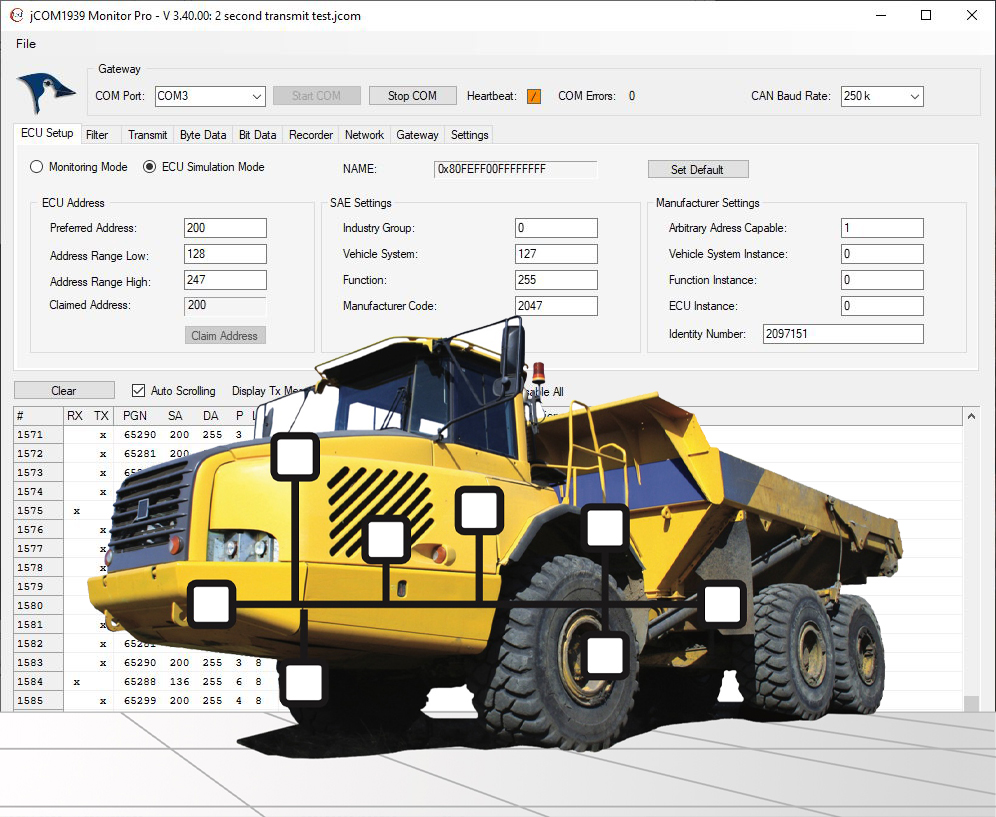
The following is an update on our activities regarding our development of an SAE J1939 data recorder. The development affects two of our devices, the SAE J1939 Gateway Module With USB Port, RTC, MicroSD Memory Card and the SAE J1939 Gateway And Data Logger With Real-Time Clock.
Both gateways are supported by our free-of-charge jCOM1939 Monitor, an SAE J1939 Monitoring, Analyzer and ECU Simulation software under Windows.
The jCOM1939 Monitor Software is the perfect tool to monitor, analyze, and simulate SAE J1939 data traffic. The system combines our jCOM.J1939.USB that functions as an SAE J1939 to USB (or UART) gateway. A comprehensive and easy-to-use, easy-to-understand Windows software displays not only SAE J1939 data traffic; it also allows to scan the network, simulate an ECU (incl. full node address negotiation features), and respond to data request messages.
Both devices are already capable of recording SAE J1939 data traffic in combination with the JCOM1939 Monitor software, i.e. the data is directly recorded to the PC in form of Excel-compatible text files (.csv format). However, this recording mode requires the constant connection to a PC.
The new firmware version in combination with an updated Windows software allows the programming of PGN filters and the recording of these PGNs without the PC connection.
Note: The JCOM.J1939.USB-X device is powered through the USB port, while the -XE version can be connected directly to the SAE J1939 diagnostics port (per 9-pin Deutsch connector), which provides the power supply as well as the CAN connection.
Programming the SAE J1939 Data Recorder
We have extended the JCOM1939 software by a new section, called "Gateway Recorder:"
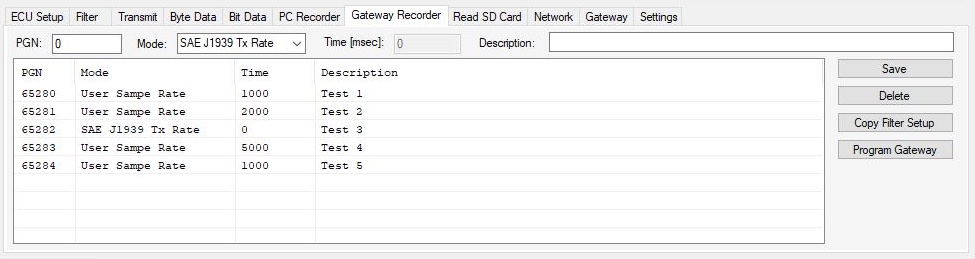
In this example, we have chose some random PGNs and assigned a sample rate to each of them. A sample rate = 0 means it will be recorded every time it appears. The setup is then transmitted to the gateway and stored permanently. After being disconnected from the PC and powered up again, the gateway waits for data traffic and records it according to the setup.
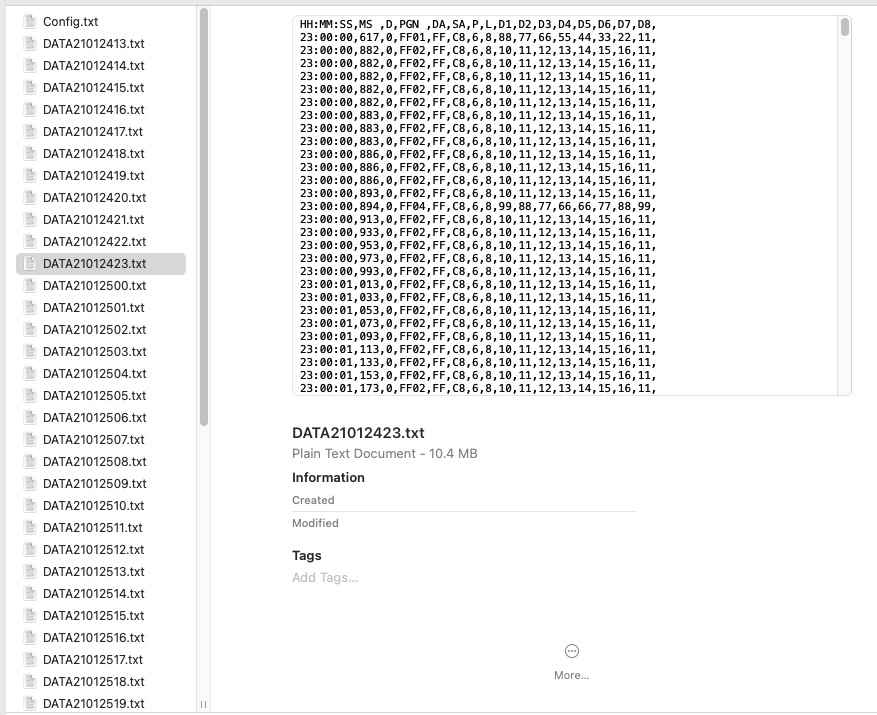
The screenshot above shows a recording session lasting over several days. Each file contains data recorded during one hour. The file name indicates the date plus the hour of day (DATAYYMMGGHH.txt).
Retrieving the SAE J1939 Data
The data files can be accessed per our JCOM1939 Monitor software using the fast USB connection. For that purpose, we have added yet another section, called "Read SD Card:"
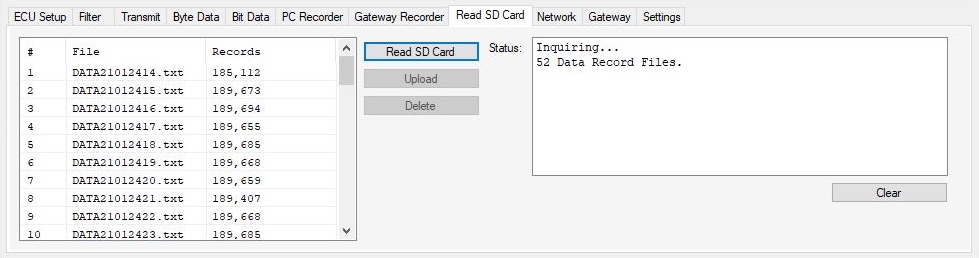
In this setup, we see a total of 52 data record files. The list box on the left hand side shows the files plus the number of SAE J1939 data records per file. Each file can be uploaded individually to the PC for further processing.
The following screen shot shows an example of recorded SAE J1939 data traffic:
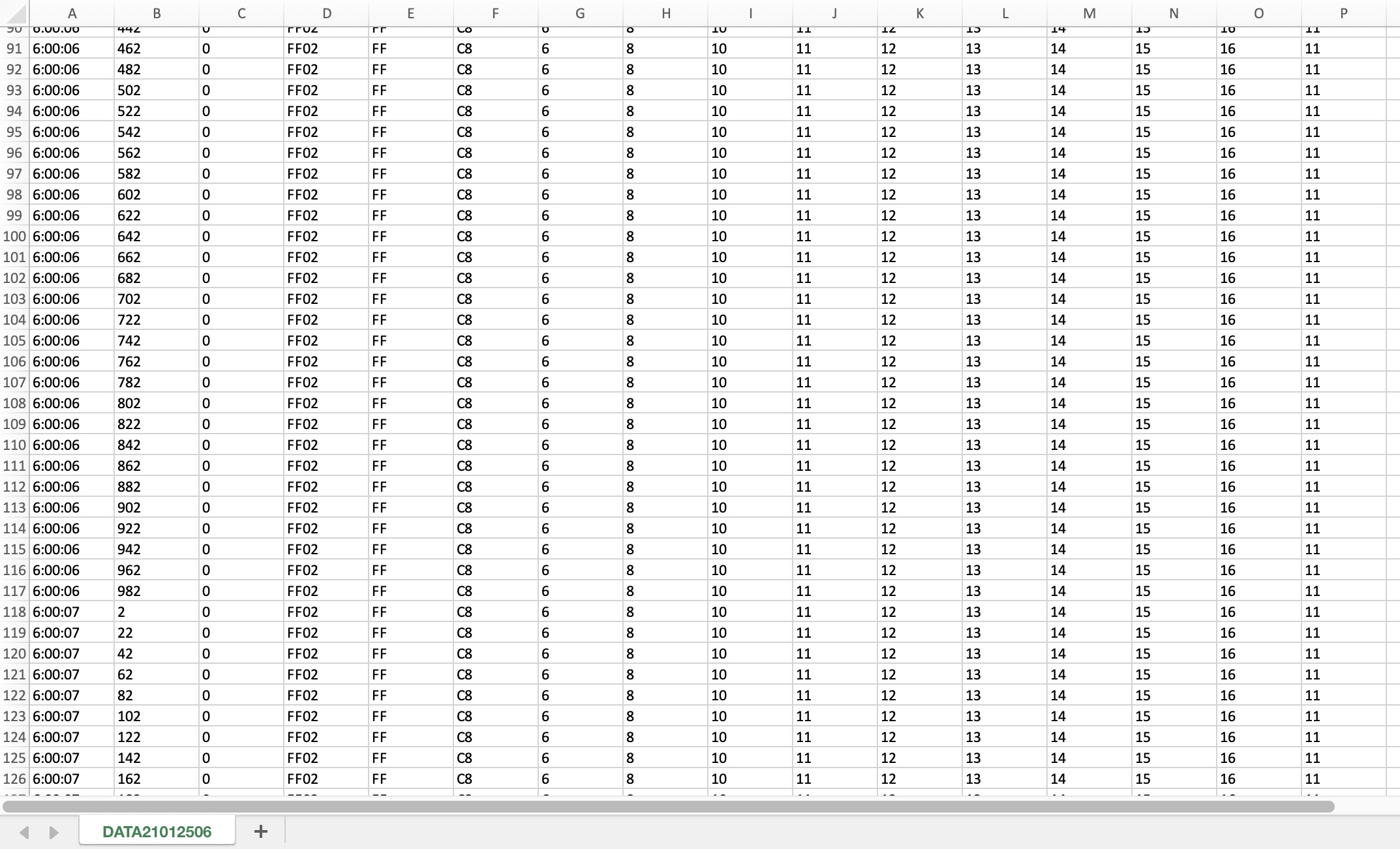
The columns represent time of day, milliseconds (separated from time to support Excel formatting), Data Page, PGN, Destination Address, Source Address, Priority, Data Length, and Data.
We are currently in the process of further testing to assure they are no bugs and will release the new firmware and Windows version within the next few days.
Future Extensions
As far as the gateway firmware is involved, we don't see any extensions regarding the SAE J1939 data recoding mode. We are, however, actively planning an extended Simulator mode, where the gateway is programmed very similar to the data recording mode. This allows the gateway to simulate an ECU without constant PC connection. The choice of simulated PGNs and their mode (frequent transmission or transmission on request) is up to the user, i.e., the user can set up any PGN they desire.
In regard to the JCOM1939 Monitor software, we will add the simulator setup. We will, however, not add any significant extension to the recording mode. Instead, we will develop a separate software package with the tentative label "JCOM1939 Analyzer." The software's purpose is to analyze the recorded SAE J1939 data traffic and provide further insights, including PGBN descriptions and their SPNs, similar to the DBC file standard, and graphical representation. More information will follow on this web page.
Data Acquisition from HD Vehicles Using The SAE J1939 CAN Bus
Data Acquisition from HD Vehicles Using J1939 CAN Bus focusses on guiding the reader on how to acquire and interpret data from the in-vehicle network of diesel engine vehicles. The reader will learn how to transform messages to scaled engineering parameters and determine the available parameters on the vehicles and their accuracy and update rate.
Written by two specialists in this field, Richard (Rick) P. Walter and Eric P. Walter, principals at HEM Data, located in the United States, the book provides a clear road map for the data acquisition user. The authors supply a transparent and concise description of the CAN protocol plus a review of all 19 parts of the SAE International J1939 standard family.
Programmable Converter With Dual CAN FD, LIN, RS-232 Ports And microSD Slot
The CANFD LIN Gateway by MACH SYSTEMS is an easy-to-use, easy-to-program router, data logger, and simulator that features two CAN FD channels, a LIN channel, an RS-232 port, a microSD card slot, and multiple digital and analog inputs and outputs. The firmware can be developed using C/C++ in a free-of-charge IDE, and the user can load the application [...]
TFT Mini Display For Visualization And Recording Of CAN Bus Data
The PCAN-MiniDisplay by PEAK System is a human-machine interface (HMI)for the visualization of CAN Bus data. It comes with two High-speed CAN connectors to connect to the CAN Bus network. The graphical representation of received CAN Bus data is configured before utilizing the unit and prepared for display on its TFT display.The PCAN-MiniDisplay can alternatively operate as [...]
SAE J13939 Data Recorder With Raspberry Pi Zero
Our jCOM.J1939.USB gateway board is a vehicle network adapter for SAE J1939 applications, which allows any host device with a USB COM port to monitor SAE J1939 data traffic and communicate with the SAE J1939 vehicle network.The board supports the complete SAE J1939 protocol according to SAE J1939/81 Network Management (Address Claiming) and SAE J1939/21 [...]
Dual Channel CAN Bus Interface And Standalone Data Logger For CAN Bus Data Monitoring And Collection
Kvaser’s Memorator data-loggers are an ideal fit for those gathering great amount of CAN Bus data. Kvaser Memorators support Secure Digital High Capacity (SDHC) offering between 4 GiB to 32 GiB and Secure Digital eXtended Capacity (SDXC) format for upwards of 32 GiB. Compared to a hard-drive, an SD card offers various advantages regarding cost, performance (higher [...]
Real-Time CAN Bus Data Recorder With SD Card
As a company selling CAN Bus prototyping and data processing hardware, we check the market frequently for new products, specifically those we might want to add to our product palette. One product that caught our attention was the GCAN-401, offered by Shenyang Guangcheng Technology (China). The GCAN-401 is a CAN Bus data recorder that stores CAN bus [...]
 Loading... Please wait...
Loading... Please wait...

