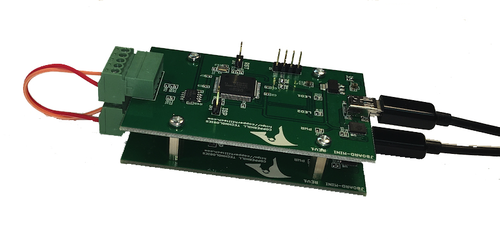Blog
Recent Posts
Improvements to our JCOM1939 Monitor & Simulation Software for Windows
Posted by on
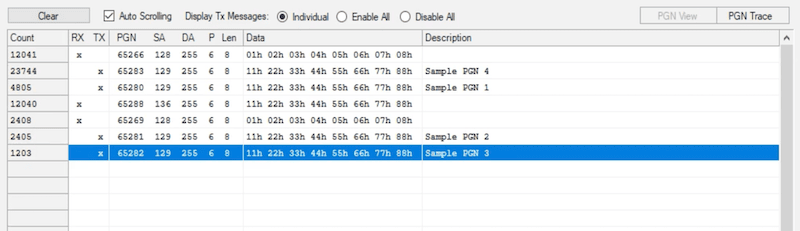 Our SAE J1939 gateways are steadily gaining popularity, so we developed a dedicated website that focuses on the associated JCOM1939 Monitor Software for Windows. Since July of this year, we have added new features, some small and some significant improvements.
Our SAE J1939 gateways are steadily gaining popularity, so we developed a dedicated website that focuses on the associated JCOM1939 Monitor Software for Windows. Since July of this year, we have added new features, some small and some significant improvements.
With version 3.50.00, we have ceased support for older gateways, specifically those sold before 2022. The processors in these units are no longer available, and we have transitioned to the ESP32 processor. However, their latest firmware and monitor versions are still accessible on our jcom1939.com website.
However, since then, we have been busy and are currently at version 4.02.00, which we plan to release in the coming days.
The new features include displaying received and transmitted data. The older version scrolls with each new PGN, making it difficult to follow data during high busloads as the screen becomes too cluttered. The latest version updates the PGN data in just one static line with an attached counter. However, we continue to support the scroll mode by allowing the user to switch between both display modes.
Additionally, we enhanced user-friendliness by providing a detailed COM port description, which eliminates the need to access the Windows Device Manager to identify the gateway’s port.
Lastly, we have finally implemented an old idea to better support our customers. The issue is that many users are hesitant to read the dry user manual and find it easier to watch a video instead. Therefore, we have created a YouTube channel to visually demonstrate the JCOM1939 Monitor software's capabilities.
The first video introduces the JCOM1939 Monitor Pro software, demonstrating the basic steps of receiving and transmitting PGNs. We are currently developing an introduction to the SAE J1939 starter kit, showcasing the simulation of a diesel engine and the request for the VIN (Vehicle Identification Number).
For more information, please visit our website at jcom1939.com. We have invested significant effort in documenting everything related to the Windows app and are still adding more. And don’t forget to sign up for our newsletter…;-)
SAE J1939 Starter Kit and Network Simulator
Our JCOM.J1939 Starter Kit and Network Simulator was designed to allow experienced engineers and beginners to experiment with SAE J1939 data communication without needing to connect to a real-world J1939 network, i.e., a diesel engine.
To establish a network, you need at least two nodes. This applies especially to CAN/J1939, where the CAN controller will shut down after transmitting data without receiving a response. Therefore, our jCOM.J1939 Starter Kit and Network Simulator consist of two J1939 nodes: our jCOM.J1939.USB, an SAE J1939 ECU Simulator Board with USB Port. More Information...
Arduino-Compatible Open-Source Dual CAN-FD Network Analyzer
In a previous post, we highlighted SavvyCAN, developed by Collin Kidder, as the most effective open-source software for CAN bus sniffing. We have also worked on enhancing the compatibility of the CANFDuino and the GVRET protocol with SavvyCAN to support CANFD messages from two ports. With these updates on GitHub, you can now sniff two CANFD busses with [...]
SAE J1939: Simulation of Analog and Digital Signals with the JCOM1939 Monitor Software
The JCOM1939 Monitor Software is ideal for monitoring, recording, analyzing, and simulating SAE J1939 data traffic. The system works in combination with our SAE J1939 gateways. This comprehensive and easy-to-use, easy-to-understand Windows software displays not only SAE J1939 data traffic but also scans the network, simulates an ECU (incl. full node address negotiation features), and responds [...]
Any CAN Bus, SAE J1939, NMEA 2000 Development Requires the Right Testing Tools
I want to reiterate a point made in a previous post ("A Beginner's Guide to SAE J1939 Embedded Software Development"): When developing and testing your CAN Bus application, may it be Classical CAN, CAN FD, CANopen, SAE J1939, or NMEA 2000, you need to connect your device to a functional network. One solitary node connected to your [...]
CAN Bus Analysis Software Supports SAE J1939 and CANopen Data Monitoring and Recording
The CANexplorer 4 by Sontheim is a modular, efficient, and intuitive field-bus analyzing software. It represents years of experience working with complex machine and vehicle CAN Bus networks. The modular structure delivers all critical features for analyzing and logging CAN Bus network traffic, like classic text-based traces, graphs, bar graphs, LEDs, filters, and triggers. Furthermore, the software [...]
SAE J1939 Data Recorder - Programming And Data Retrieval
The following is an update on our activities regarding our development of an SAE J1939 data recorder. The development affects two of our devices, the SAE J1939 Gateway Module With USB Port, RTC, MicroSD Memory Card and the SAE J1939 Gateway And Data Logger With Real-Time Clock. Both gateways are supported by our free-of-charge jCOM1939 Monitor, an SAE J1939 [...]
LIN Bus Serial Analyzer Development Tool For Automotive Applications
The LIN Serial Analyzer development tool enables the user to monitor and communicate to a LIN (Local Interface Network) bus using a Personal Computer (PC). It is a powerful tool that can be used to send messages, monitoring the bus traffic, perform error checks, and filter messages. There are many other features, allowing the user to [...]
SAE J1939 Monitor, Analyzer, And ECU Simulator For Windows - New Byte & Bit Editing Mode
The jCOM1939 Monitor Software by Copperhill Technologies is the ideal software tool for monitoring, analyzing, and simulating SAE J1939 data traffic. The program links to our jCOM.J1939.USB ECU Simulator Board that operates as an SAE J1939 to USB (or UART) gateway. This comprehensive and easy-to-use, easy-to-understand Windows software illustrates not only SAE J1939 data traffic; it also allows the [...]
SAE J1939 Monitoring And ECU Simulation Software Extended By CAN Bus Data Recording Feature
The jCOM1939 Monitor Software by Copperhill Technologies is the perfect tool to monitor, analyze, and simulate SAE J1939 data traffic. The system utilizes our jCOM.J1939.USB board that functions as an SAE J1939 to USB gateway. This comprehensive and easy-to-use, easy-to-understand Windows software displays not only SAE J1939 data traffic; it also allows to scan the network, simulate [...]
 Loading... Please wait...
Loading... Please wait...