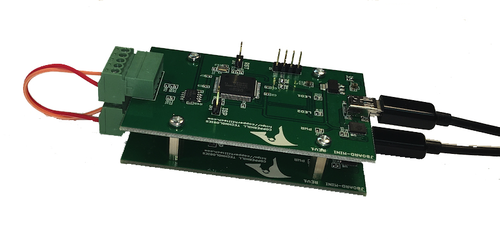Blog
Recent Posts
Improvements to our JCOM1939 Monitor & Simulation Software for Windows
Posted by on
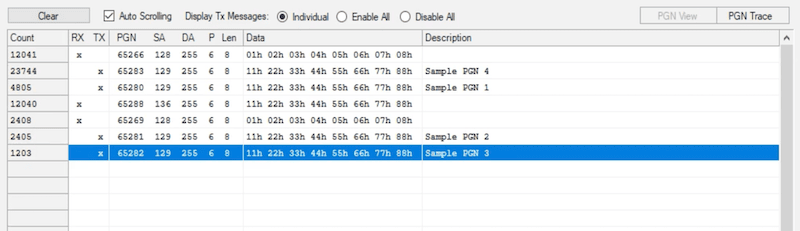 Our SAE J1939 gateways are steadily gaining popularity, so we developed a dedicated website that focuses on the associated JCOM1939 Monitor Software for Windows. Since July of this year, we have added new features, some small and some significant improvements.
Our SAE J1939 gateways are steadily gaining popularity, so we developed a dedicated website that focuses on the associated JCOM1939 Monitor Software for Windows. Since July of this year, we have added new features, some small and some significant improvements.
With version 3.50.00, we have ceased support for older gateways, specifically those sold before 2022. The processors in these units are no longer available, and we have transitioned to the ESP32 processor. However, their latest firmware and monitor versions are still accessible on our jcom1939.com website.
However, since then, we have been busy and are currently at version 4.02.00, which we plan to release in the coming days.
The new features include displaying received and transmitted data. The older version scrolls with each new PGN, making it difficult to follow data during high busloads as the screen becomes too cluttered. The latest version updates the PGN data in just one static line with an attached counter. However, we continue to support the scroll mode by allowing the user to switch between both display modes.
Additionally, we enhanced user-friendliness by providing a detailed COM port description, which eliminates the need to access the Windows Device Manager to identify the gateway’s port.
Lastly, we have finally implemented an old idea to better support our customers. The issue is that many users are hesitant to read the dry user manual and find it easier to watch a video instead. Therefore, we have created a YouTube channel to visually demonstrate the JCOM1939 Monitor software's capabilities.
The first video introduces the JCOM1939 Monitor Pro software, demonstrating the basic steps of receiving and transmitting PGNs. We are currently developing an introduction to the SAE J1939 starter kit, showcasing the simulation of a diesel engine and the request for the VIN (Vehicle Identification Number).
For more information, please visit our website at jcom1939.com. We have invested significant effort in documenting everything related to the Windows app and are still adding more. And don’t forget to sign up for our newsletter…;-)
SAE J1939 Starter Kit and Network Simulator
Our JCOM.J1939 Starter Kit and Network Simulator was designed to allow experienced engineers and beginners to experiment with SAE J1939 data communication without needing to connect to a real-world J1939 network, i.e., a diesel engine.
To establish a network, you need at least two nodes. This applies especially to CAN/J1939, where the CAN controller will shut down after transmitting data without receiving a response. Therefore, our jCOM.J1939 Starter Kit and Network Simulator consist of two J1939 nodes: our jCOM.J1939.USB, an SAE J1939 ECU Simulator Board with USB Port. More Information...
SAE J1939 Starter Kit And Network Simulator - Quick Start
Our jCOM.J1939 Starter Kit And Network Simulator is designed to allow the experienced engineer as well as the beginner experimenting with SAE J1939 data communication without the need of connecting to a real-world J1939 network, i.e., a diesel engine. To establish a network, you need at least two nodes, and that fact applies especially to the CAN Bus [...]
 Loading... Please wait...
Loading... Please wait...