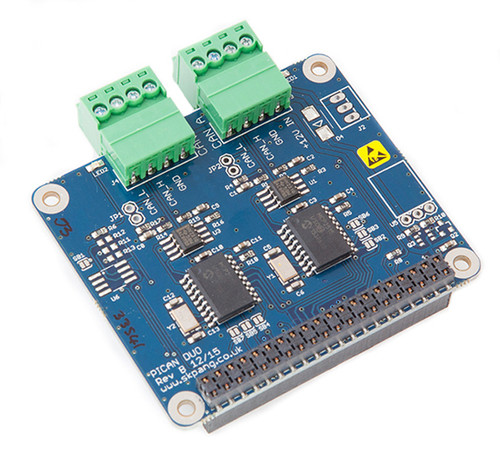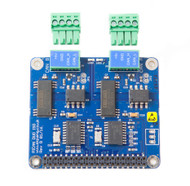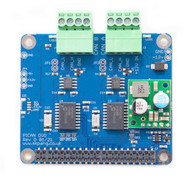Product Description
Free Shipping Within the United States!
The PiCAN2 Duo board adds dual CAN‑Bus capability to your Raspberry Pi, allowing it to interface with two separate CAN networks simultaneously. Designed around the reliable Microchip MCP2515 CAN controllers and MCP2551 transceivers, this board supports CAN 2.0A/B communication at speeds up to 1 Mb/s on each channel via the high-speed SPI interface. With two independent CAN ports, the PiCAN2 Duo is ideal for building gateways, diagnostics tools, or monitoring applications that need to bridge or analyze traffic across multiple vehicle or industrial networks.
Each CAN channel connects through its own 3‑way screw terminal, simplifying the wiring process for integration into a wide range of applications. The board includes two 120 Ω termination resistors—one for each CAN line—which can be enabled or disabled via jumpers, offering flexibility for different network configurations.
Compliant with the Raspberry Pi HAT standard, the PiCAN2 Duo features four mounting holes for secure attachment and integrates seamlessly into the Raspberry Pi ecosystem. Onboard status LEDs for both channels provide visual confirmation of bus activity, which is particularly useful during development and troubleshooting. An interrupt output on GPIO25 supports responsive CAN message handling through event-based software design.
Software setup is straightforward: enable SPI in Raspberry Pi OS, install the necessary SocketCAN drivers, and both CAN interfaces will appear as can0 and can1. From there, users can begin development using C or Python to read, write, and monitor CAN messages.
The PiCAN2 Duo is a compact, powerful solution for developers and engineers seeking robust dual-CAN functionality on the Raspberry Pi without additional complexity.
Raspberry Pi 4/5 Compatibility
The PiCAN board is fully compatible with the Raspberry Pi 4 Model B and Raspberry Pi 5.
Features
- CAN v2.0B at 1 Mb/s
- High speed SPI Interface (10 MHz)
- Standard and extended data and remote frames
- CAN connection screw terminal
- 120Ω terminator ready
- Serial LCD ready
- LED indicator
- Four fixing holes, comply with Pi Hat standard
- SocketCAN driver, appears as can0 and can1 to application
- Interrupt RX on GPIO25 and GPIO24
Installing CAN and Python Tools
- PiCAN2, PiCAN3, and PiCAN-M Driver Installation for Raspberry Pi...
- Installing python-can on the Raspberry Pi...
Linux CAN Driver Patch
Documents
- User guide...
- Schematic Rev B...
- Troubleshooting your PiCAN2 CAN Interface Board for Raspberry Pi...
- PiCAN2 Duo CAN Bus Board for Raspberry Pi - Functionality Test...
- PiCAN2 CAN Bus HAT for Raspberry Pi - Getting Access To The 40-pin GPIO Header...
Other Resources:
- What is Debian Jessie?...
- Raspberry Pi Proven To Withstand Extended Temperature Range...
- SAE J1939 ECU Simulator and Data Monitor for Raspberry Pi...
- The Raspberry Pi SPI Interface...
- Monitoring SAE J1939 Data Using The Raspberry Pi Plus PiCAN2 CAN Bus Interface Board...
Cables:
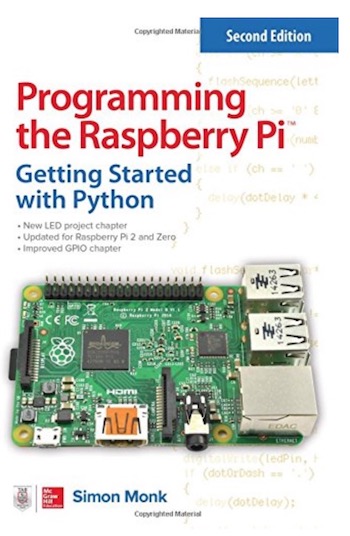 Programming the Raspberry Pi: Getting Started with Python
Programming the Raspberry Pi: Getting Started with Python
Learn to create inventive programs and fun games on your powerful Raspberry Pi―with no programming experience required.
This practical book has been revised to fully cover the new Raspberry Pi 2, including upgrades to the Raspbian operating system. Discover how to configure hardware and software, write Python scripts, create user-friendly GUIs, and control external electronics.
DIY projects include a hangman game, RGB LED controller, digital clock, and RasPiRobot complete with an ultrasonic rangefinder.
- Updated for Raspberry Pi 2
- Set up your Raspberry Pi and explore its features
- Navigate files, folders, and menus
- Write Python programs using the IDLE editor
- Use strings, lists, functions, and dictionaries
- Work with modules, classes, and methods
- Create user-friendly games using Pygame
- Build intuitive user interfaces with Tkinter
- Attach external electronics through the GPIO port
- Add powerful Web features to your projects
Product Videos
PiCan2 Duo Basic Troubleshooting Part 4 of the Nissan Leaf BMS/LBC tinkering series. We are sharing what we learned trying (and finally succeeding) to make the Raspberry Pi and PiCan board work. Key points: -Check the information you add to your config file. The info from our retailer was wrong for our version of Raspbian. -If you're using the PiCan duo / PiCan2 duo board check which CAN interface you are actually communicating with. Don't assume 0=A and 1=B :) -If you're using the PiCan duo / PiCan2 duo board you can use the two CAN devices as their own tiny CAN network to check you've set things up correctly. -Understand your resistor jumper and when to use it. -Use a bitrate of 500,000 unless you have good reason not to. -Hexadecimal notation: --0x means 'this is Hex' in the same way as $ means 'this is dollars'. So 0x45 0x3e would be displayed/input as 45 3E Yes, all this was new to me. I hope you learned something too. As you can tell we are total noobs with CAN and Pi. Feel free to ask questions, hopefully the community will answer them but we probably can't =)
-
 PiCan2 Duo Bas...PiCan2 Duo Basic Troubleshooting Part 4 of the Nissan Leaf BM...
PiCan2 Duo Bas...PiCan2 Duo Basic Troubleshooting Part 4 of the Nissan Leaf BM...
 Loading... Please wait...
Loading... Please wait...