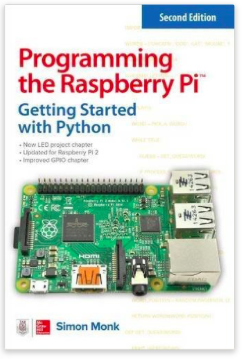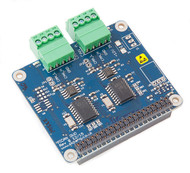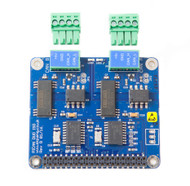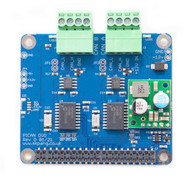PiCAN2 - CAN Interface for Raspberry Pi With SMPS
Product Description
As an alternative, please consider:
The PiCAN2 brings reliable CAN‑Bus connectivity to your Raspberry Pi, leveraging the proven Microchip MCP2515 controller alongside the MCP2551 transceiver. Through either a DB9 connector or a convenient 3‑way screw terminal, it supports robust communication at speeds of up to 1 Mb/s, compatible with both standard and extended frames. What sets the SMPS version apart is its integrated 5 VDC 1 A switch‑mode power supply, enabling seamless operation from industrial or automotive power sources between 6 V and 20 V. This makes powering your Pi and its accessories as easy as plugging in a single supply, with built‑in reverse‑polarity protection and high efficiency.
Setup is straightforward: enable SPI, install the SocketCAN driver, and the board appears as can0 under Linux, with programming interfaces available in both C and Python. The board also includes a solder‑bridge for optional DB9 pinout adjustment, a 120 Ω termination resistor, LED status indicators, and footprints for serial LCDs or push‑button controls. Its four mounting holes conform to the HAT standard, and it offers an interrupt output on GPIO25 for real‑time CAN message handling.
That said, it's important to note that due to its 1 A SMPS rating, this variant isn’t recommended for powering a Raspberry Pi 4, which typically requires a 5 V 3 A supply—making it best suited for Raspberry Pi 2/3 or lightweight accessory setups. With its compact design, versatile connectivity, and built‑in power regulation, the PiCAN2 SMPS variant offers a streamlined solution for turning a Raspberry Pi into a dependable CAN‑Bus node in automotive, industrial, or lab environments.
Raspberry Pi 4/5 Compatibility
The SMPS version of the PiCAN board is only suitable for the Raspberry Pi 3, NOT 4/5. The RPi 4 & 5 require a higher amperage than supported by the SMPS.
Features
- CAN v2.0 A/B at 1 Mb/s
- High speed SPI Interface (10 MHz)
- Standard and extended data and remote frames
- CAN connection via standard 9-way sub-D connector or screw terminal
- Compatible with OBDII cable
- Solder bridge to set different configuration for DB9 connector
- 120Ω termination resistor
- Serial LCD ready
- LED indicator
- Foot print for two mini push buttons
- Four fixing holes, comply with Pi Hat standard
- SocketCAN driver, appears as can0 to application
- Interrupt RX on GPIO25
- 5VDC 1A SMPS to power Raspberry Pi and accessories from DB9 or screw terminal
- Reverse polarity protection
- High efficiency switch mode design
- 6 VDC to 20 VDC input range
Installing CAN and Python Tools
Documents
- User guide...
- Schematic Rev B...
- Python3 examples in Github...
- Example 2...
- Example 3...
- Troubleshooting your PiCAN2 CAN Interface Board for Raspberry Pi...
- PiCAN2 CAN Bus Board for Raspberry Pi - Functionality Test...
- Raspberry Pi PICAN2 Functionality Test With Two PICAN2 HATs...
Connections (Pins) Used On 40-Pin Header
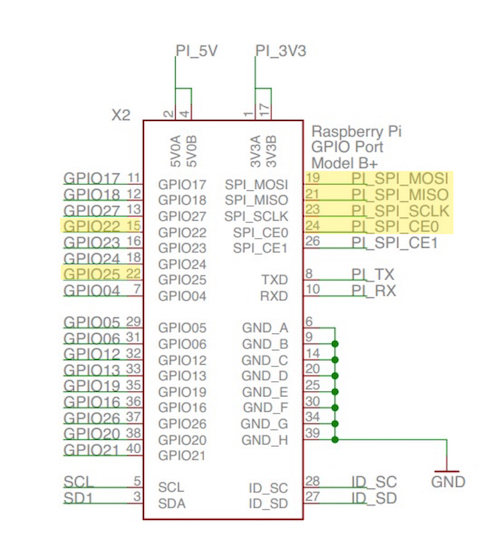
The PiCAN2 CAN Bus interface board uses the highlighted pins on the Raspberry Pi's 40-pin header.
Recommended Literature:
- Programming the Raspberry Pi, Second Edition: Getting Started with Python...
- Raspberry Pi User Guide...
- Raspberry Pi Projects for the Evil Genius...
Other Resources:
- What is Debian Jessie?...
- Raspberry Pi Proven To Withstand Extended Temperature Range...
- SAE J1939 ECU Simulator and Data Monitor for Raspberry Pi...
- The Raspberry Pi SPI Interface...
- Monitoring SAE J1939 Data Using The Raspberry Pi Plus PiCAN2 CAN Bus Interface Board...
- OBD-II Data Logging With Raspberry Pi And PiCAN2 CAN Bus Interface...
OBD2 And SAE J1939 Cables:
- OBD2 16Pin to DB9 Adapter Cable - Use Board Settings for OBD-II
- OBD2 16pin Cable Open End - Use Board Settings for OBD-II
- SAE J1939 9pin Cable to DB9 Female - Use Board Settings for Standard CAN
- SAE J1939 9pin Cable Open End - Use Board Settings for Standard CAN
Plastic Enclosure for PiCAN2 and Raspberry Pi 2/3
This is a two part clip together plastic enclosure for use with the PiCAN2 board and the Raspberry Pi 2/3. The enclosure is made from High Impact Polystyrene HIPS UL94-HB material. Mounting flanges allow for wall mounting.
- Set up your Raspberry Pi and explore its features
- Navigate files, folders, and menus
- Write Python programs using the IDLE editor
- Use strings, lists, functions, and dictionaries
- Work with modules, classes, and methods
- Create user-friendly games using Pygame
- Build intuitive user interfaces with Tkinter
- Attach external electronics through the GPIO port
- Add powerful Web features to your projects
Product Videos
This video is a demo of PiCAN2 OBDII data logger for the Raspberry Pi. More info and python code on this project http://www.skptechnology.co.uk/pican2-obdii-data-logger-for-raspberry-pi/
-
 PiCAN2 CAN-Bus...This video is a demo of PiCAN2 OBDII data logger for the Raspb...
PiCAN2 CAN-Bus...This video is a demo of PiCAN2 OBDII data logger for the Raspb... -
 Canbus hacking...www.moderndaymods.com - for text version video showing initia...
Canbus hacking...www.moderndaymods.com - for text version video showing initia...
 Loading... Please wait...
Loading... Please wait...