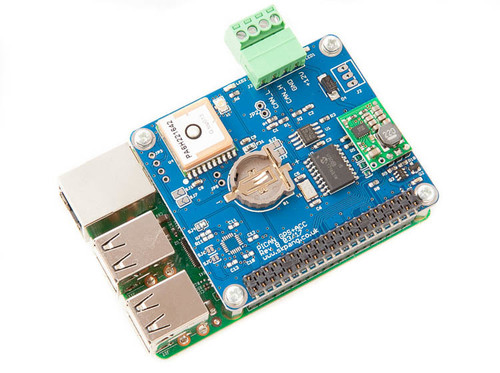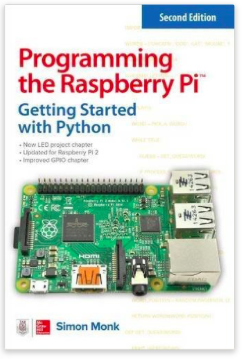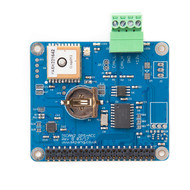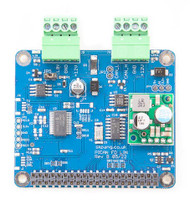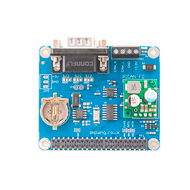- Home
- Raspberry Pi
- PiCAN with GPS CAN-Bus Board With SMPS for Raspberry Pi
PiCAN with GPS CAN-Bus Board With SMPS for Raspberry Pi
Product Description
Sorry, this product is discontinued.
Check out the replacement: PiCAN FD with GPS/GNSS ublox NEO-M8M for Raspberry Pi with SMPS...
The PiCAN GPS board provides CAN-Bus and GPS capability for the Raspberry Pi. It uses the Microchip MCP2515 CAN controller. CAN connections are made via 4 way screw terminal plugs. The GPS is provided by a 66-channels MTK3339 chipset module. An onboard battery holder exists for a CR1225 cell. The backup power is for the real time clock and helps reduce startup times. The GPS module has a built-in patch antenna but an external active antenna can also be used via uFL connector.
Raspberry Pi 4 Compatibility
The SMPS version of the PiCAN board is currently not suitable for the new Raspberry Pi 4 Model B. The RPi 4 requires a 5VDC@3Amp power supply, while the SMPS supplies only 1 Amp.
Features
- CAN v2.0B at 1 Mb/s
- High speed SPI Interface (10 MHz)
- Standard and extended data and remote frames
- 120Ω terminator ready
- Serial LCD ready
- LED indicator
- Four fixing holes, comply with Pi Hat standard
- SocketCAN driver, appears as can0 to application
- Interrupt RX on GPIO25
- MTK3339 chipset
- -165 dBm sensitivity, 10 Hz updates, 66 channels
- RTC battery holder
- Fix status LED
- On board patch antenna
- uFL connector for external active antenna
Switch mode power supply (SMPS)
- 5VDC 1A SMPS to power Raspberry Pi and accessories from DB9 or screw terminal
- Reverse polarity protection
- High efficiency switch mode design
- 6 VDC to 20 VDC input range
Optional Items
- External GPS antenna with uFL to SMA cable
- CR1225 cell not included
GPS Output Data Format
The GPS sensor provides data according to NMEA 0183 (as does any standard GPS sensor), and decoding the data is fairly easy to accomplish with the following information, the so-called NMEA output sentences, at hand.
Free software libraries for parsing or building NMEA sentences
Documents
- Schematic Rev A
- User and installation guide
- CAN software installation
- Python3 examples in Github
- Example use 1
- Example use 2
- Troubleshooting your PiCAN2 CAN Interface Board for Raspberry PI
- PiCAN2 CAN Bus Board for Raspberry Pi - Functionality Test
- Enable serial port on Raspberry Pi
Downloads
- MTK3329/MTK3339 command set sheet for changing the fix data rate, baud rate, sentence outputs, etc!
- Datasheet for the MTK3339 GPS module
- MT3339 GPS PC Tool (windows only) and the PC Tool manual
- Mini GPS tool (windows only)
More Resources
Programming the Raspberry Pi - Getting Started with Python
- Updated for Raspberry Pi 2
- Set up your Raspberry Pi and explore its features
- Navigate files, folders, and menus
- Write Python programs using the IDLE editor
- Use strings, lists, functions, and dictionaries
- Work with modules, classes, and methods
- Create user-friendly games using Pygame
- Build intuitive user interfaces with Tkinter
- Attach external electronics through the GPIO port
- Add powerful Web features to your projects
 Loading... Please wait...
Loading... Please wait...