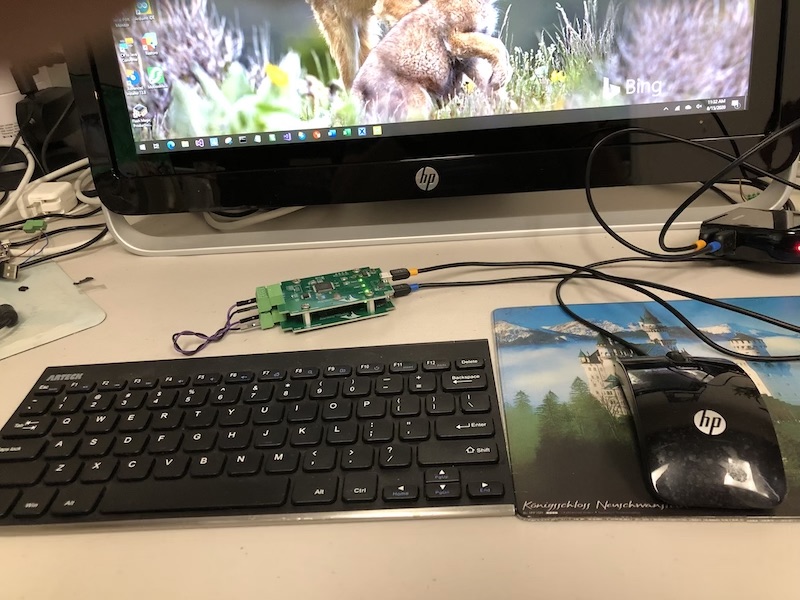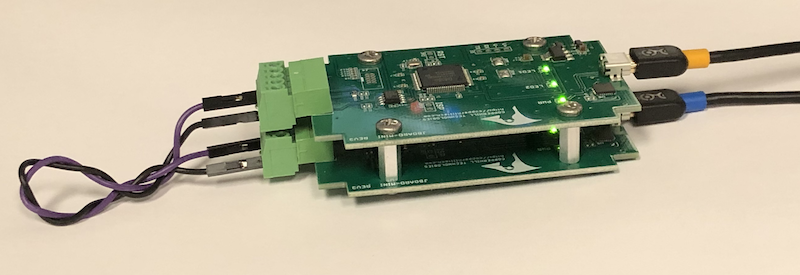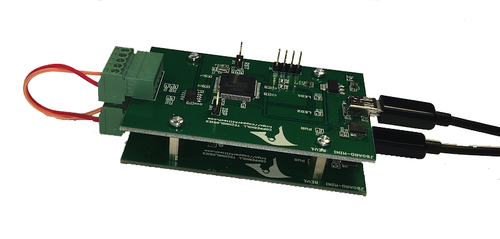Recent Posts
SAE J1939 Starter Kit With Diesel Engine Simulation Plus VIN Request Demo
Posted by on
Our JCOM.J1939 Starter Kit And Network Simulator is designed to allow the experienced engineer as well as the beginner to experiment with SAE J1939 data communication without the need of connecting to a real-world SAE J1939 network, i.e. a diesel engine. It may sound obvious, but in order to establish a network, you need at least two nodes, and that fact applies especially to CAN/J1939 where the CAN controller will basically shut down after transmitting data without receiving a response. For that reason, our JCOM.J1939 Starter Kit And Network Simulator consists of two SAE J1939 nodes, namely our JCOM.J1939.USB, an SAE J1939 ECU Simulator Board With USB Port.
As shown in both images above, I have connected both SAE J1939 boards to the PC's USB ports, and both CAN ports are connected to each other (CAN_H to CAN_H, CAN_L to CAN_L). Per default, Windows will assign COM3 to the gateway, however, with a second board present, it assigns the next free COM port number. Thus, it is necessary using the Device Manager to confirm the COM port designation. In our example, on board was assigned to the COM3 default, while the other is at COM32.

As demonstrated in the image, look for "Silicon Labs CP210x USB to UART Bridge" to gather the COM port assignment.
The next step is to open our free-of-charge JCOM1939 Monitor Software for each board individually:
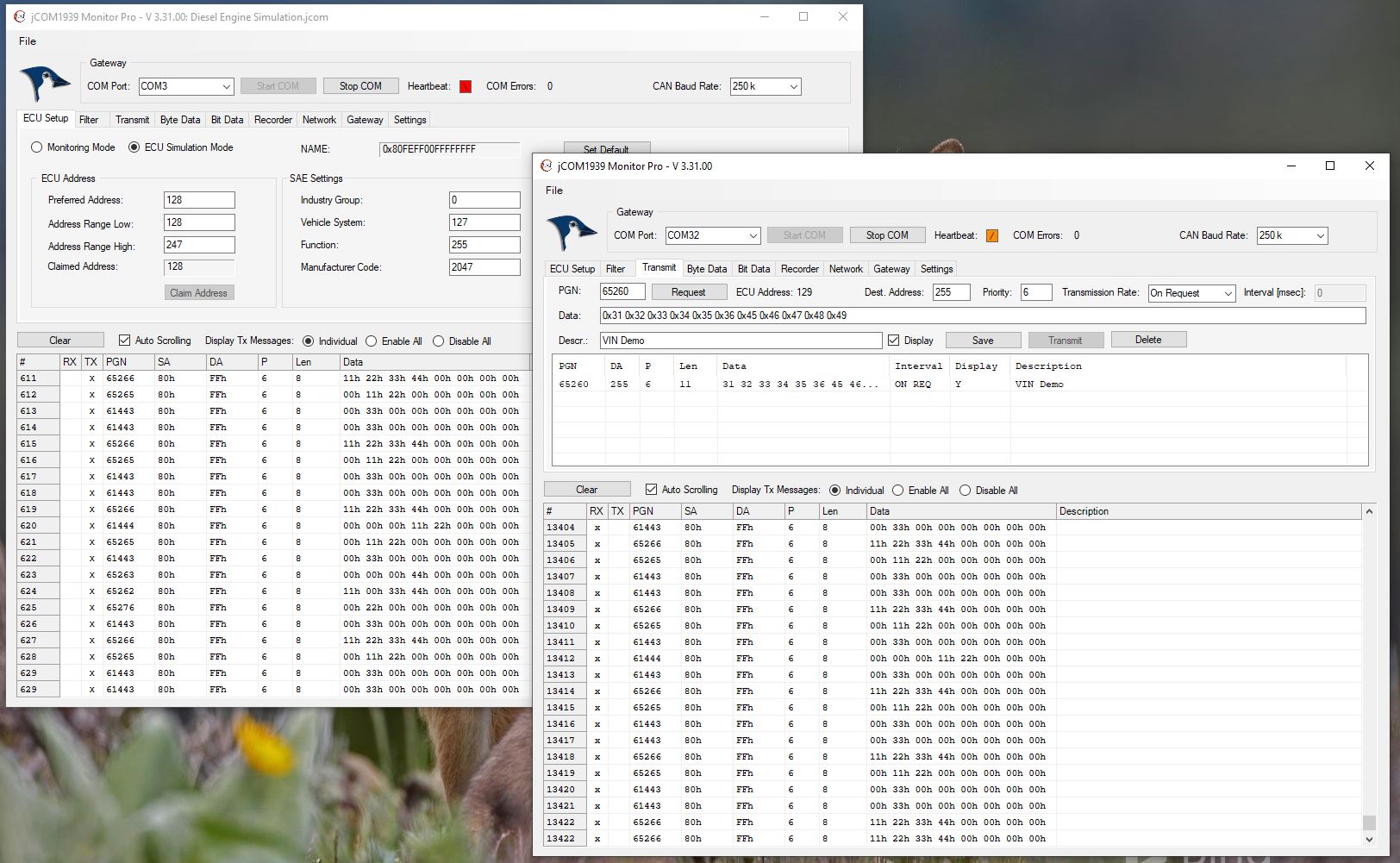
On the board assigned to COM3 (left window), I loaded an application file according to our post SAE J1939 Simulator Generates Frequently Used SAE J1939 Signals (PGNs) For Diesel Engines (Use the link for a description of the app as well as downloading the .jom application file).
In the Transmit section, I disabled the display of PGNs (as shown below), just to keep the screen clear for demonstrating the request for a VIN (Vehicle Identification Number).
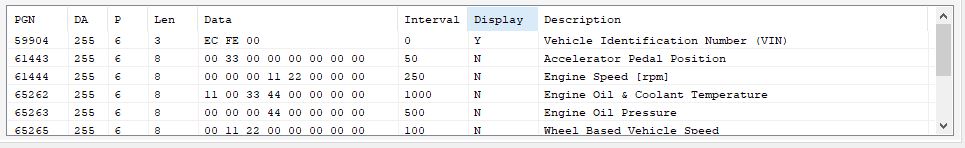
As you can see, the first line shows the request message for the VIN.
The Diesel Engine application assigns node address 128 to the board, i.e. we need to assign a different node address to the COM32 board. In this case, I chose the next higher address 129
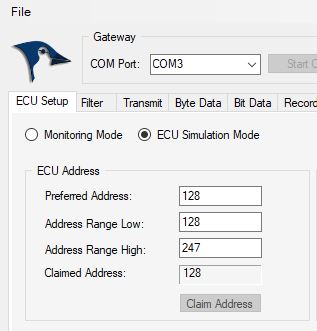

In order to establish the communication between both SAE J1939 boards, we need to switch to "ECU Simulation Mode" and the claim the address. In case of the COM32 board, if you click "Pass All" in the Filter section, you will see the data stream originated from the COM3 board.
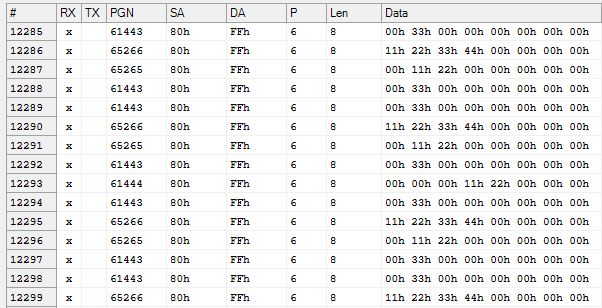
Now, on the COM32 board, we need to setup the response to a VIN PGN Request, as shown in the following image:
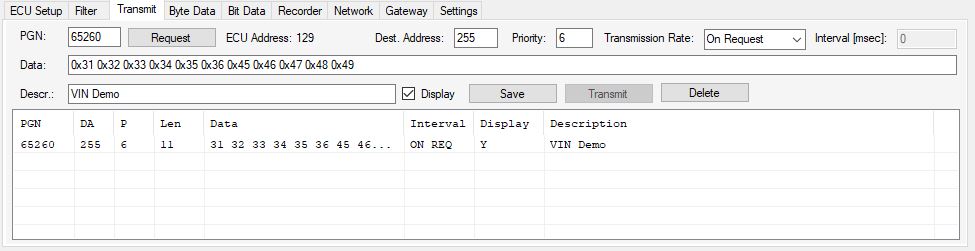
Note that the actual VIN Data represents just a quick mockup.
On the COM3 board, I prepared the Filter section as follows:
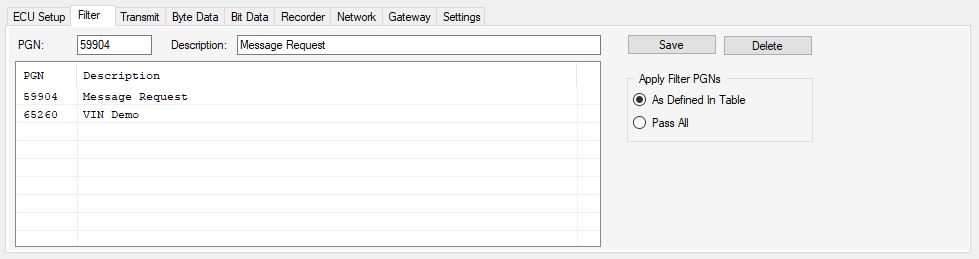
And now, we're finally able to send our request for a VIN. On the COM3 board side, go to the Transmit section, select the first line (VIN Request PGN) and click the Transmit command button.
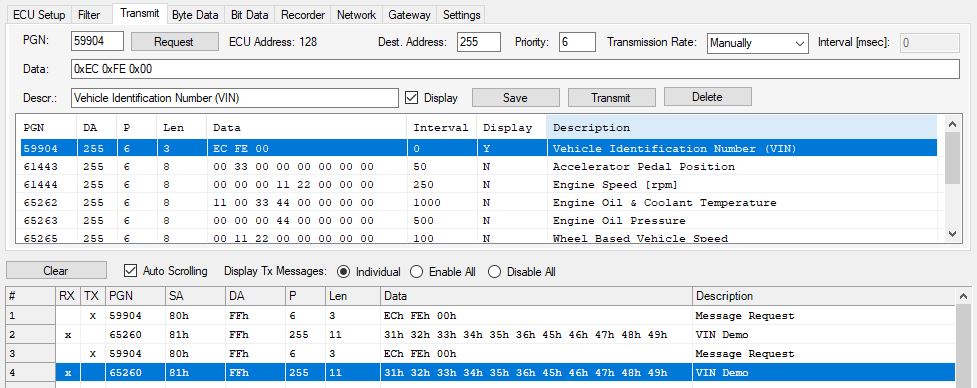
In this example, I clicked twice for demonstration purposes. You see the result in the data list view.
Last, but not least, just for kicks and to demonstrate yet another feature of the Starter Kit, I scanned the network for existing SAE J1939 nodes:
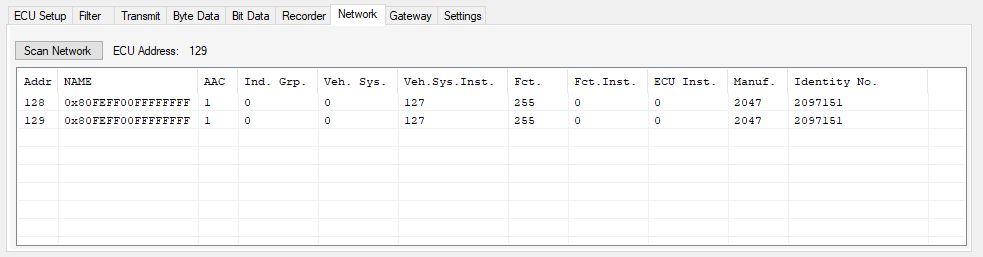
To make it a point, of course, you can add more SAE J1939 nodes to the Starter Kit network.
SAE J1939 Starter Kit And Network Simulator
Our JCOM.J1939 Starter Kit And Network Simulator is designed to allow the experienced engineer as well as the beginner to experiment with SAE J1939 data communication without the need of connecting to a real-world J1939 network, i.e. a diesel engine. It may sound obvious, but in order to establish a network, you need at least two nodes, and that fact applies especially to CAN/J1939 where the CAN controller will basically shut down after transmitting data without receiving a response. For that reason, our jCOM.J1939 Starter Kit And Network Simulator consists of two J1939 nodes, namely our jCOM.J1939.USB, an SAE J1939 ECU Simulator Board With USB Port.
The jCOM.J1939.USB gateway board is a high-performance, low-latency vehicle network adapter for SAE J1939 applications. The board supports the full SAE J1939 protocol according to J1939/81 Network Management (Address Claiming) and J1939/21 Transport Protocol (TP).
 Loading... Please wait...
Loading... Please wait...