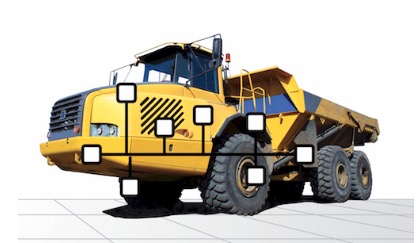Recent Posts
SAE J1939 Simulator Generates Frequently Used SAE J1939 Signals (PGNs) For Diesel Engines
Posted by on
Our SAE J1939 ECU Simulator Board With USB Port allows any host device (e.g., PC) with a USB COM port to monitor SAE J1939 data traffic and communicate with the SAE J1939 vehicle network, which makes it also suitable to simulate SAE J1939 data traffic. The simulation of SAE J1939 signals (i.e., PGNs) is a valuable tool for any situation from a product line test, incoming inspection, business demonstration to product development and product validation.
The device supports the full SAE J1939 protocol according to J1939/81 Network Management (Address Claiming) and J1939/21 Transport Protocol (TP). Also, the gateway communicates with our jCOM1939 Monitor, an SAE J1939 Monitoring, Analyzer, and ECU Simulation software under Windows.
The jCOM1939 Monitor Software is the perfect tool to monitor, analyze, and simulate SAE J1939 data traffic. It is a comprehensive and easy-to-use, easy-to-understand Windows software displays not only SAE J1939 data traffic; it also allows to scan the network, simulate an ECU (incl. full node address negotiation features), and respond to data request messages.
Please Consider
The setup and operation of a diesel truck simulator, as described in the following, does require some basic knowledge of the SAE J1939 protocol functionality. We also strongly recommend to have a copy of the SAE J1939/71 Standard at hand. SAE J1939/71 describes the format of literally thousands of PGNs (i.e. diesel engine parameters; see also the sample data below), and the simulation and monitoring of SAE J1939 data traffic is highly application-specific.
For more information, see:
Diesel Truck Signal Simulation
In order to simulate some frequently used SAE J1939 signals, we have chosen the following parameters:
- Engine Speed
- Wheel Based Vehicle Speed
- Accelerator Pedal Position
- Engine Oil Pressure
- Engine Oil Temperature
- Engine Coolant Temperature
- Fuel Level
- Engine Fuel Rate
- Engine Fuel Economy
- Vehicle Position (GPS)
All of the above parameters are transmitted automatically using their corresponding frequencies. The following signals are available on request, a modus that is also supported by our simulator board.
- Engine Hours of Operation
- Vehicle Identification Number (VIN)
- Time/Date
- Vehicle Direction
The image below lists these parameters including their definition (PGN, SPN, frequency, etc.):
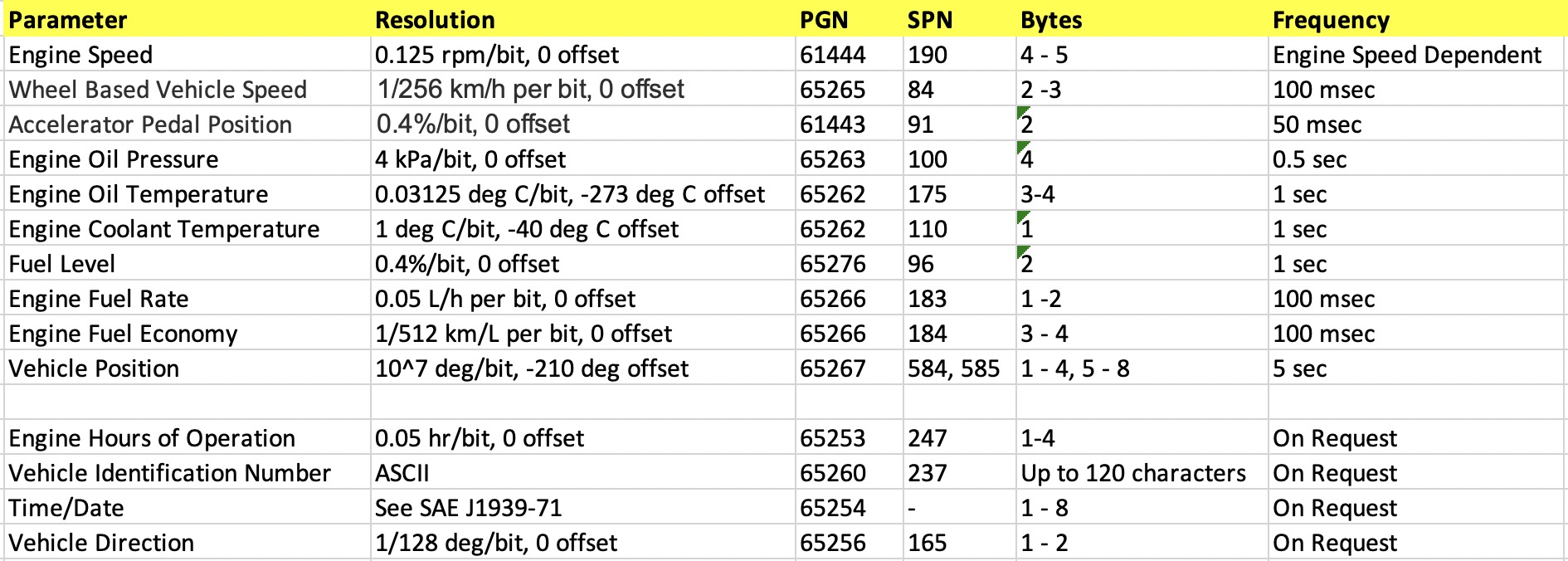
Note: The jCOM1939 Monitor Software is a generic, free-of-charge software, i.e. it allows the setup of any PGN as needed for your simulation needs. We have merely chosen some frequently used PGNs for demonstration purposes.
The following image demonstrates how these signals have been entered (and saved to a file) using the jCOM1939 Monitor Software:
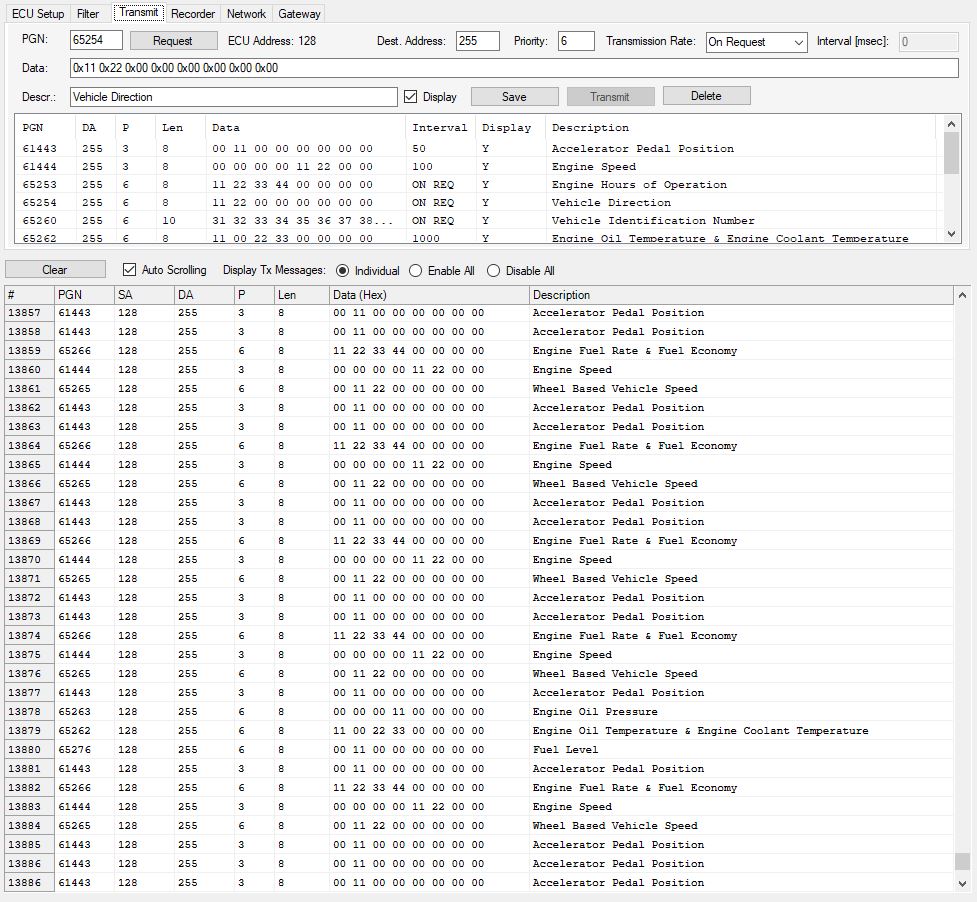
All signals are transmitted into an SAE J1939 vehicle network and displayed on the screen in order of appearance.
Application File
We have created an application file containing the parameters as described above. Download the app file through the link below, then start the jCOMJ1939 Monitor software, click on File->Open, and select the file.
- Download the Diesel Engine Simulation File...
Click on ECU Simulation Mode and then click the Claim Address command button, and the data transmission will start.
For more information, see:
- SAE J1939 Simulator Board With USB Port...
- jCOM1939 Monitor Software For Windows - SAE J1939 Monitor, Analyzer, And ECU Simulator...
SAE J1939 - GPS Module With 9-Pin Deutsch Connection Cable
 The jCOM.J1939.GPS device connects to an SAE J1939 network and reports the vehicle position (PGN 65267) with a five second frequency, according to the SAE J1939-71 Standard.
The jCOM.J1939.GPS device connects to an SAE J1939 network and reports the vehicle position (PGN 65267) with a five second frequency, according to the SAE J1939-71 Standard.
The integrated J1939 protocol stack automatically negotiates a node address in the range of 128 to 247. The GPS data is broadcast by using the global destination address (255 = 0xFF).
The device's firmware can be updated on-site per the integrated RS232 port, which also allows the loading of customer-specific features.
The content of delivery includes the jCOM.J1939.GPS module, the GPS antenna (preferred installation location is the driver cabin, i.e. close to the wind shield), and the SAE J1939 cable suited for a 9-pin Deutsch connection.
 Loading... Please wait...
Loading... Please wait...