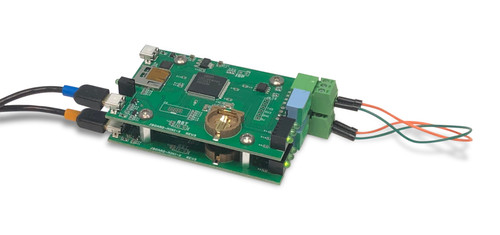Blog
Recent Posts
Design Of Proprietary Parameter Group Numbers (PGNs)
Posted by on

For a brief introduction to PGNs, see our post SAE J1939 Message Format and Interpretations of PGNs.
As the name Proprietary Parameter Group Numbers implies, the SAE J1939 standard supports Parameter Groups in PDU1 and PDU2 Format that manufacturers can assign for their specific needs, which includes the design of the data field in the message. The only constraint is that, per SAE request, “excessive” network utilization (e.g., 2 percent or more) should be avoided. This requirement is, however, not based on any technical restrictions by the CAN/J1939 network.
The following table shows the Parameter Group Number Range where the Proprietary Parameter Group Numbers are highlighted:
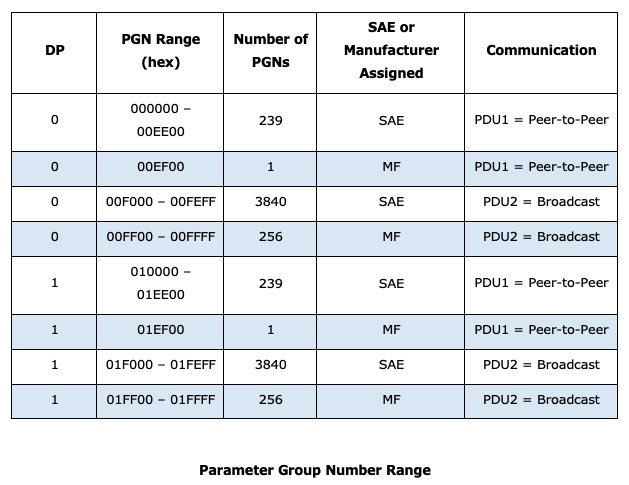
Proprietary Parameter Groups and their numbers are designed using the same structure as Parameter Groups and their numbers defined by the SAE.
| Parameter Group Name | Proprietary A |
| Parameter Group Number | 61184 (00EF00hex) |
| Definition | Proprietary PG using the PDU1 Format for Peer-to-Peer communication. |
| Transmission Rate | Manufacturer Specific |
| Data Length | 0 – 1785 bytes (multi-packet supported) |
| Extended Data Page (R) | 0 |
| Data Page | 0 |
| PDU Format | 239 |
| PDU Specific | 8-bit Destination Address – Manufacturer Assigned |
| Default Priority | 6 |
| Data Description | Manufacturer Specific |
| Parameter Group Name | Proprietary A2 |
| Parameter Group Number | 126720 (01EF00hex) |
| Definition | Proprietary PG using the PDU1 Format for Peer-to-Peer communication. |
| Transmission Rate | Manufacturer Specific |
| Data Length | 0 – 1785 bytes (multi-packet supported) |
| Extended Data Page (R) | 0 |
| Data Page | 1 |
| PDU Format | 239 |
| PDU Specific | 8-bit Destination Address – Manufacturer Assigned |
| Default Priority | 6 |
| Data Description | Manufacturer Specific |
| Parameter Group Name | Proprietary B |
| Parameter Group Number | 65280 - 65535 (00FF00hex – 00FFFFhex) |
| Definition | Proprietary PG using the PDU2 Format for Broadcast communication. |
| Transmission Rate | Manufacturer Specific |
| Data Length | 0 – 1785 bytes (multi-packet supported) |
| Extended Data Page (R) | 0 |
| Data Page | 0 |
| PDU Format | 255 |
| PDU Specific | Group Extension – Manufacturer Assigned |
| Default Priority | 6 |
| Data Description | Manufacturer Specific |
Note: For reasons unknown, the SAE J1939/21 standard does not define a Proprietary B2 Parameter Group Name, which would be the same as Proprietary B, but with Data Page = 1. Setting Data Page = 1 is used, for instance, to define Proprietary A2. In all consequence, there is no reason not to describe Proprietary B2.
However, the use of Proprietary Parameter Group Numbers has a downside, which is briefly mentioned by SAE J1939/21 in the Proprietary B PGN definition. In fact, the problem applies to all Proprietary Parameter Group Numbers.
The potential problem is that two or more manufacturers may use the same Proprietary Parameter Group Number. SAE J1939/21 recommends that receivers of such messages differentiate between manufacturers, which can be accomplished by checking the Manufacturer Code in the ECU’s NAME.
Design of Proprietary PGNs
- Allow end-users to set up the PGN in the range from 00F00 to 00FFFF, which allows them to work around existing proprietary PGNs in the network. This requires that the end users analyze and filter the SAE J1939 data traffic and determine which (if any) proprietary PGN is already in use.
Note: Using the ECU’s NAME, as recommended by SAE J1939/21, doesn’t make a lot of sense since the NAME is only used during the Address Claim procedure. - Define the message frequency and priority that fits your node’s functionality best but does not interfere with the current network setup. The point is, be careful with the use of high message frequencies and/or high priorities.
- Mere diagnostic messages should only be transmitted as a response to a Message Request.
- Do not use message lengths greater than eight bytes when your data is of high priority and/or requires a high message frequency. Message lengths of greater than eight bytes require the use of the Transport Protocol (TP), which, when invoked at high frequency and high priority, would negatively impact the network performance.
- Messages with more than eight data bytes, invoking the Transport Protocol, should only be transmitted as a response to a Message Request.
SAE J1939 Starter Kit and Network Simulator
Our JCOM.J1939 Starter Kit And Network Simulator is designed to allow the experienced engineer as well as the beginner to experiment with SAE J1939 data communication without the need of connecting to a real-world SAE J1939 network, i.e. a diesel engine.
For that reason, our JCOM.J1939 Starter Kit And Network Simulator consists of two SAE J1939 nodes, namely our JCOM.J1939.USB, an SAE J1939 ECU Simulator Board With USB Port. The board supports the full SAE J1939 protocol according to J1939/81 Network Management (Address Claiming) and J1939/21 Transport Protocol (TP).
SAE J1939 Starter Kit With Diesel Engine Simulation Plus VIN Request Demo
Our JCOM.J1939 Starter Kit And Network Simulator is designed to allow the experienced engineer as well as the beginner to experiment with SAE J1939 data communication without the need of connecting to a real-world SAE J1939 network, i.e. a diesel engine. It may sound obvious, but in order to establish a network, you need at least two [...]
 Loading... Please wait...
Loading... Please wait...