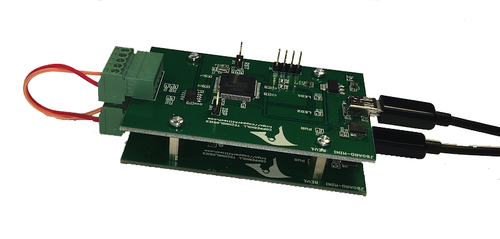Blog
Recent Posts
JCOM1939 Monitor Pro - SAE J1939 Data Monitoring, Recording
Posted by on

Our SAE J1939 to USB/Bluetooth gateway and the SAE J1939 Starter Kit are designed to work seamlessly with our JCOM1939 Monitor Pro Software for Windows, a free download. This combination is key to ensuring your purchased product's optimal performance and overall satisfaction.
For your convenience, we have meticulously crafted a dedicated website. This one-stop hub houses all the documentation you might need, including user manuals, quick-start guides, troubleshooting guides, blog posts, and further resources, making it easier for you to find what you need.
By signing up for our exclusive newsletter, you will be the first to know about the latest developments of the JCOM1939 Monitor software and new additions to the website. As a registered user, you will gain access to a dedicated technical support forum, a space where you can connect with other users, share your experiences, and get expert advice.
Our team is constantly innovating to enhance your experience. We are working on exciting additional features like time stamp data, developing PGN transmission scripts for data traffic simulation, recording and replaying data traffic, supporting DBC files, and more. These features will further empower you in your data communication tasks.
Please log on to https://jcom1939.com for more information.
Best Regards,
Wilfried Voss
Copperhill Technologies
SAE J1939 Starter Kit and Network Simulator
Our JCOM.J1939 Starter Kit and Network Simulator are designed to allow experienced engineers and beginners to experiment with SAE J1939 data communication without needing to connect to a real-world J1939 network, i.e., a diesel engine.
To establish a network, you need at least two nodes. This applies especially to CAN/J1939, where the CAN controller will shut down after transmitting data without receiving a response. Therefore, our jCOM.J1939 Starter Kit and Network Simulator consist of two J1939 nodes: our jCOM.J1939.USB, an SAE J1939 ECU Simulator Board with USB Port. More Information...
Display for Off-Road Vehicle Engines with J1939 interface
The EngineMonitorPlus is a display and control device with a CAN Bus interface designed specifically for use in off-road vehicle engines. It supports the most common messages (PGN, Parameter Group Number) of the SAE J1939 standard. Furthermore, it provides a simple configuration of displayed parameters, errors (DM1), and service messages, allowing the user to configure and [...]
Any CAN Bus, SAE J1939, NMEA 2000 Development Requires the Right Testing Tools
I want to reiterate a point made in a previous post ("A Beginner's Guide to SAE J1939 Embedded Software Development"): When developing and testing your CAN Bus application, may it be Classical CAN, CAN FD, CANopen, SAE J1939, or NMEA 2000, you need to connect your device to a functional network. One solitary node connected to your [...]
 Loading... Please wait...
Loading... Please wait...