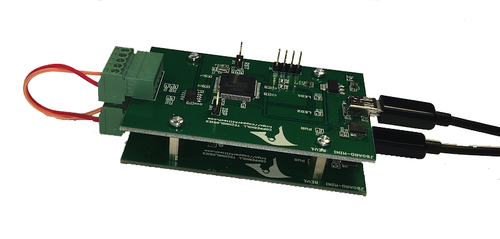Recent Posts
Turn Your Smartphone into a Heavy-Duty Diagnostics Tool
Posted by on
Turn your smartphone into a user-friendly HD diagnostic tool. Download and sync via Bluetooth to the free Diesel Decoder smartphone app to view vital diagnostic and trip data.
When your rig throws a fault code, the Diesel Decoder is your reliable companion. It removes the guesswork, guiding you to either clear the codes and continue your journey or to seek a repair when necessary, ensuring your truck's health and peace of mind.
Truck maintenance and repair costs can be a significant burden for owner-operators and fleet managers. Diesel Decoder is here to help. With a single tap on the free app, you can connect to the comprehensive Diesel Repair Platform digital library, which provides cost-effective repair and maintenance options and helps you manage your costs more efficiently.
- Read DTCs and Fault Codes
- Perform DPF Regens
- Access Instant Repair Help
- Total Vehicle Data
- Driver Productivity & Trip Reports
- Vehicle Health Reports
- VIN Information
- Component Information
About the App:
- Works with Android and iOS smartphones and tablets.
- Connects with Diesel Decoder dongle via Bluetooth.
- Easy-to-use, intuitive interface.
- Simple software updates.
- Updates allow expanded coverage and add functionality.
This tool provides real-time data for major heavy-duty truck makes in North America, including Freightliner, Peterbilt, Mack, Kenworth, Volvo, Western Star, International, and more. It is powerful, portable, and affordable.
Ensure your heavy-duty truck remains operational for longer periods by promptly and accurately identifying all legitimate diagnostic trouble codes and manufacturer-specific fault codes. The app is updated with new functionalities and improvements directly, removing the necessity for time-consuming updates and the expense of replacing costly diagnostic equipment.
The Diesel Decoder, created by Diesel Laptops, is a small device that can be paired with Android and iOS smartphones and tablets via Bluetooth. The device comes with a 9-pin dongle that can be connected to all medium and heavy-duty vehicles that have either the black or the newer green 9-pin diagnostic connector. In addition, the kit includes an OBDII adapter that can communicate with newer Volvos and Macks, as well as light-duty vehicles that are equipped with an OBDII port.
- Powerful and Cost-Effective—The Diesel Decoder is an essential heavy-duty truck scanner designed for heavy-duty truck owner-operators and small commercial fleets. With the Diesel Decoder, you just plug the diesel scan tool into the diagnostic port and pair it with the free smartphone app to access in-depth HD diagnostic information.
- Swift and Adaptable—This heavy-duty truck scanner recognizes both diagnostic trouble codes (DTCs) and brand-specific error codes for prevalent heavy-duty truck brands in North America, such as Freightliner, Peterbilt, Mack, Kenworth, Volvo, and Western Star, among others. It can also perform DPF regens on select model years of Cummins, International, Detroit, Isuzu, Paccar, Mercedes, Hino, and Mack/Volvo.
- Instant Repair Help—The diesel scan tool seamlessly connects to Diesel Laptops' comprehensive Diesel Repair Platform library, so you can immediately start diagnosing and repairing any problems and get back on the road as soon as possible.
- Continuous Enhancement - Benefit from direct feature additions and updates via the app; our heavy-duty truck scanner will continue to have functionality added over time. This removes the hassle of lengthy update processes and the financial strain of renewing costly diagnostic gear.
SAE J1939 Starter Kit and Network Simulator
Our JCOM.J1939 Starter Kit and Network Simulator is designed to allow the experienced engineer and the beginner to experiment with SAE J1939 data communication without the need to connect to a real-world J1939 network, i.e., a diesel engine.
To establish a network, you need at least two nodes, which applies especially to CAN/J1939, where the CAN controller will shut down after transmitting data without receiving a response. Therefore, our jCOM.J1939 Starter Kit and Network Simulator consists of two J1939 nodes, namely our jCOM.J1939.USB, an SAE J1939 ECU Simulator Board with USB Port.
 Loading... Please wait...
Loading... Please wait...