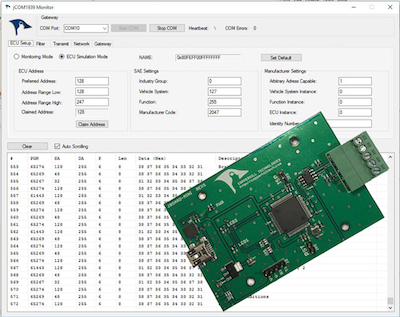Recent Posts
SAE J1939 Monitoring And ECU Simulation Software Extended By CAN Bus Data Recording Feature
Posted by on
The jCOM1939 Monitor Software by Copperhill Technologies is the perfect tool to monitor, analyze, and simulate SAE J1939 data traffic. The system utilizes our jCOM.J1939.USB board that functions as an SAE J1939 to USB gateway. This comprehensive and easy-to-use, easy-to-understand Windows software displays not only SAE J1939 data traffic; it also allows to scan the network, simulate an ECU (incl. full node address negotiation features), and respond to data request messages.
- ECU Simulation Setup (Preferred Node Address, Negotiable Address Range, NAME, and more)
- Filter J1939 PGNs for Display
- Design J1939 PGNs for Transmission (Data and Request Messages)
- Design J1939 PGNs for Request Responses
- Scan a J1939 Network (Number of Nodes, Node IDs, NAMEs)
- Check Gateway Status (Error Messages, Software/Hardware Version)
- Set Gateway Parameters (Heartbeat Frequency, Message Acknowledgment)
- Free Updates
Due to increased demand, we have now added an SAE J1939 data frame recording feature, i.e. the software allows the recording of received message frames and stores them into an Excel (.csv) file format for further processing.
In addition to the standard tabs (ECU Setup, Filter, Transmit, Network, and Gateway), we have added a Recorder section that provides very basic features for CAN Bus data recording:
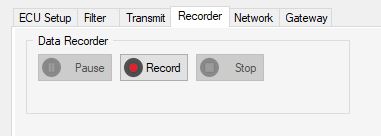
Note: Further features will be added in the near future. As a logical consequence, there are also demands for the ability to replay the information, i.e. feeding the data back into the SAE J1939 network for simulation purposes. However, such a function requires the additional recording of timestamps, which is not possible with the current jCOM.J1939.USB hardware. A new board with improved performance and an onboard real-time clock is in the works. A release is targeted for May of 2019.
The integrated data recording function will store all data that is displayed on the screen, i.e. it uses all filtering (received messages) and loopback (transmitted messages) parameters as set by the user.
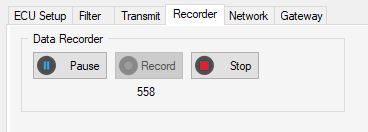
When the recoding is finished (i.e. the user clicks the Stop command button), the software will store the data into a folder and file as entered by the user.
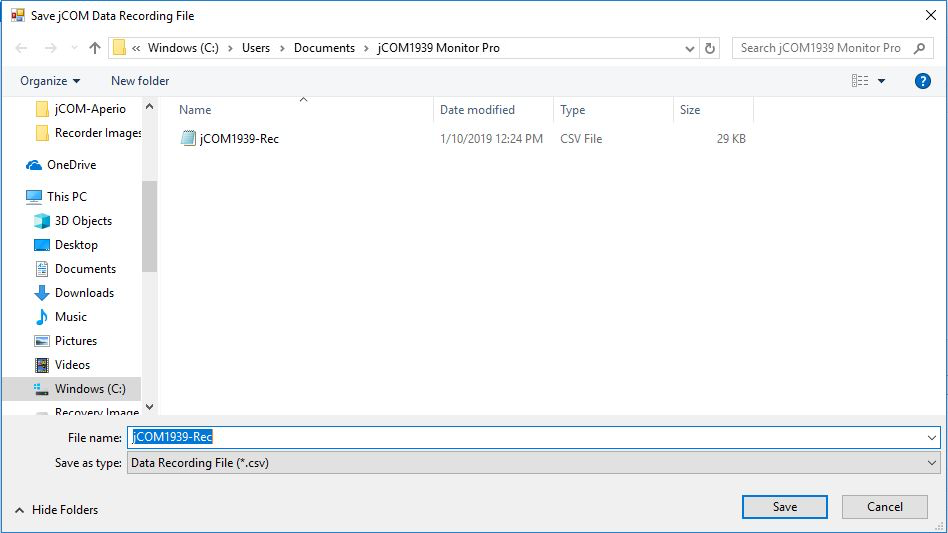
As I mentioned previously, the data format is Excel-compatible, i.e. we are using the .csv text format that allows for easy processing either with Microsoft Excel or any other software tools that can read ASCII text files.
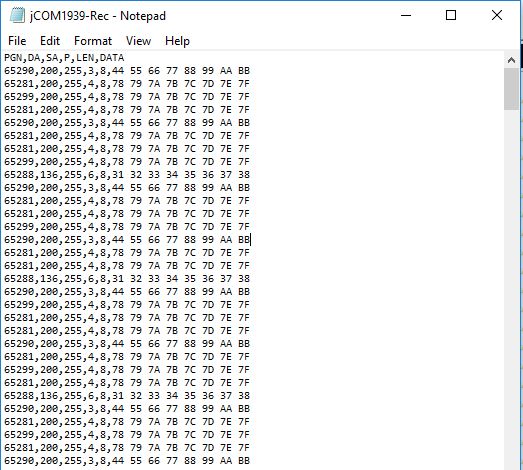
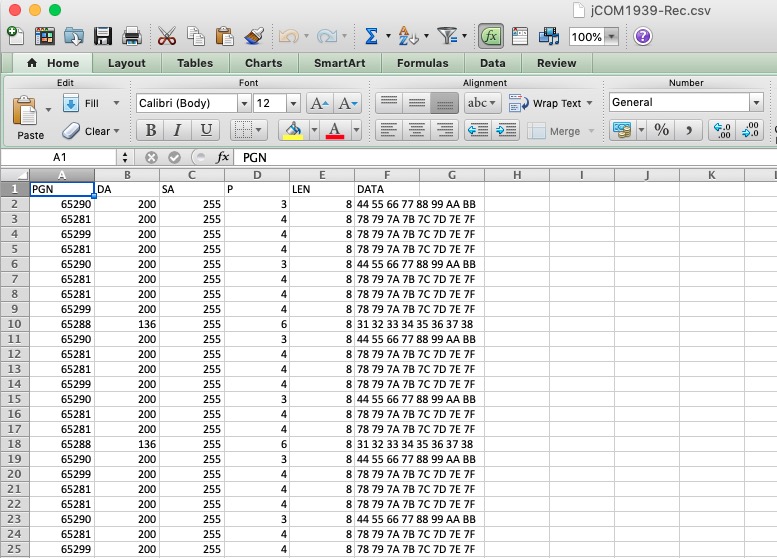
The information in the file contains the PGN, destination node address, source node address, priority, data length (number of bytes), and the actual data.
For more information on the jCOM1939 Monitor Software (incl. user manual and program download), log on to our wiki website at:
For up-to-date information and to post questions, please log on to our forum at:
Note: This new version has been tagged as a Beta release. It is fully functional, and we have tested it extensively, but we are also awaiting user feedback in regards to possible improvements and extensions.
 Loading... Please wait...
Loading... Please wait...