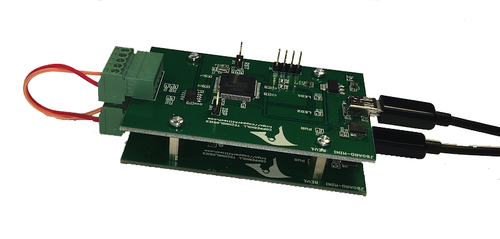Recent Posts
SAE J1939 Gateway And Data Logger With Real-Time Clock - Update 08-07-2020
Posted by on
Our SAE J1939 Gateway And Data Logger is ideal for vehicle fleet management (trucks, buses, agricultural equipment, and any other diesel engine application), prototype field testing, diagnostics, or reverse engineering. The SAE J1939 Gateway And Data Logger records SAE J1939 message frames (PGNs) onto an onboard MicroSD memory card and timestamps them with a real-time clock (RTC). Alternatively, it can be used for mere SAE J1939 data monitoring and viewing.
This product is under current development with a targeted release in November of 2020. The following represents an update on the current development progress.
Update 08-07-2020
1. Data Logger Firmware:
The newest version number is V 2.01.00 (previously V 2.00.01). It allows the device to report PGNs at a different (sample) rate. The sample time is set through the JCOM1939 Monitor software for Windows.
When it comes to logging of SAE J1939 data, it is not always necessary to monitor data at the highest data rate (e.g. vehicle speed at every 50 milliseconds). Slowing down the data rate to a more reasonable value will also significantly increase the recording duration of the device.
For information on how to download and update the newest firmware, log on to:
2. JCOM1939 Monitor Software for Windows:
At this point, we needed to split the development of the Windows software and create a new, extended version that takes advantage of the more powerful features of the JCOM.J1939.USB-X and JCOM.J1939.REC boards.
The new version is called JCOM1939 Monitor Pro-X ("X" for extended). The most significant change to-date, besides some slight design modifications, comes with the "Filter" section:
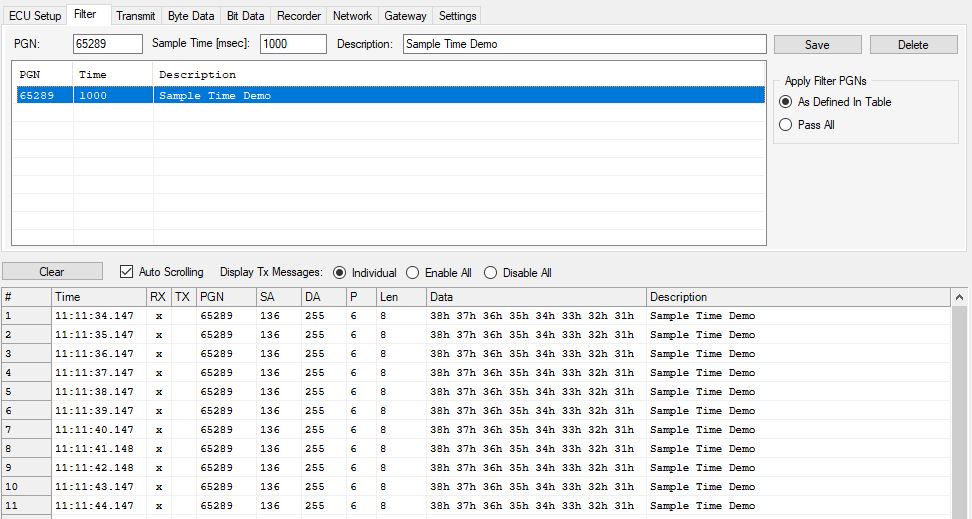
This new version allows editing a sample rate. Keeping the sample time at zero will result in real-time data reception, i.e. the original data rate. All other functionality remains unchanged, as described in:
In the screenshot above, we have assigned a sample rate of one second (1000 milliseconds) to PGN 65289 (we used a transmission rate of 50 milliseconds through our simulator).
For information on how to download the newest JCOM1939 version, see:
Next Steps:
- Hardware Functionality Test: We are looking at some issues with the USB port. As soon as the hardware has been successfully tested, we can start the manufacturing process, which takes about four weeks.
- Firmware Extension: Building on the current firmware, we need to store the PGN filter information, including the sample time, onto the onboard SD card. This will allow the device to operate without the setup through PC.
- JCOM1939 Monitor-X Extension: We will add functionality to store the PGN filters onto an application file. Furthermore, we will add a command button to transfer the PGN Filter table to the data logging device.
SAE J1939 Starter Kit And Network Simulator
Our JCOM.J1939 Starter Kit And Network Simulator is designed to allow the experienced engineer as well as the beginner to experiment with SAE J1939 data communication without the need of connecting to a real-world J1939 network, i.e. a diesel engine. It may sound obvious, but in order to establish a network, you need at least two nodes, and that fact applies especially to CAN/J1939 where the CAN controller will basically shut down after transmitting data without receiving a response. For that reason, our jCOM.J1939 Starter Kit And Network Simulator consists of two J1939 nodes, namely our jCOM.J1939.USB, an SAE J1939 ECU Simulator Board With USB Port.
The jCOM.J1939.USB gateway board is a high-performance, low-latency vehicle network adapter for SAE J1939 applications. The board supports the full SAE J1939 protocol according to J1939/81 Network Management (Address Claiming) and J1939/21 Transport Protocol (TP).
 Loading... Please wait...
Loading... Please wait...