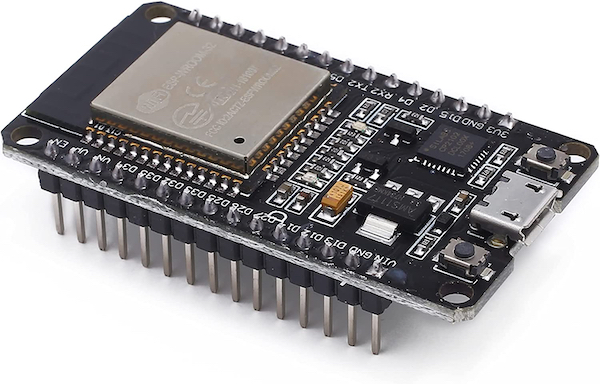Recent Posts
Extending ESP32 Functionality by Using Raspberry Pi HATs
Posted by on
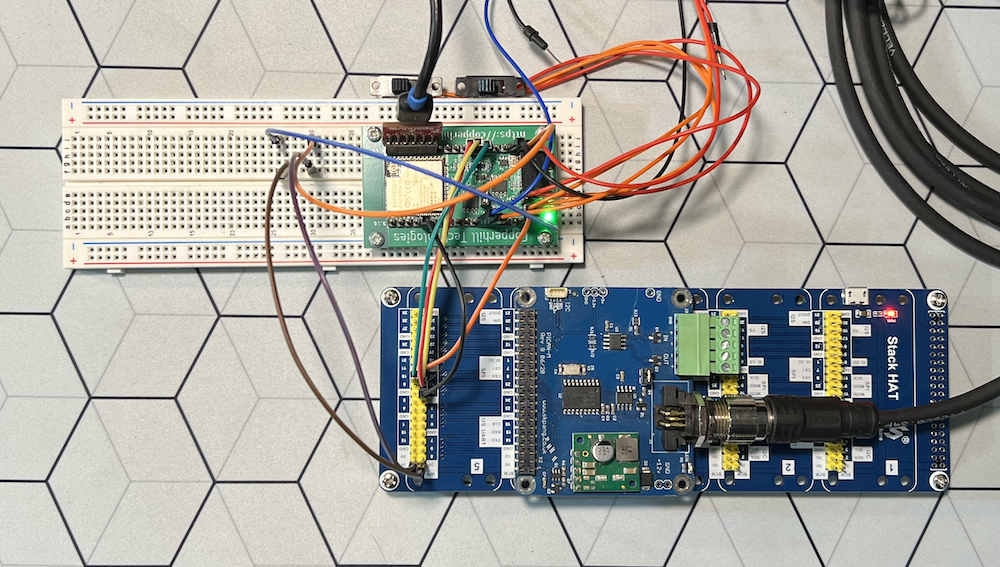
The ESP32 processor integrates peripherals such as UART, CAN Bus, WIFI, and Bluetooth, allowing a wide range of applications. Its low price adds to its popularity.
Various ESP32 development boards, such as the ESP32-WROOM-32, are available in the market, as shown to the left. However, compared to popular systems like the Raspberry Pi or Arduino, the hardware resources, i.e., additional peripherals, are limited.
Consequently, tapping into the vast resources of the Raspberry Pi or Arduino system makes sense. In this post, I am using several of our Raspberry Pi CAN boards and accessing them per one of our ESP32 modules. This post's method applies to any other ESP32 module that provides external SPI and UART signals.
Note: For more detailed information on the ESP32 SPI interface, please refer to another post, ESP32 Triple CAN Bus Application Through Adding Two MCP2515 Ports.
Connecting Arduino Shields to ESP32
This part is for those curious enough to ask why I didn't use the vast Arduino hardware resources (shields): As I mentioned in the above-referenced post, the ESP32 uses a 3.3 VDC SPI signal level, which will not work with the 5 VDC signal level as used on Arduino shields. For the same reason, most Arduino shields will not work with the Arduino Due, which also uses 3.3 VDC.
Connecting Raspberry Pi PICAN HATs to ESP32
Please be aware that each ESP32 module might have different assignments for the SPI signals, i.e., MOSI, MISO, SCLK, and CS. Even the nomenclature of these signals may differ. But, as demonstrated below, the wiring is fairly straightforward. The below diagram shows the necessary SPI signals on an ESP32-WROOM-32 development board as well as the RPi's 40-pin GPIO header:
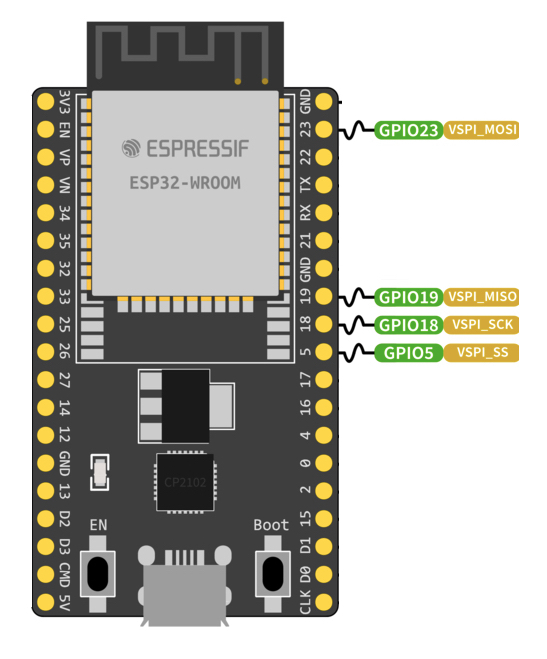

The wiring is fairly easy:
ESP32 ----> RPi HAT
----------------------------------------
SCK ----> SCK SPI Data Output
MISO ----> MISO SPI Clock Input
MOSI ----> MOSI SPI Data Input
CS/SS ----> CS Chip Select
Again, refer to above referenced post for more information.
PICAN CAN Bus HAT for Raspberry Pi
The PICAN series of boards provides Controller Area Network (CAN) Bus capabilities for the Raspberry Pi. It comes with an easy-to-install SocketCAN driver, programming can be accomplished in C or Python, and we provide many programming samples and further references.
The PICAN series supports many hardware variants, including single—or dual-channel ports, isolated or non-isolated, Classical CAN or CAN FD, and NMEA 2000, plus additional features such as GPS, Gyro, Accelerometer, and Real-Time Clock (RTC).
All boards supporting Classical CAN use the MCP2515 CAN Bus controller, so I could access all boards using the same software, including the PICAN DUO boards. The software allows multiple instances to access more than one SPI port. However, the RPi's GPIO header provides only two CS (Chip Select) signals, thus limiting the number of SPI ports to two.
The image on top of the page shows a setup with the PICAN-M - NMEA 0183 and NMEA 2000 HAT for Raspberry Pi. The NMEA 2000 port is controlled by the MCP2515, while the NME 0183 port is connected to the RPi's UART0_TX, and UART0_RX signals.
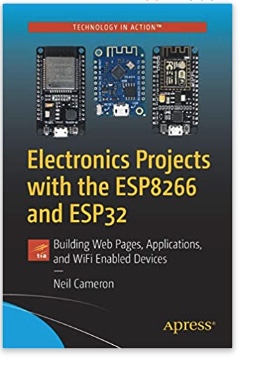 Electronics Projects with the ESP8266 and ESP32: Building Web Pages, Applications, and WiFi Enabled Devices
Electronics Projects with the ESP8266 and ESP32: Building Web Pages, Applications, and WiFi Enabled Devices
Copperhill Technologies highly recommends using this book for your wireless application projects. Yes, many good books and free online resources are available these days, but this is the book we are using. It made our approach to Bluetooth, BLE, and WIFI a breeze. Programming wireless applications without hassles was fun, and we will share them on this web page.
Projects throughout the book utilize the wireless functionality and processing power of the ESP microcontrollers. Projects are built in the Arduino IDE, so you don't need to download other programming software. In addition, mobile apps are now ubiquitous, making the app build projects of the book very relevant, as are the web page design projects.
In Electronics Projects with the ESP8266 and ESP32, you'll see how easy and practical it is to access information over the internet, develop web pages, build mobile apps to remotely control devices with speech recognition, or incorporate Google Maps in a GPS route tracking app. More Information...
 Loading... Please wait...
Loading... Please wait...