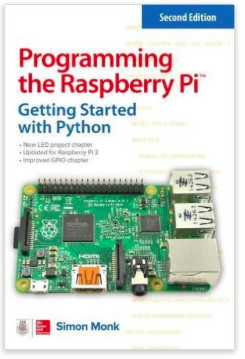Recent Posts
CAN Bus Interface For the Raspberry Pi 2/3 Comes With Various Options
Posted by on
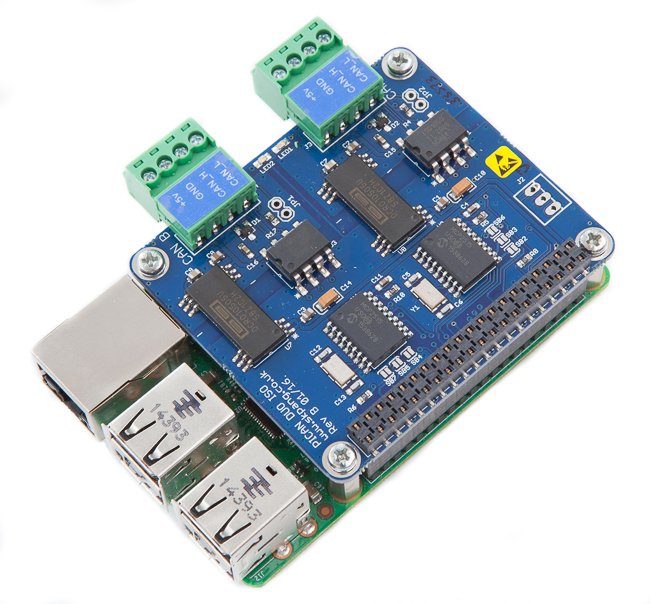 The PiCAN2 board series by Copperhill Technologies provides CAN Bus capabilities for the Raspberry Pi 2 or 3. The boards (with the exception of the dual isolated interface) use the Microchip MCP2515 CAN controller in combination with the MCP2551 CAN transceiver. There is an easy to install SocketCAN driver, and programming can be accomplished in C or Python.
The PiCAN2 board series by Copperhill Technologies provides CAN Bus capabilities for the Raspberry Pi 2 or 3. The boards (with the exception of the dual isolated interface) use the Microchip MCP2515 CAN controller in combination with the MCP2551 CAN transceiver. There is an easy to install SocketCAN driver, and programming can be accomplished in C or Python.
Features
- CAN v2.0 A/B at 1 Mb/s
- High speed SPI Interface (10 MHz)
- Standard and extended data and remote frames
- CAN connection via standard 9-way sub-D connector or screw terminal
- Compatible with OBDII cable
- Solder bridge to set different configuration for DB9 connector
- 120Ω termination resistor
- Serial LCD ready
- LED indicator
- Foot print for two mini push buttons
- Four fixing holes, comply with Pi Hat standard
- SocketCAN driver, appears as can0 to application
- Interrupt RX on GPIO25
- Extensive documentation and programming samples
The PiCAN2 series of CAN Bus interfaces includes:
- PiCAN2 - CAN Bus Interface for Raspberry Pi 2/3
- PiCAN2 - CAN Bus Interface for Raspberry Pi 2/3 with SMPS (Switch Mode Power Supply)
- PiCAN2 - Duo CAN Bus Interface for Raspberry Pi 2/3
- PiCAN2 - Duo CAN Bus Interface for Raspberry Pi 2/3 with SMPS (Switch Mode Power Supply)
- PiCAN2 - Duo Isolated CAN Bus Interface for Raspberry Pi 2/3
For those who prefer a solution that does not require assembly and driver setup, Copperhill Technologies offers their Raspberry Pi 3 System With CAN Bus Interface with pre-installed Raspbian operating system plus the corresponding CAN drivers. The included PiCAN2 board provides Controller Area Network (CAN) Bus capabilities for the Raspberry Pi. It uses the Microchip MCP2515 CAN controller with MCP2551 CAN transceiver. Connection are made via DB9 or 3-way screw terminal. There is an easy-to-install SocketCAN driver, and programming can be accomplished in C or Python. The enclosure is made from High Impact Polystyrene HIPS UL94-HB material. Mounting flanges allow for wall mounting.
Programming the Raspberry Pi - Getting Started with Python
Learn to create inventive programs and fun games on your powerful Raspberry Pi―with no programming experience required. This practical book has been revised to fully cover the new Raspberry Pi 2, including upgrades to the Raspbian operating system. Discover how to configure hardware and software, write Python scripts, create user-friendly GUIs, and control external electronics. DIY projects include a hangman game, RGB LED controller, digital clock, and RasPiRobot complete with an ultrasonic rangefinder.
- Updated for Raspberry Pi 2
- Set up your Raspberry Pi and explore its features
- Navigate files, folders, and menus
- Write Python programs using the IDLE editor
- Use strings, lists, functions, and dictionaries
- Work with modules, classes, and methods
- Create user-friendly games using Pygame
- Build intuitive user interfaces with Tkinter
- Attach external electronics through the GPIO port
- Add powerful Web features to your projects
 Loading... Please wait...
Loading... Please wait...