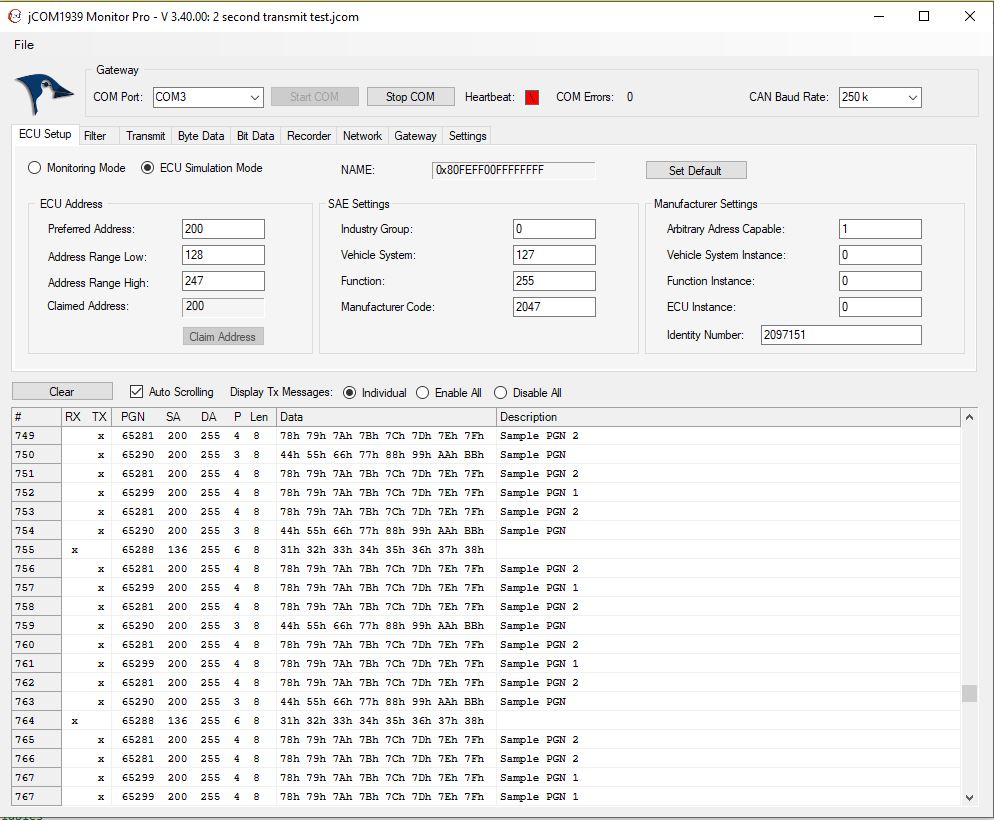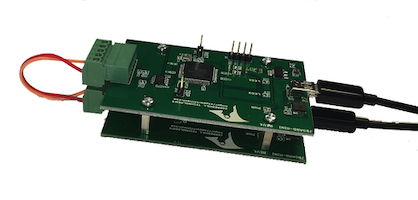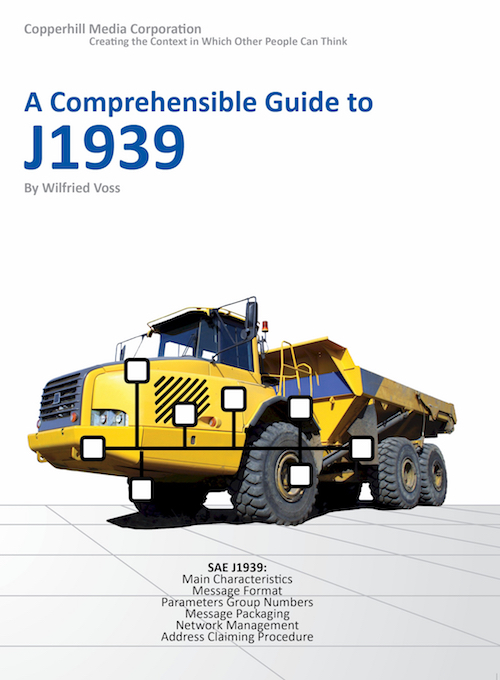Recent Posts
Updated Version Of JCOM1939 Windows Software For Monitoring And Recording SAE J1939 Data Traffic
Posted by on
The JCOM1939 Monitor Software for Windows complements our JCOM.J1939.USB gateway board, a high-performance, low-latency vehicle network adapter for SAE J1939 applications. The gateway allows any host device with a USB COM port to monitor and record SAE J1939 data traffic and communicate with an SAE J1939 vehicle network.
The board supports the full SAE J1939 protocol according to J1939/81 Network Management (Address Claiming) and J1939/21 Transport Protocol (TP). It is supplemented by an extensive programming interface for Windows and Linux/Ubuntu, including C/C++/C# sample code for short time-to-market developments.
The free-of-charge JCOM1939 Monitor Software for Windows complements the gateway by monitoring, analyzing, recording, and simulating SAE J1939 data traffic. The software represents a comprehensive and easy-to-use, easy-to-understand tool that displays not only SAE J1939 data traffic; it also allows scanning the network, simulating an ECU (incl. full node address negotiation features), and responding to data request messages.
We are constantly working on new features and performance improvements, and the newest update (V 3.40.00) is a result of that strategy.
For a description of the software, see the JCOM1939 Monitor User Manual.
This new program version is primarily focussed on performance improvements, especially the data display updating speed, which affects older computers with lower CPU speeds (And yes, we test our software with a 7-year-old machine).
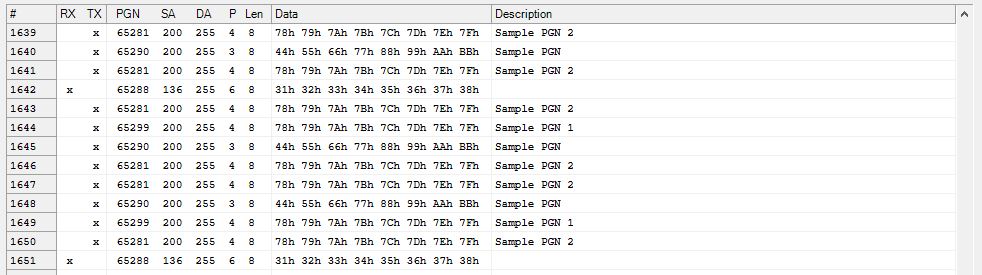
We accomplished that by reducing the number of columns in the data view list as shown above. For instance, instead of storing PGN, SA, DA, Priority, and Data Length into their individual comun, we store the data as one string.
We also took care of a bug that, in certain cases, affected the storing of filter PGNs to the application file.
In the long run, we will introduce a second data view mode, where we display a PGN in one row only, including an occurrence counter. We realized that displaying data with, for instance, a 50-millisecond frequency with continuous screen scrolling does not always make sense. However, the user will be able to switch between the two display modes.
SAE J1939 Starter Kit
In addition to the gateway board, we also offer our SAE J1939 Starter Kit, which works with the same software (actually two instances of the JCOM1939 Monitor software). It may sound obvious to the experienced J1939 user, but you will need a second SAE J1939 node to establish a network.
If you are a beginner to the J1939 technology and/or you do not have a second J1939 node available, please consider the Starter Kit for creating and analyzing SAE J1939 data traffic.
A Comprehensible Guide to SAE J1939
A Comprehensible Guide to J1939 is the first work on J1939 besides the SAE J1939 standards collection.
It provides profound information on the SAE J1939 message format and network management combined with a high level of readability.
This book is an attempt to create an enjoyable and readable J1939 reference for everybody.
The information provided in this book is, besides the SAE J1939 Standards Collection, based on publicly available information such as, but not limited to web sites and printed literature as well as contributions by engineers familiar with Controller Area Network (CAN Bus) and the SAE J1939 protocol.
 Loading... Please wait...
Loading... Please wait...