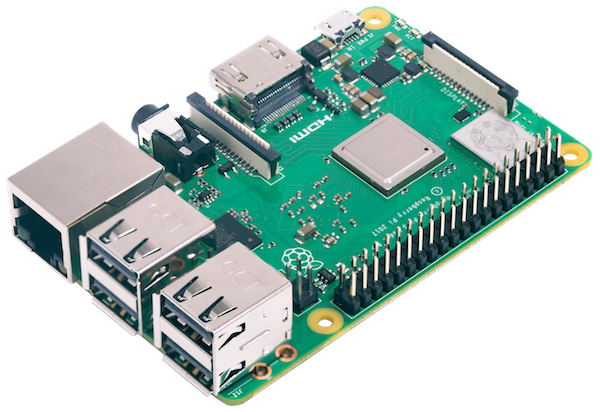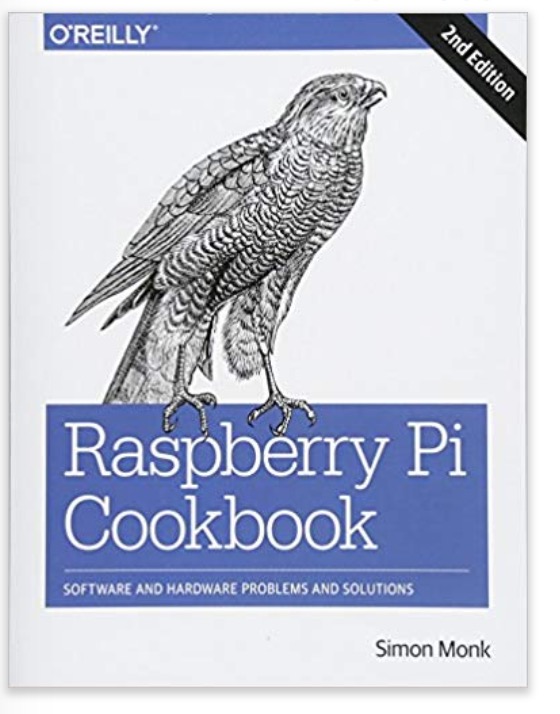Blog
Recent Posts
Raspberry Pi CPU With CAN Bus Interface Now Upgraded To Raspberry Pi B+
Posted by on
Our Raspberry Pi 3 System With CAN Bus Interface (PiCAN2) has been upgraded to support the new Raspberry Pi B+, and it comes with a pre-installed Raspbian operating system.
The system is equipped with either a single or dual PiCAN2 board, and, depending on the selected option, with or without SMPS (Switch Mode Power Supply). The SMPS allows the powering of the whole system, i.e. the Raspberry Pi and the PiCAN board, per external power connection (e.g. the 12 VDC supply in a vehicle).
The Raspberry Pi 3 Model B+ is the latest product in the Raspberry Pi 3 range, featuring a 64-bit quad core processor running at 1.4GHz, dual-band 2.4GHz and 5GHz wireless LAN, Bluetooth 4.2/BLE, faster Ethernet, and PoE capability via a separate PoE HAT.
Features
- 1.4GHz 64-bit quad-core ARMv8 CPU (BCM2837B0), 1 GB RAM
- Dual band 2.4GHz and 5GHz IEEE 802.11.b/g/n/ac wireless LAN
- Bluetooth 4.2, Bluetooth Low Energy
- PoE HAT support, Camera interface (CSI), Display interface (DSI), 40 GPIO Pins
For more information see:
- Raspberry Pi 3 System With Single CAN Bus Interface
- Raspberry Pi 3 System With Dual CAN Bus Interface
With millions of new users and several new models, the Raspberry Pi ecosystem continues to expand—along with a lot of new questions about the Pi’s capabilities. The second edition of this popular cookbook provides more than 240 hands-on recipes for running this tiny low-cost computer with Linux, programming it with Python, and hooking up sensors, motors, and other hardware—including Arduino and the Internet of Things.
Prolific hacker and author Simon Monk also teaches basic principles to help you use new technologies with Raspberry Pi as its ecosystem continues to develop. This cookbook is ideal for programmers and hobbyists familiar with the Pi through resources, including Getting Started with Raspberry Pi (O’Reilly). Python and other code examples from the book are available on GitHub.
- Set up your Raspberry Pi and connect to a network
- Work with its Linux-based operating system
- Program Raspberry Pi with Python
- Give your Pi "eyes" with computer vision
- Control hardware through the GPIO connector
- Use Raspberry Pi to run different types of motors
- Work with switches, keypads, and other digital inputs
- Use sensors to measure temperature, light, and distance
- Connect to IoT devices in various ways
- Create dynamic projects with Arduino
 Loading... Please wait...
Loading... Please wait...