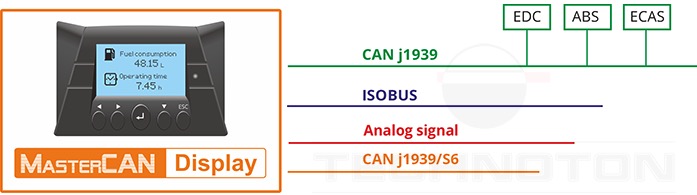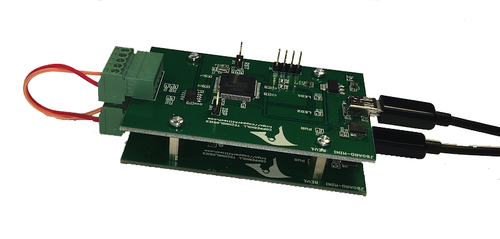Recent Posts
CAN Bus Display For Auto-Scanning And Parsing CAN And ISOBUS Data
Posted by on
The MasterCAN Display 35 by Technoton was designed to visualize machinery operation parameters from CAN Bus and ISOBUS networks, specifically telematics sensors such as fuel level sensors, fuel flow meters, axle load sensors, and other peripheral units.
The CAN Bus display is suitable for vehicle telematics systems or stationary machinery monitoring systems. It can show up to 402 chosen parameters from 10000+ SPNs, as described in the SAE J1939 (commercial vehicles) and ISOBUS (agricultural machines and equipment) standards.
The CAN Bus display does not require additional programming, user interface development, or HEX value calculations. The display supports automatic scanning and parsing of over 10,000 parameters (SPN) described by SAE J1939 (commercial vehicles) and ISOBUS (agricultural machines and equipment) that are shown on the various screens. The configuration of the CAN Bus display involves selecting the network address of the data source (engine, sensors, etc.). They can be selected from a drop-down parameter list shown on the display and allows the renaming of parameters or measuring units.
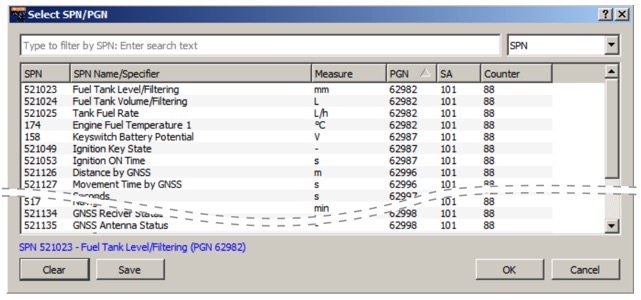
The MasterCAN Display 35 can also show proprietary SAE J1939/71 messages received from third-party devices with a CAN Bus interface. To provide parsing and display gathered data, overlaying bitmasks for detected proprietary CAN messages (manual CAN bus parsing) are applied.
SAE J1939 Starter Kit And Network Simulator
Our J COM.J1939 Starter Kit And Network Simulator is designed to allow the experienced engineer as well as the beginner to experiment with SAE J1939 data communication without the need of connecting to a real-world J1939 network, i.e. a diesel engine. It may sound obvious, but in order to establish a network, you need at least two nodes, and that fact applies especially to CAN/J1939 where the CAN controller will basically shut down after transmitting data without receiving a response. For that reason, our jCOM.J1939 Starter Kit And Network Simulator consists of two J1939 nodes, namely our jCOM.J1939.USB, an SAE J1939 ECU Simulator Board With USB Port.
The jCOM.J1939.USB gateway board is a high-performance, low-latency vehicle network adapter for SAE J1939 applications. The board supports the full SAE J1939 protocol according to J1939/81 Network Management (Address Claiming) and J1939/21 Transport Protocol (TP).
 Loading... Please wait...
Loading... Please wait...