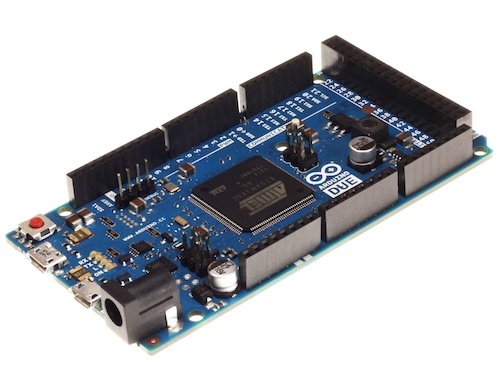Recent Posts
Arduino Due - Microcontroller Board Based on the Atmel SAM3X8E ARM Cortex-M3 CPU
Posted by on
This post is part of a series on CAN Bus and SAE J1939 Prototyping with the ARM Cortex M3 processor.
According to the official Arduino website: The Arduino Due is a microcontroller board based on the Atmel SAM3X8E ARM Cortex-M3 CPU. It is the first Arduino board based on a 32-bit ARM core microcontroller. It has 54 digital input/output pins (of which 12 can be used as PWM outputs), 12 analog inputs, 4 UARTs (hardware serial ports), a 84 MHz clock, an USB OTG capable connection, 2 DAC (digital to analog), 2 TWI, a power jack, an SPI header, a JTAG header, a reset button and an erase button.
The board contains everything needed to support the microcontroller; simply connect it to a computer with a micro-USB cable or power it with a AC-to-DC adapter or battery to get started. The Due is compatible with all Arduino shields that work at 3.3V and are compliant with the 1.0 Arduino pinout.
The Due has a 32-bit ARM core that can outperform typical 8-bit microcontroller boards. The most significant differences are:
- A 32-bit core, that allows operations on 4 bytes wide data within a single CPU clock.
- CPU Clock at 84Mhz.
- 96 KBytes of SRAM.
- 512 KBytes of Flash memory for code.
- A DMA controller that can relieve the CPU from doing memory intensive tasks.
The Arduino Due has two USB ports available. The Native USB port (which supports CDC serial communication using the SerialUSB object) is connected directly to the SAM3X MCU. The other USB port is the Programming port. It is connected to an ATMEL 16U2 which acts as a USB-to-Serial converter. This Programming port is the default for uploading sketches and communicating with the Arduino.
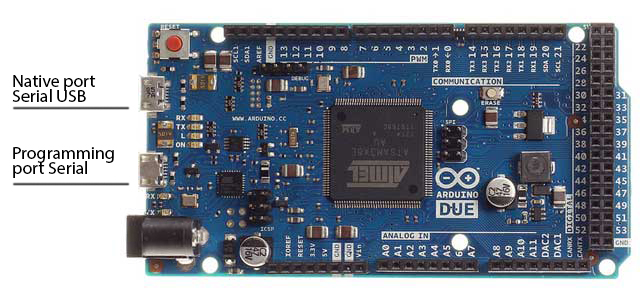
The USB-to-serial converter of the Programming port is connected to the first UART of the SAM3X. It's possible to communicate over this port using the "Serial" object in the Arduino programming language.
The USB connector of the Native port is directly connected to the USB host pins of the SAM3X. Using the Native port enables you to use the Due as a client USB peripheral (acting as a mouse or a keyboard connected to the computer) or as a USB host device so that devices can be connected to the Due (like a mouse, keyboard, or an Android phone). This port can also be used as a virtual serial port using the "SerialUSB" object in the Arduino programming language.
(Source: http://www.arduino.cc/en/Guide/ArduinoDue)
=> Download/View the Atmel SAM3X/SAM3A ARM-Based MCU data sheet (PDF)...
=> Downlaod/View the Arduino Due Schematics (PDF)...
Programming Arduino Getting Started with Sketches
by Simon Monk
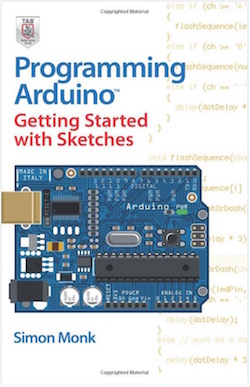 Clear, easy-to-follow examples show you how to program Arduino with ease! "Programming Arduino: Getting Started with Sketches" helps you understand the software side of Arduino and explains how to write well-crafted Sketches (the name given to Arduino programs) using the C language of Arduino. This practical guide offers an unintimidating, concise approach for non-programmers that will get you up and running right away.
Clear, easy-to-follow examples show you how to program Arduino with ease! "Programming Arduino: Getting Started with Sketches" helps you understand the software side of Arduino and explains how to write well-crafted Sketches (the name given to Arduino programs) using the C language of Arduino. This practical guide offers an unintimidating, concise approach for non-programmers that will get you up and running right away.
Programming Arduino: Getting Started with Sketches explains basic concepts and syntax of C with simple language and clear examples designed for absolute beginners - no prior knowledge of programming is required. It leads you from basic through to advanced C programming concepts and features dozens of specific examples that illustrate concepts and can be used as-is or modified to suit your purposes.
- All code from the book is available for download.
- Helps you develop working Sketches quickly.
Coverage includes: C Language Basics; Functions; Arrays, Strings; Input / Output; Standard Library Goodies; Storage; LCD Displays; Programming for the Web; Program Design; C++ and Library Writing
 Loading... Please wait...
Loading... Please wait...