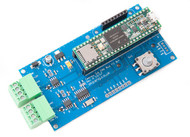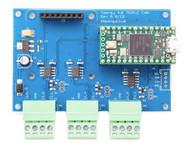Teensy 4.0 Triple Board With Two CAN 2.0B And One CAN FD Port With 240x240 IPS LCD And MicroSD
Product Description
Free Shipping Within the United States!
The Teensy 4.0 Triple CAN Bus Board with 240x240 IPS LCD And MicroSD is a Teensy 4.0 board with triple CAN Bus connections, two Classical CAN 2.0B, and one CAN FD. It can be powered by an external +12 VDC power supply with reverse voltage protection. Also included is a 240x240 wide-angle IPS TFT LCD display with microSD holder.
1.54" 240x240 Wide Angle TFT LCD Display with MicroSD
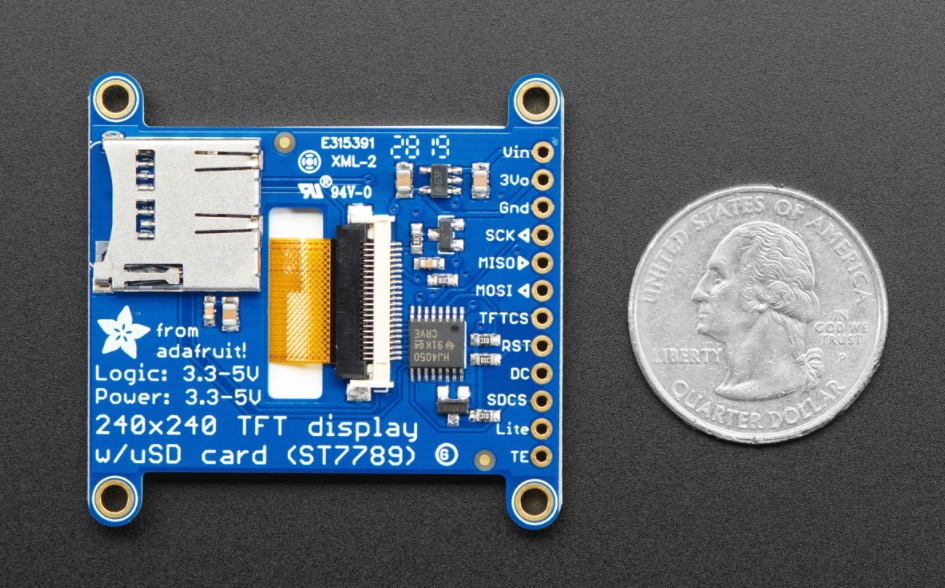 The 1.54" display is only 1.5" diagonal but has a high density of 220-ppi 16-bit full-color 240x240 pixel display with full-angle viewing.
The 1.54" display is only 1.5" diagonal but has a high density of 220-ppi 16-bit full-color 240x240 pixel display with full-angle viewing.
Also included is a microSD card holder so you can quickly load full-color bitmaps from a FAT16/FAT32 formatted microSD card. The microSD card is not included.
Features
- Teensy 4.0 (installed)
- Onboard voltage regulator (Input voltage range 7 VDC to 12 VDC)
- Reverse supply voltage protection
- 120 Ohm termination resistors
- Two CAN 2.0B and one CAN FD connection
- 1.54" 240x240 wide-angle IPS TFT LCD display (installed)
- microSD holder
Download the PDF: Teensy Software Installation & Downloading Programs (Sketches)...
TEENSY Resources
- TEENSY USB Development Board...
- TEENSY Loader to download code...
- Teensyduino, add-on for Arduino IDE...
Documents
More Resources
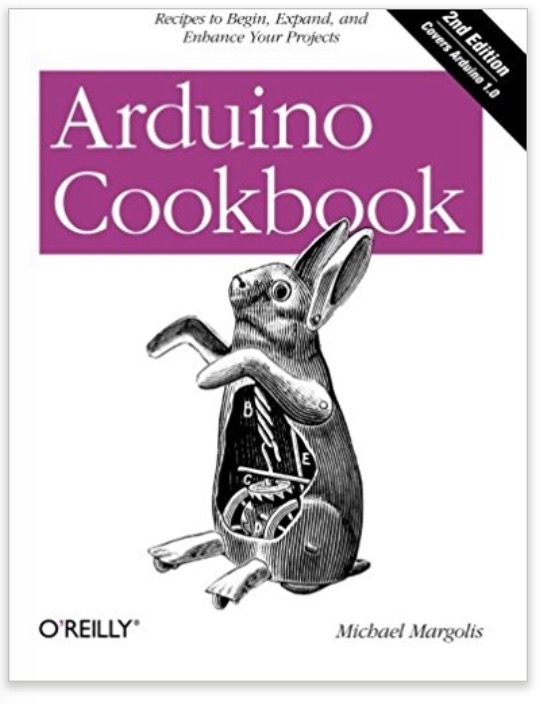 Arduino Cookbook
Arduino Cookbook
Want to create devices that interact with the physical world? This cookbook is perfect for anyone who wants to experiment with the popular Arduino microcontroller and programming environment. You will find more than 200 tips and techniques for building a variety of objects and prototypes such as toys, detectors, robots, and interactive clothing that can sense and respond to touch, sound, position, heat, and light.
You don't need experience with Arduino or programming to get started. Updated for the Arduino 1.0 release, the recipes in this second edition include practical examples and guidance to help you begin, expand, and enhance your projects right away, whether you are an artist, designer, hobbyist, student, or engineer.
- Get up to speed on the Arduino board and essential software concepts quickly
- Learn basic techniques for reading digital and analog signals
- Use Arduino with a variety of popular input devices and sensors
- Drive visual displays, generate sound, and control several types of motors
- Interact with devices that use remote controls, including TVs and appliances
- Learn techniques for handling time delays and time measurement
- Apply advanced coding and memory handling techniques
 Loading... Please wait...
Loading... Please wait...