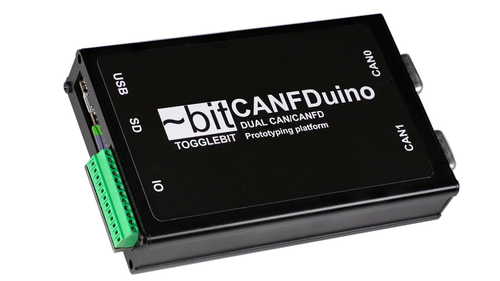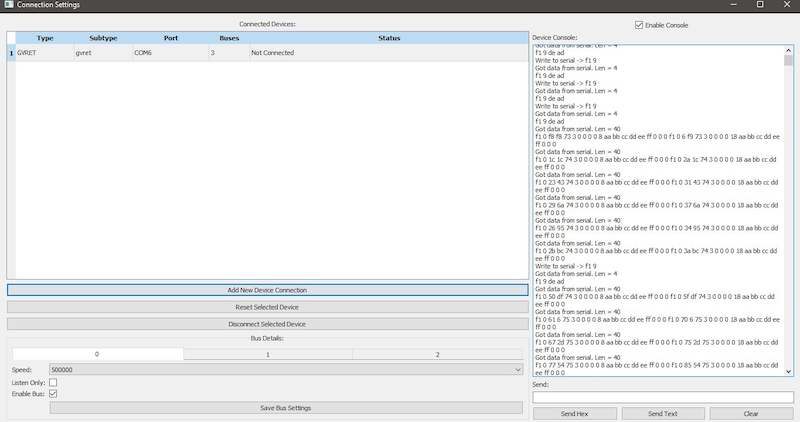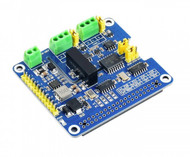Product Description
Free Shipping Within the United States!
The CANFDuino is a complete and ready-to-modify embedded system designed for real-world use, combining multiple essential features into one. It offers dual CAN/CANFD ports, an SD card slot, and plenty of analog and digital I/O. Additionally, it features an onboard prototyping shield for SMT and through-hole components, a rugged aluminum enclosure, and robust connectors.
The CANFDuino supports CANFD, the latest version of the CAN Bus standard, which accommodates speeds of up to 5 Mbps. It has two native ports with DB9 connectors in an enclosure ready to be mounted on your vehicle or installed in your autonomous project. This platform serves tinkerers, hackers, and industry professionals looking for an off-the-shelf, open-source CAN Bus solution that requires little or no hardware assembly.
Traditional open-source CAN Bus solutions require multiple shields, hand wiring, delicate soldering, and merging code libraries. They also require designing and building an enclosure to protect the result. The CANFDuino is a finished, ready-to-modify product. It gives you a prototyping space, simplifies the addition of Arduino IDE software libraries, and comes with an enclosure.
Features & Specifications
- Based on Microchip ATSAMC21G18A
- 2 native (fast) CAN/FD ports
- SD card slot
- 10 analog inputs
- Up to 24 digital IO w/14x PWM
- 2 x UART (+1 USB)
- 1 x I²C (2wire)
- 1 x SPI
- 3.3 VDC and 5 VDC supplies
- Rugged aluminum enclosure with DB9 CAN connectors
- Slide out PCB with prototyping space for through-hole and SMT footprints
- 12-way screw terminal block IO
Comparison with Arduino Due/Uno
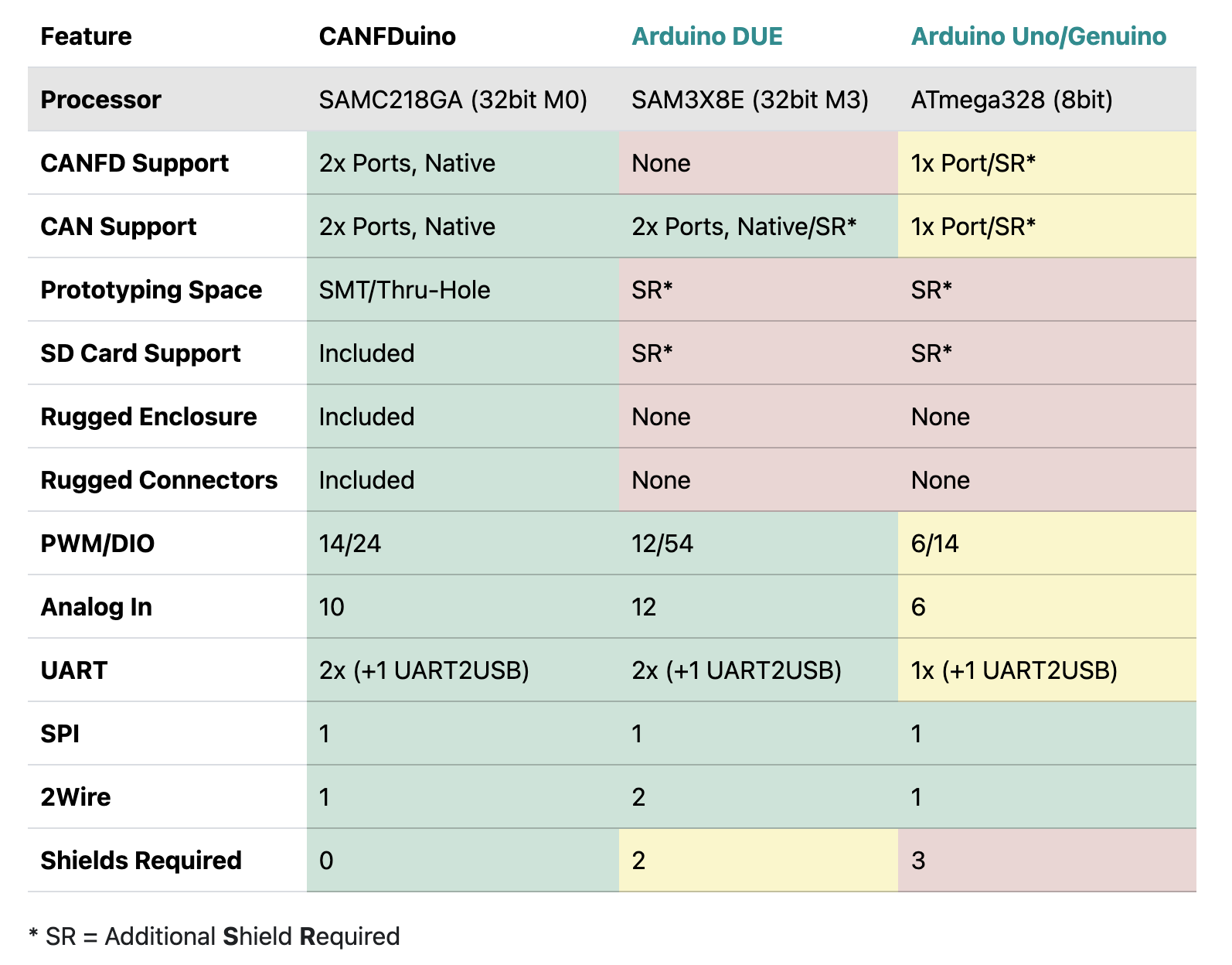
SavvyCAN Bus Monitoring with CANFDuino
SavvyCAN, developed by Collin Kidder, is the best open-source cost-per-channel software tool for CAN bus sniffing. It is just as powerful as many of the paid CANalyzer tools on the market, and it’s effortless to get up and going - it even supports multiple CAN bus channels on multiple OS types (OSX, Linux, Windows). The CANFDuino can be used with SavvyCAN for CAN bus sniffing, fuzzing, transmission, dbc file signal monitoring, etc., with all settings saved into Flash. More Information...
Documentation
You can access all the information needed to install and test the CANFDuino support for Arduino IDE on GitHub. Example scripts are available for various applications such as dual-port bus sniffing, CAN-message gateway, OBD2 logging to an SD card, analog-to-CAN, CAN-to-PWM, as well as I²C, UART, and SPI testing.
Development Support
- CAN/CANFD Sniffing from a Browser...
- How to Gateway Messages with CANFDuino...
- Turning the CANFDuino into an OBDII Monitor & Data Logger...
- Adding wireless communication to CANFDuino...
- Developing with your new CANFDuino...
- SavvyCAN Bus Monitoring with CANFDuino...
- Adding Hardware to CANFDuino for 12-24 V Power...
- Using CANFDuino as an Open-Source Bus Analyzer for CANFD...
Programming Arduino - Getting Started with Sketches
by Simon Monk
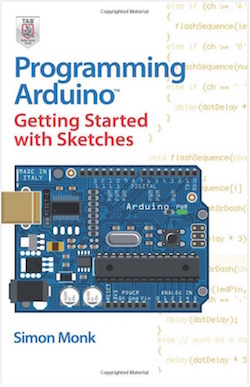 Clear, easy-to-follow examples show you how to program Arduino with ease! "Programming Arduino: Getting Started with Sketches" helps you understand the software side of Arduino and explains how to write well-crafted Sketches (the name given to Arduino programs) using the C language of Arduino. This practical guide offers an unintimidating, concise approach for non-programmers that will get you up and running right away.
Clear, easy-to-follow examples show you how to program Arduino with ease! "Programming Arduino: Getting Started with Sketches" helps you understand the software side of Arduino and explains how to write well-crafted Sketches (the name given to Arduino programs) using the C language of Arduino. This practical guide offers an unintimidating, concise approach for non-programmers that will get you up and running right away.
Programming Arduino: Getting Started with Sketches explains basic concepts and syntax of C with simple language and clear examples designed for absolute beginners - no prior knowledge of programming is required. It leads you from basic through to advanced C programming concepts and features dozens of specific examples that illustrate concepts and can be used as-is or modified to suit your purposes.
- All code from the book is available for download.
- Helps you develop working Sketches quickly.
Coverage includes C Language Basics; Functions; Arrays, Strings; Input / Output; Standard Library Goodies; Storage; LCD Displays; Programming for the Web; Program Design; C++ and Library Writing
 Loading... Please wait...
Loading... Please wait...