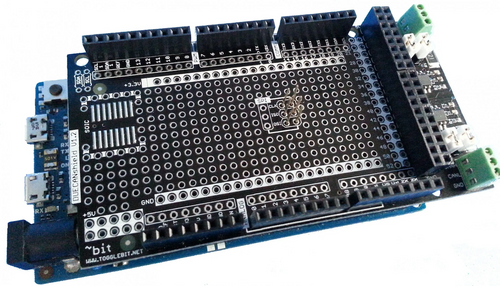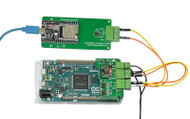Product Description
Free Shipping Within the United States!
This shield is a prototyping module specifically designed to support the CAN Bus capability on the Arduino DUE. The board includes dual CAN transceivers required by the two integrated CAN ports on the DUE, and also provides a large prototyping area. The shield is pin-for-pin compatible with the Arduino DUE and features a 3.3 VDC bus, 5 VDC bus, SOIC breakout, full digital breakout, CAN termination resistors, and terminal blocks for CAN connections.
The surface-mounted CAN bus circuitry has been soldered and is ready to use. The remaining through-hole parts are included as a kit, which means that stackable headers, jumper headers, and terminal blocks will need to be soldered to the board in order to customize it for your specific application.
This board comes with all the stacking headers required for all pins of the Arduino DUE (except for ICSP). The stacking headers include:
- 1 set of 1×10 for PWM
- 5 sets of 1×8 for PWM, COMMS, POWER, ANALOGS
- 1 set of 2×3 for SPI
- 2 sets of 1×8 and 2 sets of 1×10 for DIGITALS (these can be combined to create a 2×18 stacking header)
- 1×3 screw terminals are provided for each CAN port (CANH, CANL, GND)
- 1X2 male headers & shorting jumpers for termination resistors and loopback function of transceivers
- 1x16-pin SOIC breakouts for prototyping surface mount parts with long pads, all pads run to through hole via’s for wire soldering
- 3.3 VDC breakout to a through-hole bus (the DUE processor is a 3.3 VDC part)
- 5 VDC breakout to through-hole bus, GND breakouts to through-hole bus
All Arduino DUE pins are equipped with breakouts for solderable through-hole pads, with an additional pad provided for 2nd I2C bus pull-up resistors.
TIP: Due to the high pin count of the DUE, we suggest soldering only the necessary headers for your project. This will make the board more manageable for mating and prevent pin bending.
Documentation:
Arduino Due Resources:
- Getting started with the Arduino Due...
- Download the Arduino Software (IDE)...
- Atmel 11057 32-bit Cortex-M3 Microcontroller SAM3X/SAM3A Datasheet (PDF...)
- A Brief Introduction to Controller Area Network...
Programming Arduino - Getting Started with Sketches
by Simon Monk
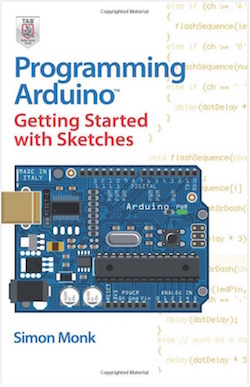 Clear, easy-to-follow examples show you how to program Arduino with ease! "Programming Arduino: Getting Started with Sketches" helps you understand the software side of Arduino and explains how to write well-crafted Sketches (the name given to Arduino programs) using the C language of Arduino. This practical guide offers an unintimidating, concise approach for non-programmers that will get you up and running right away.
Clear, easy-to-follow examples show you how to program Arduino with ease! "Programming Arduino: Getting Started with Sketches" helps you understand the software side of Arduino and explains how to write well-crafted Sketches (the name given to Arduino programs) using the C language of Arduino. This practical guide offers an unintimidating, concise approach for non-programmers that will get you up and running right away.
Programming Arduino: Getting Started with Sketches explains basic concepts and syntax of C with simple language and clear examples designed for absolute beginners - no prior knowledge of programming is required. It leads you from basic through to advanced C programming concepts and features dozens of specific examples that illustrate concepts and can be used as-is or modified to suit your purposes.
- All code from the book is available for download.
- Helps you develop working Sketches quickly.
Coverage includes: C Language Basics; Functions; Arrays, Strings; Input / Output; Standard Library Goodies; Storage; LCD Displays; Programming for the Web; Program Design; C++ and Library Writing
 Loading... Please wait...
Loading... Please wait...