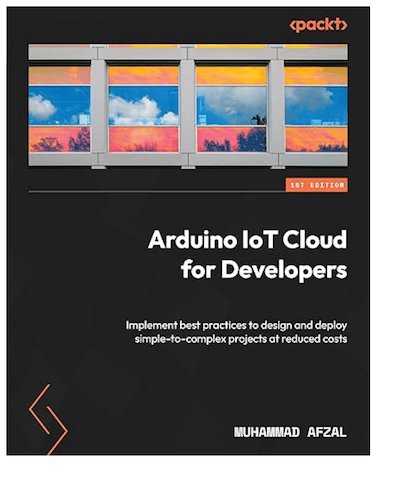Blog
Recent Posts
Teensy 4.1 Triple CAN Bus Board: Bridge Vehicle Networks to the Cloud with Ethernet and CAN FD
Posted by on
 Modern vehicles rely heavily on Controller Area Network (CAN) systems to manage communication among ECUs, sensors, actuators, and diagnostic modules. As connectivity becomes pervasive—enabling remote diagnostics, over-the-air updates, and fleet management—the need to securely and efficiently bridge CAN bus data to cloud infrastructure becomes critical.
Modern vehicles rely heavily on Controller Area Network (CAN) systems to manage communication among ECUs, sensors, actuators, and diagnostic modules. As connectivity becomes pervasive—enabling remote diagnostics, over-the-air updates, and fleet management—the need to securely and efficiently bridge CAN bus data to cloud infrastructure becomes critical.
The Teensy 4.1 Triple CAN Bus Board with 240×240 LCD and Ethernet from Copperhill Technologies provides an excellent turnkey platform to do just that. It blends raw performance, multiple CAN interfaces, and networking capabilities into a compact, Arduino-compatible form—ideal for prototyping gateways, dashboards, and intelligent IoT endpoints.
What Makes This Board Special?
Powerful Core
At its heart is the Teensy 4.1 microcontroller, driven by an NXP i.MX RT1062 Arm Cortex-M7 running at 600 MHz—one of the fastest microcontroller platforms in its class. It comes equipped with 1 MB RAM, 2 MB flash, a hardware floating-point unit (FPU), cryptographic acceleration, an RTC, Ethernet support, and microSD slot—all within a small form factor.
Triple CAN Connectivity
The board offers three CAN interfaces:
-
Two channels of CAN 2.0B (Classical CAN)
-
One channel of CAN FD (Flexible Data-rate) for high-speed, modern network support
- Termination resistors (120 Ω) are included for stable signal integrity.
Built-in Ethernet Networking
An onboard 10/100 Mbps Ethernet PHY with MagJack enables network connectivity for data forwarding, HTTP servers, MQTT clients, or cloud integration. It also works smoothly with Teensyduino-compatible Ethernet libraries such as QNEthernet.
Local Display for Diagnostics
The integrated 1.54” IPS TFT LCD (240×240) offers a convenient interface for local monitoring—perfect for displaying real-time CAN traffic, custom dashboards, or network status.
Robust Power Handling
Designed for field deployment, the board supports:
-
7–12 V DC input range
-
Onboard switching regulator
-
Reverse-polarity protection
This makes it suitable for automotive or industrial environments.
Use Case: CAN-to-Cloud Gateway
Let’s walk through a prototype project that turns this board into an edge gateway for sending vehicle data to the cloud via MQTT.
1. Hardware Setup
-
Connect your vehicle's CAN bus(es) to the available CAN 2.0B and/or CAN FD ports.
-
Plug in a 12 V power supply via the power jack.
-
Optionally, insert a microSD card for local logging or configurations.
-
Connect the Ethernet cable—or add a USB-to-Ethernet dongle if needed (though the built-in MagJack is preferable).
2. Software Foundation
-
Develop using the Arduino IDE with Teensyduino add-ons.
-
Start with CAN port libraries and LCD display libraries to visualize incoming frames.
-
Use the QNEthernet library or compatible alternatives to enable network connectivity.
-
Include an MQTT client (e.g.,
PubSubClient) for cloud communication. -
For simpler prototyping, build a lightweight HTTP server to fetch stats via REST.
3. Functional Flow
-
Frame Capture – Read incoming CAN messages, parse identifiers, flags, and payload.
-
Visual Feedback – Show live diagnostics on the LCD (message count, error frames, etc.).
-
Local Storage (optional) – Log raw or filtered CAN data to microSD.
-
Network Transmission – Format payloads (e.g., JSON) and publish to MQTT topics.
-
Cloud Handling – Use a broker like AWS IoT, Azure IoT Hub, or Mosquitto to consume data for dashboarding or analytics.
-
OTA & Secure Updates – Enhance with firmware signing and remote update capabilities.
Benefits at a Glance
| Feature | Advantage |
|---|---|
| Multiple CAN Ports | Monitor and bridge legacy and modern CAN networks simultaneously |
| High-Speed MCU | Enables real-time processing, encryption, and display updates |
| Ethernet Access | Reliable, low-latency network transport ideal for gateways |
| Display & Storage | Enhances usability with local feedback and data logging |
| Rugged Power Design | Suitable for deployment in vehicles, factories, or marine setups |
| Arduino-Compatible | Fast development cycle using familiar tools and libraries |
Advanced Ideas & Expansion
-
Edge Filtering & Aggregation – Filter messages or compute aggregate metrics before sending to reduce bandwidth usage.
-
Secure Communications – Add TLS for MQTT over Ethernet; leverage MCU's crypto unit for signing.
-
Dual Connectivity – Combine Wi-Fi or cellular modules for hybrid connectivity—especially useful for remote assets.
-
Cloud Dashboards – Drive real-time visualizations in Grafana, Node-RED, or custom dashboards via MQTT.
-
OTA Firmware Upgrades – Support remote field updates to add features or patch. (Note: implement secure signed firmware.)
Final Thoughts
Bridging field-level CAN systems to cloud-native environments is a growing requirement across industries—automotive diagnostics, industrial automation, fleet management, and marine systems. The Teensy 4.1 Triple CAN Bus Board with 240×240 LCD and Ethernet from Copperhill Technologies stands out as an all-in-one, high-performance solution tailored for this very purpose.
Its combination of multiple CAN interfaces, robust Ethernet networking, on-device diagnostics, and power-hardened design makes it ideal for rapid prototyping and deployment in mission-critical IoT systems.
The Arduino IoT Cloud offers a comprehensive set of tools for developing modern IoT solutions, significantly reducing both prototyping time and deployment costs. This book serves as a step-by-step guide to mastering the powerful Arduino IoT Cloud ecosystem.
You’ll start with an introduction to the IoT landscape—covering architecture, communication technologies, and key protocols—before exploring the capabilities of the Arduino IoT Cloud platform and the Cloud Editor. Through practical, hands-on projects such as monitoring air quality, building a portable asset tracker, and creating a remote alarm system using the LoRaWAN specification, you’ll learn to implement real-world IoT applications.
From there, you’ll dive into device-to-cloud communication, integrating the Arduino IoT Cloud SDK, and using JavaScript for advanced customization. You’ll learn to program IoT nodes, capture and analyze environmental data, and visualize it on dashboards. The book also covers advanced capabilities including task scheduling, device synchronization, remote over-the-air (OTA) updates, and scripting with CCLI—each explained through practical examples.
By the end, you’ll be equipped to work confidently with the Arduino IoT Cloud platform and compatible hardware, enabling you to create industry-ready, cost-effective IoT solutions for applications such as smart homes, precision agriculture, and beyond. More information...
The Teensy Series of Processor Modules: A Versatile Platform for Embedded Systems
The Teensy series of processor modules is a family of compact, high-performance microcontroller boards developed by PJRC. These boards are widely recognized for their small form factor, powerful processing capabilities, and extensive I/O support, making them an ideal choice for a variety of embedded systems applications, including robotics, audio processing, and IoT (Internet of Things) [...]
A Simple SAE J1939 to USB Gateway with the Arduino Uno, Mega 2560, Due, Teensy, ESP32
The following is an excerpt from SAE J1939 ECU Programming & Vehicle Bus Simulation with Arduino by Wilfried VossI deem it necessary to clarify the definition of “SAE J1939 to USB Gateway” because there are several variants of gateway applications.If you browse through the Internet in search for SAE J1939 gateways, you will primarily find CAN [...]
Arduino Based CAN Bus, LIN Bus Development And Prototyping Boards For Automotive And Industrial Applications
Teensy is a line of Arduino-compatible boards designed to offer maximum I/O capabilities, backed up by a slew of fully featured software libraries designed to run on Arduino. The Teensy is a complete USB-based microcontroller development system in a minimal footprint, and it is capable of implementing many types of projects. All programming is done [...]
Arduino Breakout Board Connects Classic CAN Bus and CAN FD Networks
Many users involved with CAN Bus programming (and exploring the extended capabilities of CAN FD) may not be aware that Classic CAN Bus and CAN FD are excluding each other due to compatibility issues. For more detailed information, see our post CAN FD On A Legacy CAN Bus Network Is Not A Good Idea Due To [...]
LIN To CAN Bus Gateway - Prototyping And Firmware Development With The Arduino-Compatible Teensy Board
In general, let's start with a brief comparison of CAN Bus (Controller Area Network) and LIN Bus (Local Interconnect Network): LIN Bus networks provide cost-efficient communication in applications where the bandwidth and versatility of the CAN Bus technology are not required. LIN Bus applications are relatively inexpensive using the standard serial universal asynchronous receiver/transmitter (UART) technology, which are embedded [...]
Teensy-Based CAN FD Demo Board With 2.8" TFT LCD
SK Pang Electronics has introduced their CAN FD demo board with 2.8" TFT LCD. It is based on Microchip’s MCP2517 stand-alone CAN FD controller. The demo board features the Teensy 3.6 plug-in module by Sparkfun. The CAN FD port is realized using the Microchip MCP2517FD stand-alone CAN FD controller and the MCP2562FD transceiver. The stand-alone controller provides 31 FIFOs, configurable as [...]
Controller Area Network (CAN) Prototyping With Teensy 3.1/3.2
The Teensy is a breadboard-friendly development board that comes with loads of features in a very small package. Each Teensy 3.1 or 3.2 comes pre-flashed with a boot-loader so it can be programmed using the on-board USB connection, i.e. there is no external programmer required. You can program for the Teensy in your favorite program editor using C or you can [...]
 Loading... Please wait...
Loading... Please wait...