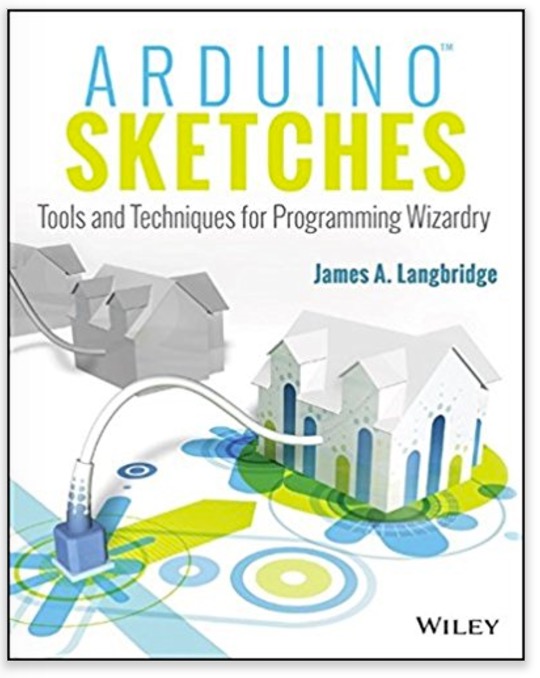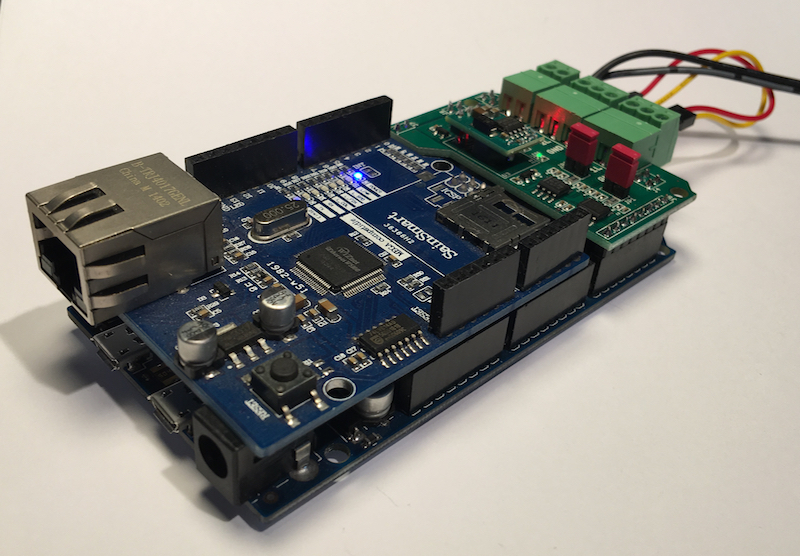Blog
Recent Posts
Master The Arduino Due To Communicate through Ethernet, WiFi, USB, Firmata, and Xbee
Posted by on
Arduino Sketches is a practical guide to programming the increasingly popular microcontroller that brings gadgets to life. Accessible to tech-lovers at any level, this book provides expert instruction on Arduino programming and hands-on practice to test your skills.
You will find coverage of the various Arduino boards, detailed explanations of each standard library, and guidance on creating libraries from scratch – plus practical examples that demonstrate the everyday use of the skills you're learning.
Work on increasingly advanced programming projects, and gain more control as you learn about hardware-specific libraries and how to build your own. Take full advantage of the Arduino API, and learn the tips and tricks that will broaden your skillset.
The Arduino development board comes with an embedded processor and sockets that allow you to quickly attach peripherals without tools or solders. It's easy to build, easy to program, and requires no specialized hardware.
For the hobbyist, it's a dream come true – especially as the popularity of this open-source project inspires even the major tech companies to develop compatible products.
Arduino Sketches is a practical, comprehensive guide to getting the most out of your Arduino setup. You'll learn to:
- Communicate through Ethernet, WiFi, USB, Firmata, and Xbee
- Find, import, and update user libraries, and learn to create your own
- Master the Arduino Due, Esplora, Yun, and Robot boards for enhanced communication, signal-sending, and peripherals
- Play audio files, send keystrokes to a computer, control LED and cursor movement, and more
This book presents the Arduino fundamentals in a way that helps you apply future additions to the Arduino language, providing a great foundation in this rapidly-growing project. If you're looking to explore Arduino programming, Arduino Sketches is the toolbox you need to get started.
Arduino-Based ECU Development Board With Dual CAN Bus Interface
Leverage the power of an ARM Cortex M3 32-bit processing capability in combination with a dual CAN Bus interface to create your next CAN Bus, OBD-II or SAE J1939 application or prototype.
By combining our dual CAN port interface, the Arduino DUE microcontroller, an OBD2 or SAE J1939 cable, and open-source software libraries you are ready to go with powerful a turn-key Arduino-based dual CAN bus solution.
Use the vast resources of Arduino software (sketches) and hardware components (shields) to create your CAN Bus, OBD2, or SAE J1939 application.
Possible applications include:
- CAN to USB Gateway and Protocol Converter
- CAN to Wireless (WiFi, Bluetooth) Gateway
- SAE J1939 Gateway and Protocol Converter
- CAN Data Logger
- CAN Bridge (connecting 2 CAN networks, even at different baud rates)
- CAN Analyzer (in combination with a suitable Windows program)
- SAE J1939 Data Monitoring
- CAN Bus ECU Prototyping
- SAE J1939 ECU Prototyping
Serial Device Servers And Gateways Support RAW, ASCII, HART, Modbus/RTU, TCP/IP, Modbus/TCP, PROFINET, and EtherNet/IP™
Phoenix Contact introduced their line of serial device servers and gateways that gives automation engineers a way to connect control systems and field devices.Performing routine maintenance, upgrades, or expansion of control systems can lead to a communications gap between legacy devices and emerging technologies. Many companies have traditionally depended on serial system connectivity and are now [...]
 Loading... Please wait...
Loading... Please wait...