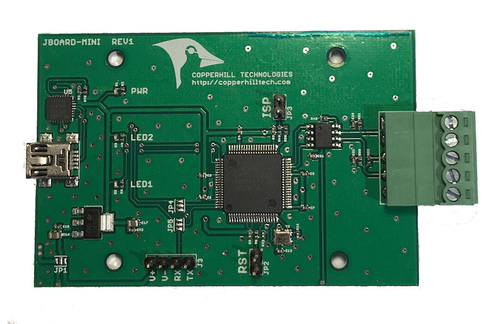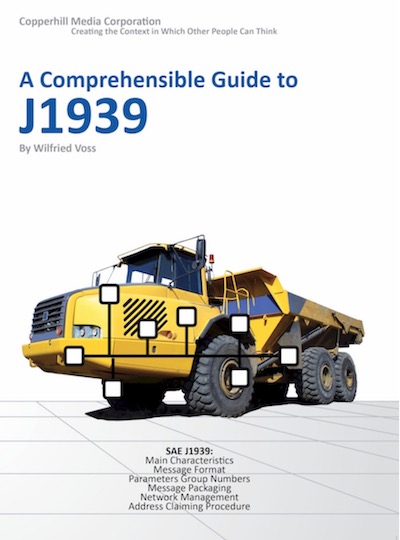Blog
Recent Posts
Connecting the jCOM.j1939.USB Board Hardware
Posted by on
The jCOM.J1939.USB gateway board is a high-performance, low-latency vehicle network adapter for SAE J1939 applications. It allows any host device with a USB COM port to monitor SAE J1939 data traffic and communicate with a SAE J1939 vehicle network.
The hardware installation involves two, fairly ease-to-accomplish steps:
- Establish the USB connection
- Connect to the CAN / SAE J1939 Bus
USB Connection
Connect the jCOM.J1939.USB board to any free USB port on your host system (such as a PC running Windows or Linux, Raspberry Pi, BeagleBone, etc.). In most cases, the operating system Windows, Linux, Raspbian) will recognize the new USB connection automatically, meaning there is no driver installation required.
However, should that not be the case, please download the driver for your operating system as indicated below:
- Windows 7/8/8.1/10
- Windows XP/Server 2003/Vista/7/8/8.1
- Windows 2K
- WinCE 6.0
- WinCE 5.0
- Macintosh OSX
- Linux 3.x.x
- Linux 2.6.x
- Android (Application Note - PDF)...
CAN Bus Connection
For the CAN/J1939 connection, the jCOM.J1939.USB board uses a 5-pin terminal connector. The boards also features an internal termination resistor of 120 Ohm, which is activated by inserting a wire jumper in the terminal block (the jumper is installed per default).
The connections (from top to bottom; see above image) are:
- CAN_H
- CAN Termination Wire Jumper
- CAN Termination Wire Jumper
- CAN_L
- GND
Important!
It may sound obvious, but it is, nevertheless, overseen frequently: You will need a second SAE J1939 node (or an entire network) to check the board's full functionality. The board comes with a "heartbeat" function (i.e. a heartbeat message sent per USB every one second), which indicates that the board is "awake" and working, but that doesn't proof any SAE J1939 functionality.
On-Board LEDs
The jCOM.J1939.USB board comes with three LEDs:
- PWR - Directly connected to power.
- LED2 - Indicates USB port activity (including heartbeat message)
- LED1 - CAN / SAE J1939 activity
Upon powering up the board you will see the power LED plus the USB LED blinking with a one second frequency (heartbeat).
A Comprehensible Guide to J1939
SAE J1939 has become the accepted industry standard and the vehicle network technology of choice for off-highway machines in applications such as construction, material handling, and forestry machines. J1939 is a higher-layer protocol based on Controller Area Network (CAN). It provides serial data communications between microprocessor systems (also called Electronic Control Units - ECU) in any kind of heavy duty vehicles. The messages exchanged between these units can be data such as vehicle road speed, torque control message from the transmission to the engine, oil temperature, and many more.
The information in this book is based on two documents of the SAE J1939 Standards Collection: J1939/21 - Data Link Layer J1939/81 - Network Management A Comprehensible Guide to J1939 is the first work on J1939 besides the SAE J1939 standards collection. It provides profound information on the J1939 message format and network management combined with a high level of readability.
=> Read More...
 Loading... Please wait...
Loading... Please wait...