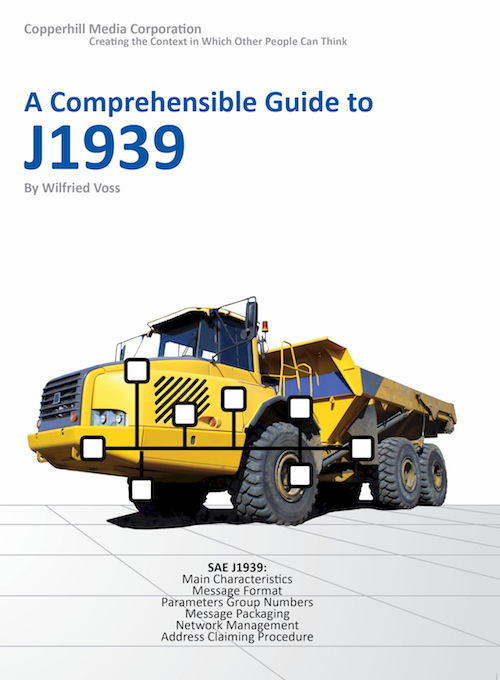Recent Posts
SAE J1939 Programming with Arduino – ARD1939 Protocol Stack Reference
Posted by on
This post is part of a series about SAE J1939 ECU Programming & Vehicle Bus Simulation with Arduino.
The functions available to the SAE J1939 application layer (i.e your program) are:
Initialization
- j1939.Init – Initializes the protocol stack settings
- j1939.SetPreferredAddress – Sets the preferred node (source) address
- j1939.SetAddressRange– Sets the negotiable address range (optional)
- j1939.SetNAME – Sets the ECU’s NAME using the individual parameters
- j1939.SetMessageFilter – Sets the PGNs to be processed in your application
Read/Write – Check Status
- j1939.Operate – Handles the address claim process, reads PGNs from the vehicle network, and delivers the current protocol status (Address Claim in progress, Address Claim successful, Address Claim failed)
- j1939.Transmit – Transmits data to the vehicle network and handles the Transport Protocol (TP)
Other Application Functions
- j1939.Terminate – Resets the protocol stack settings
- j1939.GetSourceAddress – Delivers the negotiated node address
- j1939.DeleteMessageFilter – Deletes a message filter
SAE J1939 has become the accepted industry standard and the vehicle network technology of choice for off-highway machines in applications such as construction, material handling, and forestry machines. J1939 is a higher-layer protocol based on Controller Area Network (CAN). It provides serial data communications between microprocessor systems (also called Electronic Control Units - ECU) in any kind of heavy duty vehicles. The messages exchanged between these units can be data such as vehicle road speed, torque control message from the transmission to the engine, oil temperature, and many more.
A Comprehensible Guide to J1939 is the first work on J1939 besides the SAE J1939 standards collection. It provides profound information on the J1939 message format and network management combined with a high level of readability.
 Loading... Please wait...
Loading... Please wait...