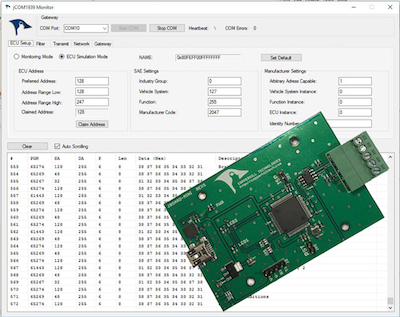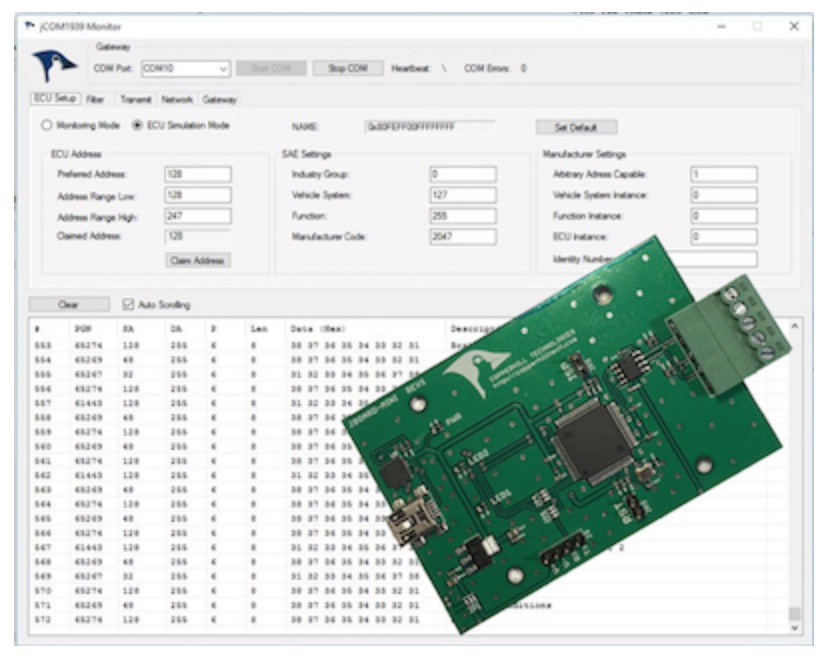Recent Posts
SAE J1939 Monitor, Analyzer, And ECU Simulator For Windows - New Byte & Bit Editing Mode
Posted by on
The jCOM1939 Monitor Software by Copperhill Technologies is the ideal software tool for monitoring, analyzing, and simulating SAE J1939 data traffic.
The program links to our jCOM.J1939.USB ECU Simulator Board that operates as an SAE J1939 to USB (or UART) gateway.
This comprehensive and easy-to-use, easy-to-understand Windows software illustrates not only SAE J1939 data traffic; it also allows the scanning of the vehicle network, simulating an ECU (incl. full node address negotiation features), and responds to data request messages.
Features
- ECU Simulation Setup (Preferred Node Address, Negotiable Address Range, NAME, and more)
- Filter J1939 PGNs for Display
- Design J1939 PGNs for Transmission (Data and Request Messages)
- Design J1939 PGNs for Request Responses
- Scan a J1939 Network (Number of Nodes, Node IDs, NAMEs)
- Check Gateway Status (Error Messages, Software/Hardware Version)
- Set Gateway Parameters (Heartbeat Frequency, Message Acknowledgment)
- Free Updates
For more, detailed information see the jCOMJ1939 Monitor Software Online User Manual.
New Feature: Data Byte/Bit Editing
As of today (version 3.20.00), we have added two sections to the software that allows the comfortable editing of selected data bytes:
1. Byte Data Editing
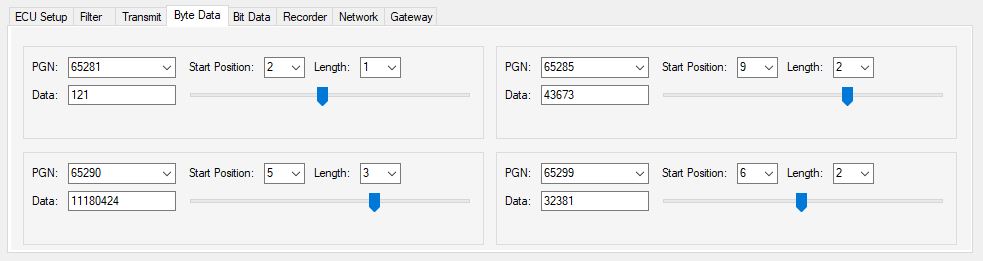
In the Byte Data section of the jCOM1939Monitor software, the user can select a previously designed PGN, the data start position, and the data length (1, 2, 3, or 4 bytes). The program will display the data as selected and allows the user to modify the data either per text input or sliding the associated track bar.
This mode was specifically designed with simulation of analog signals in mind. However, due to the generic nature of the software, it does not verify that the selected PGN data represents an analog parameter. In the above sample, we chose a random selection of proprietary PGNs, and, while the screen shows four different PGNs, the program also allows the simultaneous modification of several bytes in the PGN data field.
The following screenshot demonstrates how several bytes in one PGN were modified:

Note that the data is being updated and transmitted as soon as it is modified by the user.
2. Bit Data Editing
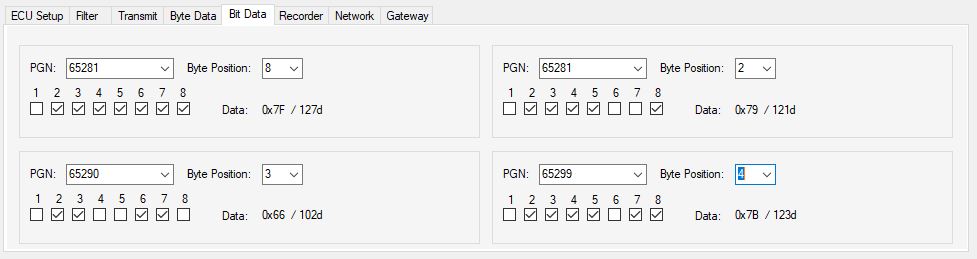
The Bit Data section was designed with the modification of digital signals in mind. It functions very similar to the Byte Data section, however, limited to one byte. Also, instead of a slider, the program uses check boxes to set or reset digital information.
The following screenshot demonstrates how several bits in one PGN were modified:
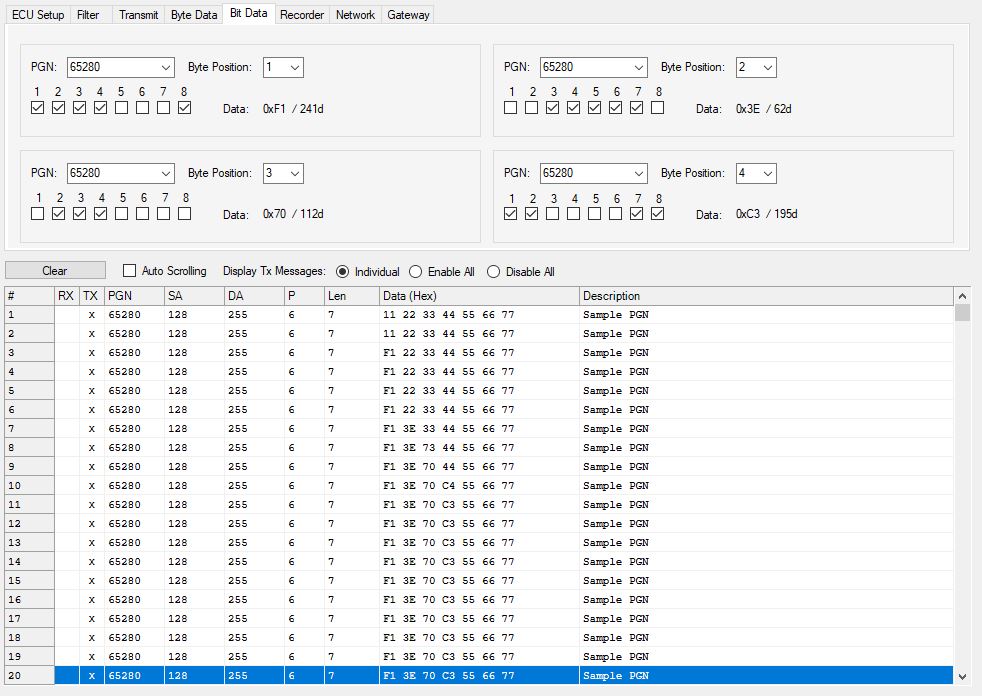
For more, detailed information, including how to download the software, see the jCOMJ1939 Monitor Software Online User Manual.
SAE J1939 ECU Simulator Board With USB Port
The jCOM.J1939.USB gateway board is a high-performance, low-latency vehicle network adapter for SAE J1939 applications. It allows any host device with a USB COM port to monitor SAE J1939 data traffic and communicate with the SAE J1939 vehicle network.
The board supports the full SAE J1939 protocol according to J1939/81 Network Management (Address Claiming) and J1939/21 Transport Protocol (TP). It is also supported by an extensive programming interface for Windows and Linux/Ubuntu applications, including full C/C++/C# source code for short time-to-market developments.
The strength of the board lies in the fact that the entire SAE J1939 protocol, including all timing requirements, is stored on-chip, thus taking the burden off the main system. The board uses a USB COM port to communicate with the main system, i.e. all data transfer is handled through a standard COM port access.
The communication protocol between the board and the main system is well documented and thus allows a porting to any computer system with a USB connection. Working source code libraries exist for Windows (C# under Visual Studio 2012/2013), Linux and its derivatives (C++ using Code::Blocks), and Raspberry Pi (C using the standard gcc compiler).
 Loading... Please wait...
Loading... Please wait...