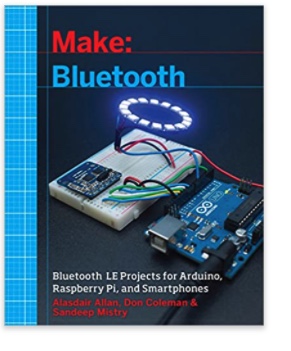Blog
Recent Posts
How To Connect And Pair A Bluetooth Device With A Windows 10 PC
Posted by on
Step 1 – First of all make sure your bluetooth is turned on. For this search bluetooth in the search box of taskbar. Click on Bluetooth settings from the search results.
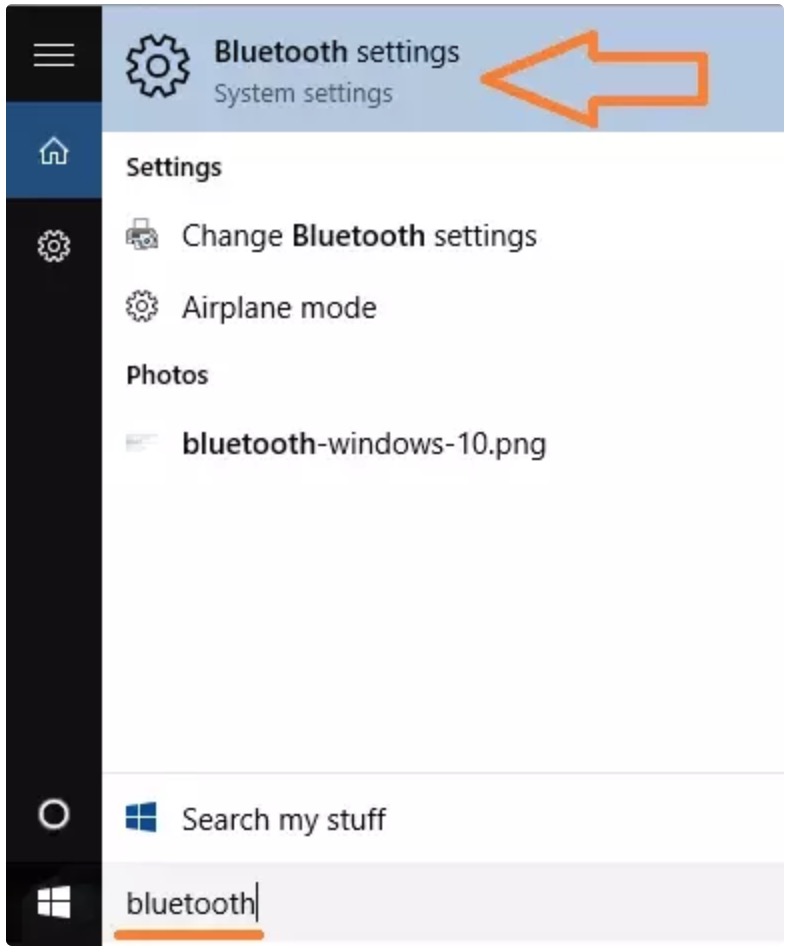
Step 2 – Now, turn on bluetooth if it is turned off.
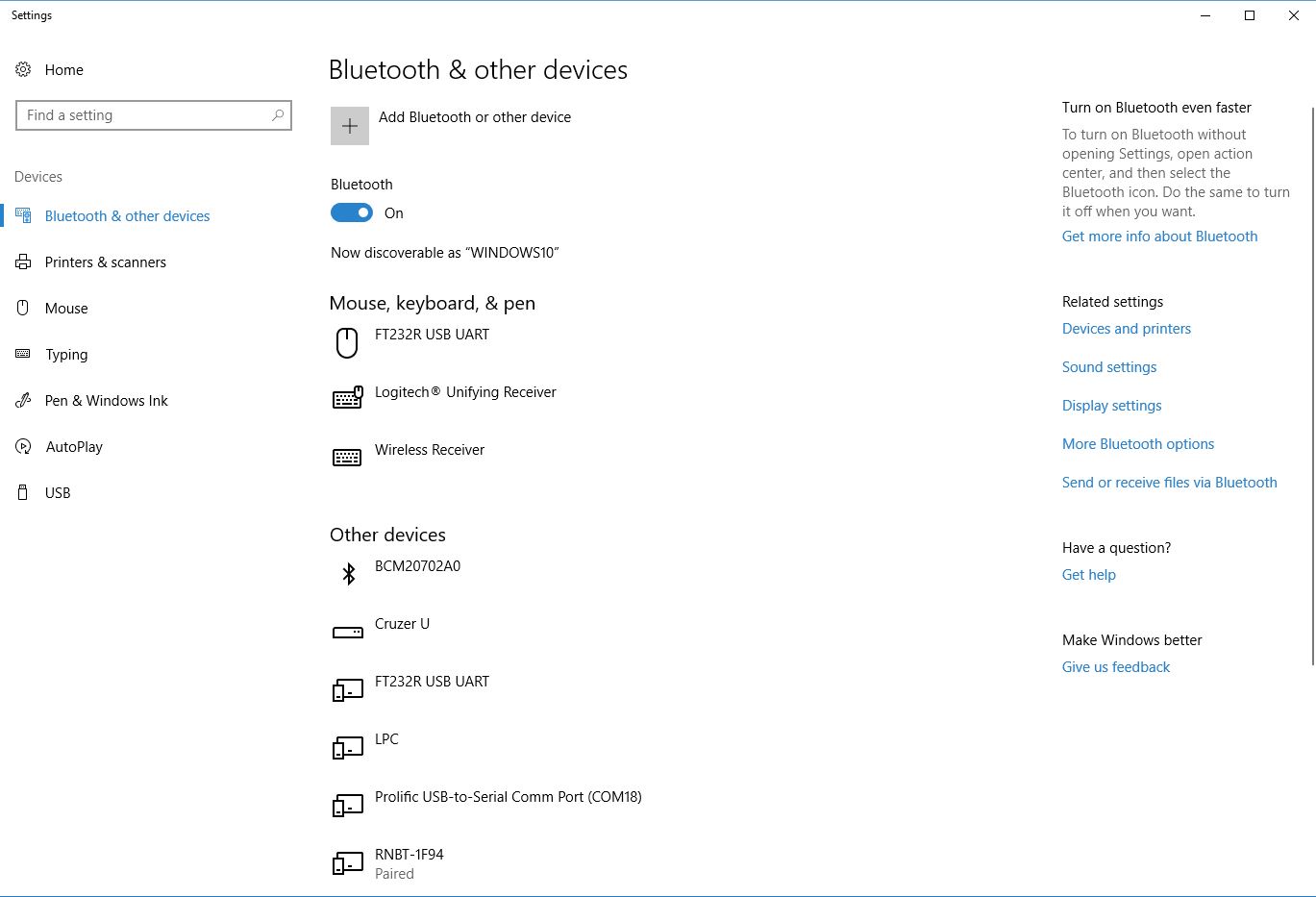
Step 3 - Add the Bluetooth device by clicking on the "+" command button. The following window will pop up:
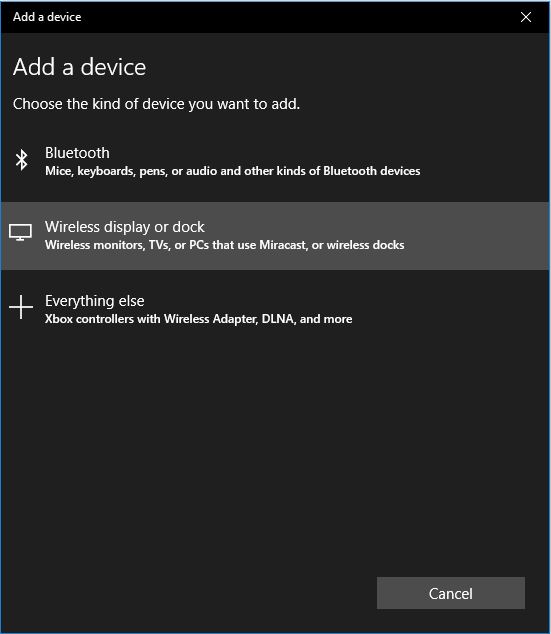
Click on "Bluetooth." Windows will detect all Bluetooth devices that are not currently connected. In our example, it shows the BT connection to one of our JCOM gateways.
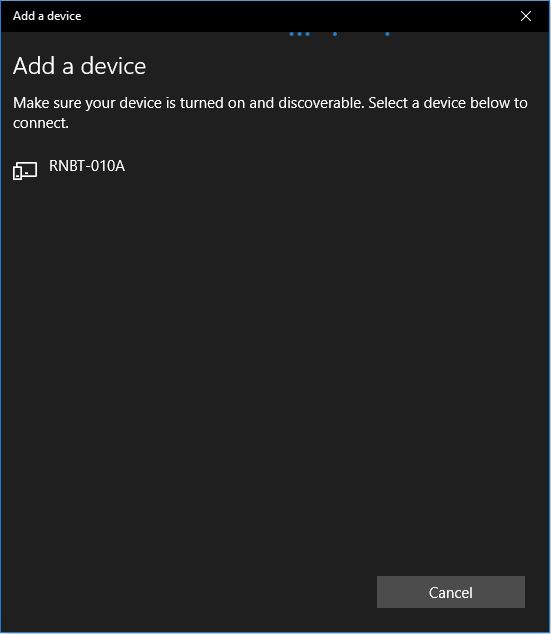
Select the device you want to connect, in our example RNBT-010A.
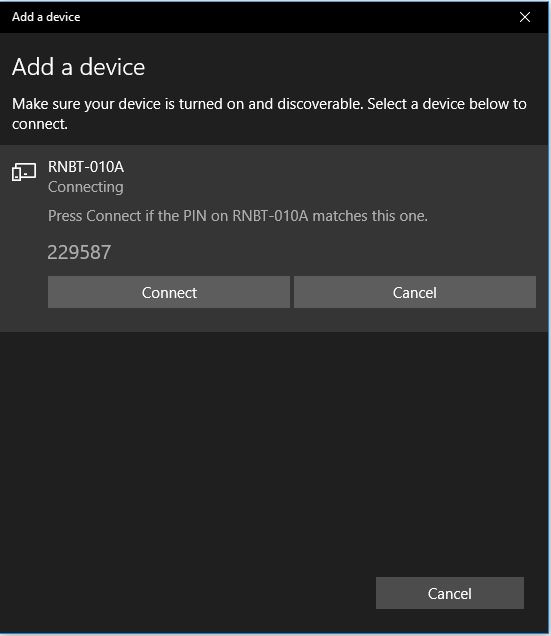
Click on Connect.
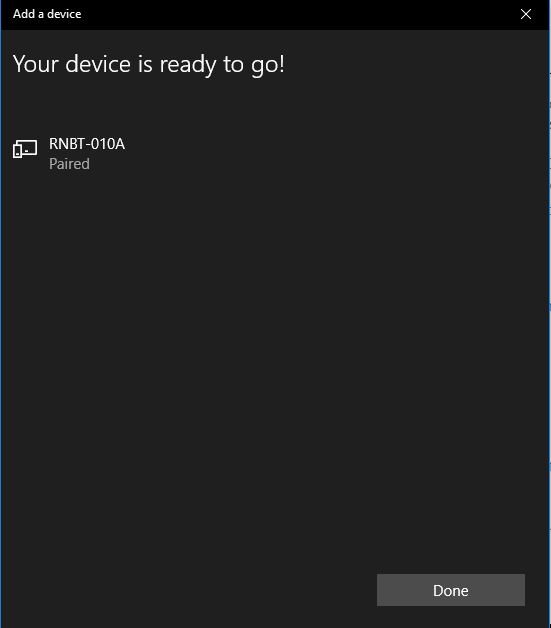
Windows will connect to the device and pair it.
Last, but not least make sure, you know the COM port number of the device. For that purpose, start the Windows Device Manager and check the Bluetooth settings:
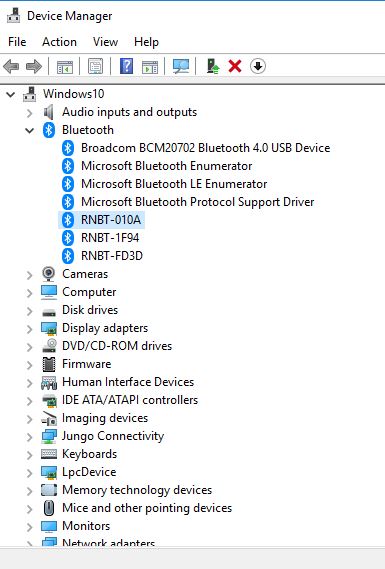
While the information here confirms the connection to the Bluetooth device, Windows does not reveal the COM port number here. Unfortunately, the COM port setting as shown below, don't reveal any better information:
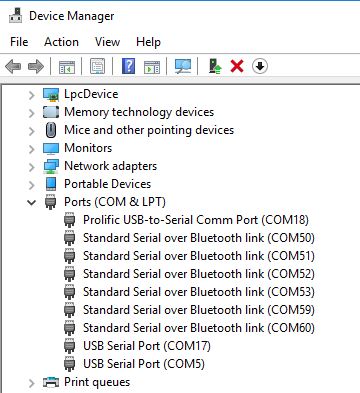
The only way to determine the new COM port is a before & after comparison. In our example, I know that COM ports 59 and 60 were added.
Please be aware that Windows adds two COM ports per BT device, one for receiving and one for transmitting data, while only one of these COM port numbers is needed for access through any Windows software. Yet again, to make things a bit more challenging, Windows does not reveal which one is for transmitting or receiving. Sadly, in the best Windows tradition, this is a matter of trial and error.
Bluetooth LE Projects with Arduino, Raspberry Pi, and Smartphones
This book is where adventures with Bluetooth LE begin. The reader will start the journey by getting familiar with your hardware options: Arduino, BLE modules, computers including Raspberry Pi, and mobile phones.
From there, you will write code and wire circuits to connect off-the-shelf sensors and even go all the way to writing your own Bluetooth Services.
Along the way, you will look at lightbulbs, locks, and Apple's iBeacon technology, as well as get an understanding of Bluetooth security, both how to beat other people's security and how to make your hardware secure.
CAN FD Evaluation And Development Board For Windows PCs
Peak-System announced their PCAN-Micromod FD, a generic solution for the integration of a CAN FD interface and I/O functionality into custom hardware.Developers can plug the CPU module into their motherboard and configure it with the Windows-based PCAN-Micromod FD software included in the scope of delivery. The configuration is applied to the PCAN-Micromod FD via the [...]
Compact Industrial PC With CAN Bus Interface Designed For IoT Applications
The Automation PC 2200 is the latest generation of B&R's 2000 series of industrial PCs. Equipped with Intel Atom processors from the Apollo Lake generation, the PC is available in either box PC or panel PC format.Despite its small dimensions, the product is a full PC system. A field-bus connection like CAN Bus can be configured individually. Compact [...]
 Loading... Please wait...
Loading... Please wait...