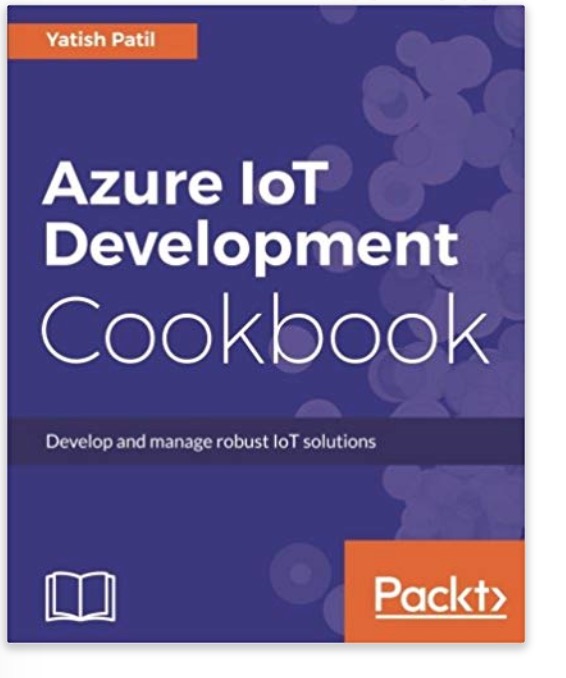Blog
Recent Posts
Compact IoT Development Board With ARM Cortex-M4F Processor Supports Arduino IDE
Posted by on
 Seeed Studio introduced the SPRESENSE, a compact development board based on Sony’s power-efficient multicore microcontroller CXD5602. It empowers developers to create IoT (Internet-of-Things) applications in a short time, and it supports the Arduino IDE as well as the more advanced NuttX based SDK.
Seeed Studio introduced the SPRESENSE, a compact development board based on Sony’s power-efficient multicore microcontroller CXD5602. It empowers developers to create IoT (Internet-of-Things) applications in a short time, and it supports the Arduino IDE as well as the more advanced NuttX based SDK.
The board is equipped with a GPS receiver and supports High-Resolution Audio codecs. It allows for IoT versatility and can be developed for a vast range of uses, such as a drone utilizing the GPS and high-performance processor, a smart speaker utilizing High-Resolution Audio recording and playback as well as the built-in full-digital amplifier, or a low-power time-lapse camera utilizing the camera interface.
SPRESENSE will make the IoT applications smarter and more efficient.
About Spresense
- Integrated GPS - The embedded GNSS with support for GPS, QZSS, and GLONASS enables applications where tracking is required.
- Hi-res audio output and multi-mic inputs - Advanced 192kHz/24 bit audio codec and amplifier for audio output, and support for up to 8 mic input channels.
- Multicore microcontroller - Spresense is powered by Sony's CXD5602 microcontroller (ARM® Cortex®-M4F × 6 cores), with a clock speed of 156 MHz.
Features
- Sony’s CXD5602 Processor
- 8 MB Flash memory
- PCB with small footprint
- Dedicated camera connector
- GNSS (GPS) antenna
- Pins and LEDs
- Multiple GPIO (UART, SPI, I2C, I2S)
- 2 ADC channels
- Application LED x 4 (Green)
- Power LED (Blue)
- USB serial port
Azure IoT Development Cookbook: Develop and manage robust IoT solutions
Microsoft’s end-to-end IoT platform is a comprehensive IoT offering, allowing enterprises to build and realize value from IoT solutions efficiently. It is essential to develop robust and reliable solutions for your organization to leverage IoT services.
This book centers on how to start building custom solutions using the IoT hub or the pre-configured solution of Azure IoT suite. As a developer, you will learn how to connect multiple devices to the Azure IoT hub, develop, manage the IoT hub service and integrate the hub with the cloud. We cover REST APIs along with HTTP, MQTT and AMQP protocols. It also helps you learning Pre-Configured IoT Suite solutions.
Moving ahead, we cover topics like process device-to-cloud messages and cloud-to-device messages using .Net-Direct methods and device management-Query Language, Azure IoT SDK for .Net, creating and managing, Securing IoT hub, IoT Suite and many more.
We will use Windows 10 IoT core, Visual Studio, universal Windows platform. In the end, we take you through IoT analytics and present a demo of connecting a real device with Azure IoT.
USB-CAN Analyzer - USB to CAN Bus Serial Protocol Definition
The USB-CAN Analyzer, in combination with the corresponding Windows software, represents a very economical solution to run an effective CAN Bus Analyzer. It allows you to develop, test, manage, and maintain your own CAN Bus network, as well as receiving, sending, logging, and analyzing CAN Bus data.For the following, we need to point out that the [...]
 Loading... Please wait...
Loading... Please wait...