Blog
Recent Posts
Arduino Mastery Cookbook: 200+ Hands-On Projects for Interactive Devices and IoT Solutions
Posted by on
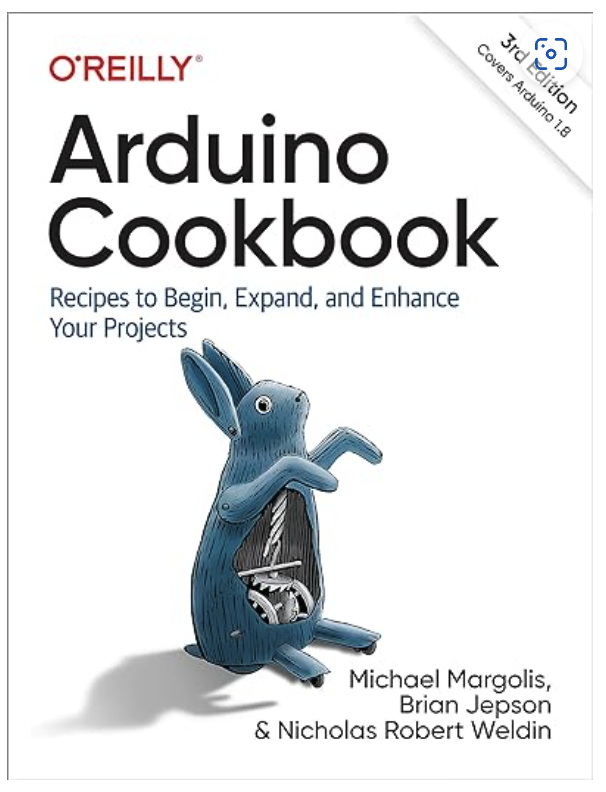 Want to build devices that seamlessly interact with the physical world? Whether you're a beginner or an experienced maker, this cookbook is your go-to resource for experimenting with the powerful Arduino microcontroller and its versatile programming environment.
Want to build devices that seamlessly interact with the physical world? Whether you're a beginner or an experienced maker, this cookbook is your go-to resource for experimenting with the powerful Arduino microcontroller and its versatile programming environment.
Packed with over 200 practical tips, techniques, and step-by-step instructions, this book helps you design and prototype a wide range of interactive projects, from simple circuits to advanced sensor-driven systems.
Updated for the Arduino 1.8 release, this third edition provides practical, real-world examples that empower engineers, designers, artists, students, and hobbyists to bring their ideas to life.
Whether you're developing IoT solutions, environmental monitors, position-aware systems, or responsive products that react to touch, sound, heat, and light, this book will guide you every step of the way.
What You’ll Learn:
✔ Master the Basics – Get up to speed with Arduino boards, essential software concepts, and programming fundamentals.
✔ Work with Sensors & Inputs – Learn how to read digital and analog signals from a wide range of sensors and input devices.
✔ Control Outputs & Actuators – Drive visual displays, generate sound, and control motors for robotics and automation projects.
✔ Build Smart Connectivity – Connect Arduino to wired and wireless networks, integrate with IoT platforms, and communicate with other devices.
✔ Optimize Performance – Handle time delays, implement time measurement techniques, and apply advanced coding and memory management strategies.
With clear explanations, hands-on projects, and expert insights, this cookbook provides everything you need to turn your creative ideas into functional, interactive devices. Whether you're exploring Arduino for the first time or looking to push the limits of what it can do, this book will be your trusted companion. More information...
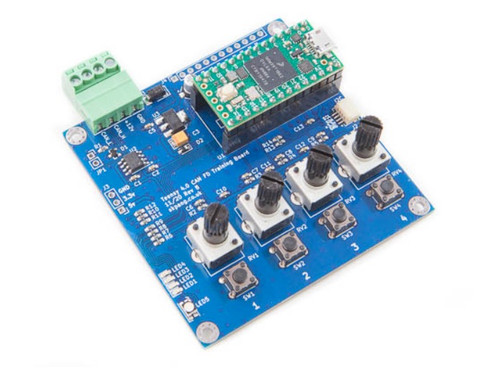 Teensy 4.0 CAN Bus And CAN FD Training Board
Teensy 4.0 CAN Bus And CAN FD Training Board
This board features an Arduino-compatible Teensy 4.0 microprocessor, making it a powerful yet flexible platform for CAN Bus and CAN FD development and training. Designed for engineers, students, and developers working with automotive and industrial communication systems, this board provides a hands-on approach to learning and prototyping CAN networks.
Equipped with four onboard potentiometers, multiple LEDs, an RGB LED, and tactile switches, the board simulates a range of analog inputs and transmits signals via the CAN bus in either Classical CAN or CAN FD format. Its Arduino compatibility ensures seamless integration with the vast ecosystem of Arduino libraries and development tools, enabling rapid prototyping and easy expansion.
Key Features:
✔ Arduino-Compatible Teensy 4.0 – Leverage the power of Teensy while programming with familiar Arduino IDE and libraries.
✔ Comprehensive CAN Bus Support – Transmit and receive signals in both Classical CAN and CAN FD formats.
✔ Built-In Analog Input Simulation – Four potentiometers provide adjustable input signals for real-world testing.
✔ Visual Feedback – Integrated LEDs and an RGB LED allow for status indication and debugging.
✔ Tactile Control – Onboard switches provide additional user input options.
✔ Secure Power Handling – Operates on an external +12 VDC power feed with reverse voltage protection for enhanced reliability.
✔ Expandable with External Sensors – Utilize the QWIIC connector for easy integration with I²C sensors and peripherals.
With its Arduino-compatible programming environment, robust CAN capabilities, and extensive connectivity, this board is an ideal tool for automotive diagnostics, industrial automation, and embedded system development. Whether you're learning, experimenting, or deploying real-world applications, this Teensy-based board offers the flexibility and performance you need. More information...
SAE J1939 Programming with Arduino - Debugging Code with Macros
This post is part of a series about SAE J1939 ECU Programming & Vehicle Bus Simulation with Arduino. While one of the Arduino Uno’s strengths is its ease of programming embedded solutions, it can become increasingly frustrating when it comes to debugging the code. The Arduino IDE provides only very limited, if non-existing, debugging capabilities. The only solution to the problem [...]
SAE J1939 Programming with Arduino - Hungarian Notation
This post is part of a series about SAE J1939 ECU Programming & Vehicle Bus Simulation with Arduino. Hungarian notation is an identifier naming convention in computer programming, in which the name of a variable or function indicates its type or intended use. Hungarian notation was designed to be language-independent, and found its first major use with the BCPL programming language. [...]
SAE J1939 Programming with Arduino - Special Programming Topics
This post is part of a series about SAE J1939 ECU Programming & Vehicle Bus Simulation with Arduino. Each programmer has his/her own coding style, and I am most certainly no exception. Nevertheless, code should always be written with the following aspects in mind: High level of readability, including plenty of comments (you will have [...]
 Loading... Please wait...
Loading... Please wait...
