Recent Posts
SAE J1939 - Simulation of Request Message with J1939 to USB Gateway
Posted by on

The above image shows my SAE J1939 test setup with three nodes connected through our CAN-Bus Hub with 7 Ports and DC Power Connection. They are:
- SAE J1939 to USB Gateway in Plastic Enclosure...
- SAE J1939 ECU Simulator Board With USB Port...
- PEAK PCAN-USB Pro FD - CAN, CAN FD, and LIN Interface for High-Speed USB 2.0...
The PCAN-USB Pro is set up in Trace mode, i.e., it is in mere monitoring mode.
Today's task is to demonstrate the simulation of the SAE J1939 Request Message.
SAE J1939 Request Message
As the name implies, the Request message type is used to request data globally or from a specified destination in an SAE J1939 network. The Request message type is associated with a specific PGN as described here:

A node receiving a request must respond in any event, even when it means sending a negative acknowledgment (NACK) when the requested PGN does not exist (See also chapter Acknowledgement). A global request will not trigger a NACK when a particular PGN is not supported.
For more detailed information about the SAE J1939 protocol, see A Comprehensible Guide to J1939.
SAE J1939 Request Message Simulation
In our test setup, we have assigned one node (associated with the COM16 port) as the message responder as shown in the following image:
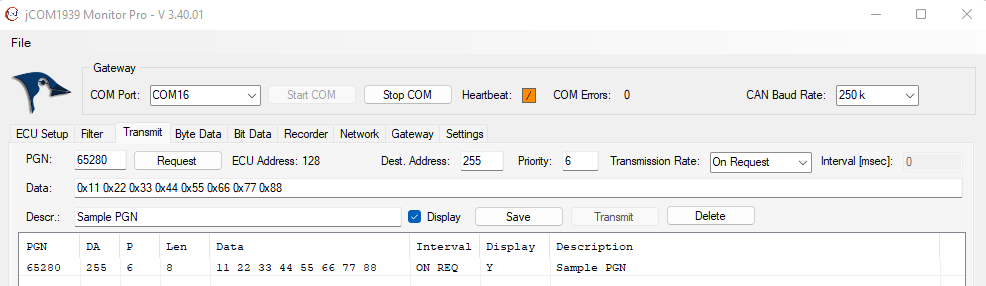
We are using PGN 65280 as the sample PGN. The node has claimed an address of 128.
In the next step, we set up the second node (associated with the COM4 port) as the message requester as shown here:
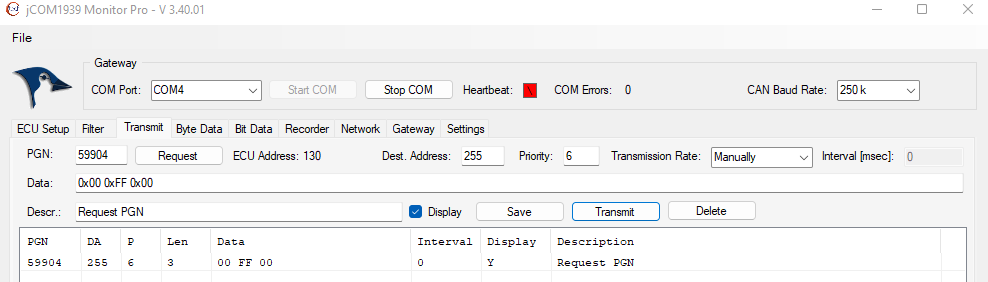
The Request Message PGN is 59904 (0xEA00) as defined in the SAE J1939 Standard. The data field contains the requested PGN 65280 (0xFF00). The node has claimed address 130.
As soon as we transmit the Request Message (node 130), node 128 responses:
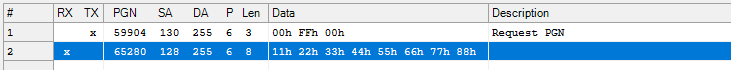
To verify the functionality, let's have a look at the PCAN View trace data window:
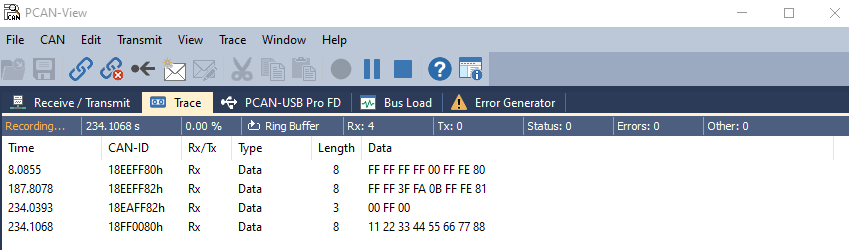
In detail:
- First node claims address 128
- Second node claims address 130
- Node 130 requests PGN 65280 (0xFF00)
- Node 128 responds with PGN 65280
Our SAE J1939 gateways allow you to monitor, simulate, and record any PGN defined in the SAE J1939-71 Standard and diagnostic messages according to SAE J1939-73. Furthermore, they support the full SAE J1939 network management functionality, including request messages, address claims, and more.
SAE J1939 to USB Gateway in Plastic Enclosure
The SAE J1939 to USB Gateway utilizes our SAE J1939 ECU Simulator Board with USB Port and embeds it in an enclosure. The SAE J1939 gateway allows you to monitor, simulate, and record any PGN as defined in the SAE J1939-71 Standard but also includes diagnostic messages according to SAE J1939-73.
The board supports the full SAE J1939 protocol according to J1939/81 Network Management (Address Claiming) and J1939/21 Transport Protocol (TP). It is also supported by an extensive programming interface for Windows and Linux/Ubuntu applications, including full C/C++/C# source code for short time-to-market developments.
 Loading... Please wait...
Loading... Please wait...

