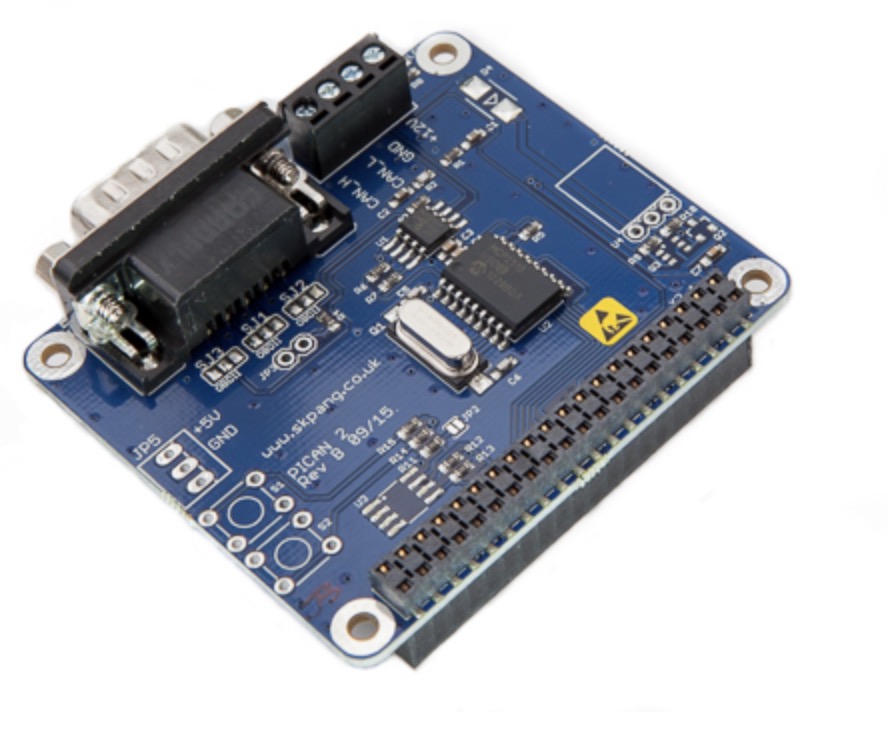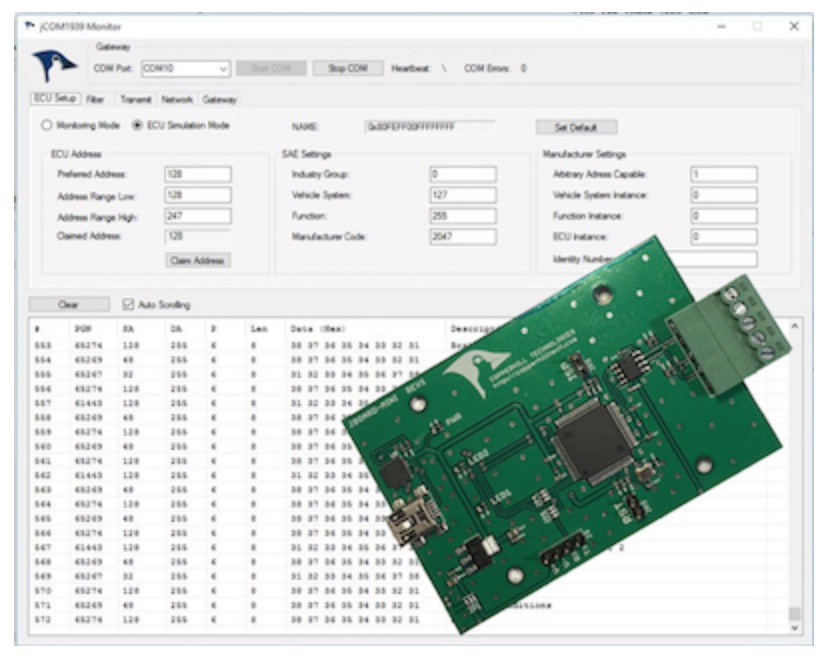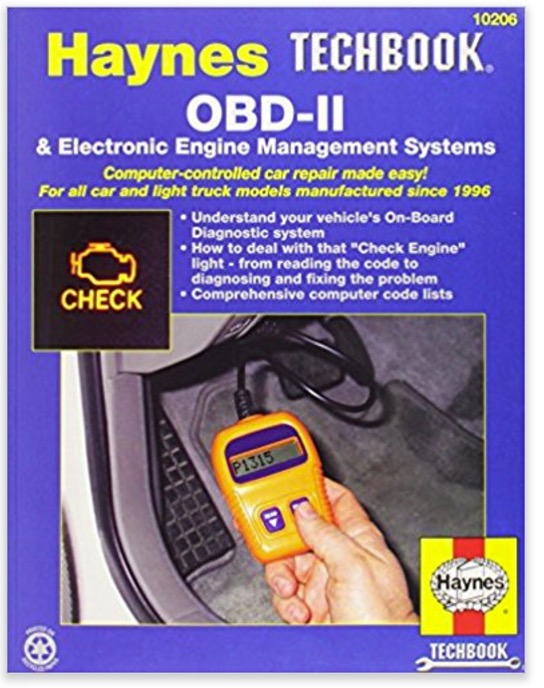Recent Posts
OBD-2 And J1939 (Deutsch) Cables, Open-Ended Or With DB9 Connector, For Embedded Systems
Posted by on
We at Copperhill Technologies offer a variety of CAN Bus cables, either for ODB-2 or J1939 (Deutsch Connector). The selection of the appropriate cable depends, of course, whether you are reading from an ODB-2 port on a regular passenger automobile or an SAE J1939 (Deutsch Connector) on a diesel engine (which can be a truck, tank, ship, bus, etc.). The second factor is the connection on the CAN Bus interface board on your system, which can be either a DB-9 male connector or a simple terminal block. Consequently, our cables come with either a DB-9 female connector or open-ended for terminal use.
Let me add a list of our CAN Bus interfaces, may they be for the Raspberry Pi, Arduino platform, or others, and with which cable they match:
The PiCAN 2 - CAN Interface for Raspberry Pi with or without SMPS (Switch Mode Power Supply) comes with a configurable DB9 connector but also with a terminal block, which allows pretty much the use of any cable.
The PiCAN2 Duo CAN-Bus Board for Raspberry Pi 2 with or without SMPS (Switch Mode Power Supply) comes only with a terminal block per CAN port, so they will require the use of an open-ended cable, ODB-2 or J1939 (Deutsch).
Our SAE J1939 Turbo Interface for Raspberry Pi also works only with an open-ended cable.
The CAN Bus Shield for Arduino UNO and Mega2560 comes with a male DB9 connector but also with a two-contact terminal block, which allows pretty much the use of any cable.
However, the Dual CAN Bus Interface For Arduino Due requires an open-ended cable, since it only provides terminals for each CAN port.
The board can also be connected to the vehicle's power supply using the same OBD-2 or J1939 connector.
The SAE J1939 ECU Simulator Board With USB Port is powered per USB, but it needs an open-ended cable for the CAN/J1939 connection.
On a side note, check out our jCOM1939 Monitor, an SAE J1939 Monitoring, Analyzer and ECU Simulation software under Windows.
The jCOM1939 Monitor Software is the perfect tool to monitor, analyze, and simulate SAE J1939 data traffic.
This manual takes the mystery out of Second-Generation On-Board Diagnostic Systems allowing you to understand your vehicles OBD-II system, plus what to do when the "Check Engine" light comes on, from reading the code to diagnosing and fixing the problem.
The book includes a comprehensive list of computer codes.
Computer-controlled car repair made easy!
For all car and light truck models manufactured since 1996.
Understand your vehicle's On-Board Diagnostic system
How to deal with that "Check Engine" light--from reading the code to diagnosing and fixing the problem.
Comprehensive computer codes list
Diagnostic tools:
- Powertrain management fundamentals
- OBD-II "monitors" explained
- Generic trouble codes that cover all models!
- Manufacturer-specific trouble codes for GM, Ford, Chrysler, Toyota/Lexus and Honda/Acura vehicles
- Let your car's computer help you find the problem!
- Component replacement procedures
- Glossary and acronym list
- Fully illustrated with over 250 photographs and drawings
 Loading... Please wait...
Loading... Please wait...