Recent Posts
Exploring the PiCAN2: CAN Bus HAT for Raspberry Pi
Posted by on
 The PiCAN2 HAT by Copperhill Technologies is a robust and feature-rich CAN Bus interface board designed for seamless integration with the Raspberry Pi. It opens up exciting opportunities for CAN Bus development in automotive, industrial, and embedded applications. Developed by SK Pang Electronics and distributed by various vendors, the PiCAN2 is popular among professionals and hobbyists alike for its reliability, ease of use, and wide range of capabilities.
The PiCAN2 HAT by Copperhill Technologies is a robust and feature-rich CAN Bus interface board designed for seamless integration with the Raspberry Pi. It opens up exciting opportunities for CAN Bus development in automotive, industrial, and embedded applications. Developed by SK Pang Electronics and distributed by various vendors, the PiCAN2 is popular among professionals and hobbyists alike for its reliability, ease of use, and wide range of capabilities.
Key Features
-
CAN v2.0B Support: Supports transmission speeds up to 1 Mb/s and handles both standard and extended data frames.
-
Reliable Hardware Components: Incorporates the Microchip MCP2515 CAN controller and MCP2551 transceiver for stable and accurate CAN Bus communication.
-
Flexible Connectivity: Offers DB9 and 3-way screw terminal connections, making it compatible with different setups and wiring preferences.
-
SocketCAN Compatibility: Integrates easily with Linux using the SocketCAN driver, allowing developers to treat the CAN interface like any other network device (
can0). -
Multi-language Programming Support: Works with C and Python libraries, giving users flexibility in how they develop their applications.
-
Optional SMPS Power Supply: A variant of the PiCAN2 includes an onboard 5V 1A Switch Mode Power Supply that enables powering the Raspberry Pi from a 6V–20V source (such as a car battery).
-
Additional Functionalities: Features onboard 120Ω termination resistor, LED indicators, and support for external accessories like serial LCDs and push buttons.
Installation & Setup
1. Hardware Installation
-
Power off the Raspberry Pi.
-
Connect the PiCAN2 board to the Raspberry Pi’s GPIO header.
-
For the SMPS variant, connect a 6V to 20V power source to the input terminals.
2. Software Configuration
-
Begin by updating your Raspberry Pi system:
-
Edit the boot configuration to enable SPI and define the CAN overlay:
Add:
-
Reboot the system:
-
Bring up the CAN interface:
-
Install the CAN utilities package:
-
Test the setup with a CAN message:
This command simulates a diagnostic request for engine coolant temperature.
Real-World Applications
-
Vehicle Diagnostics: Interface with a vehicle’s OBD-II system to monitor real-time data like engine RPM, vehicle speed, and temperature.
-
Industrial Systems: Communicate with factory automation equipment and industrial controllers using the CAN protocol.
-
Educational Projects: An excellent platform for students and developers to learn CAN Bus systems and protocol handling.
Available Variants and Accessories
-
PiCAN2 Duo: Features two independent CAN channels for more complex applications or simultaneous communication with different networks.
-
PiCAN2 with SMPS: Includes a power regulator allowing the Raspberry Pi to be powered directly from vehicle or industrial power sources.
-
Enclosures: Protective cases are available to house both the Raspberry Pi and PiCAN2 for deployment in harsh environments.
-
Cables and Connectors: Compatible DB9 to OBD-II cables simplify integration with automotive diagnostic systems.
Learning Resources
-
Comprehensive user guides and installation instructions are available from the manufacturer’s and distributors' websites.
-
Community forums, GitHub repositories, and Raspberry Pi developer portals provide example code and troubleshooting support.
-
Tutorials are widely available to help with SocketCAN usage, Python integration, and advanced data logging.
Final Thoughts
The PiCAN2 is a reliable and powerful solution for anyone looking to bring CAN Bus capabilities to their Raspberry Pi project. Whether you're an automotive engineer testing diagnostics, a maker working on a connected car prototype, or a student learning about industrial protocols, the PiCAN2 offers a solid foundation. With its ease of installation, strong community support, and broad compatibility, it’s one of the best CAN interface boards available for the Raspberry Pi ecosystem. More information...
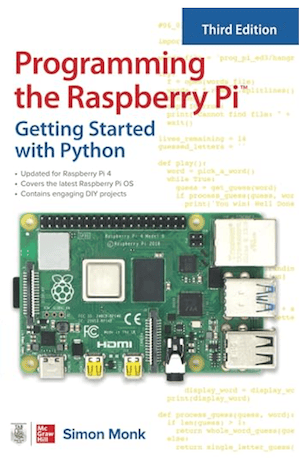 Programming the Raspberry Pi: Getting Started with Python
Programming the Raspberry Pi: Getting Started with Python
This is your fully updated guide to building creative projects and fun games on the Raspberry Pi—no prior programming experience needed. This edition reflects the latest hardware updates, OS enhancements, and setup procedures introduced with Raspberry Pi OS version 4.
You’ll learn how to configure your Raspberry Pi, set up its software environment, and begin writing Python scripts from scratch. The book covers the essentials of Python programming while guiding you through the creation of user-friendly graphical interfaces and the control of external electronic components.
Step-by-step projects include a working digital clock and a fully functional Raspberry Pi-powered robot.
What you’ll learn:
-
Set up and configure your Raspberry Pi hardware and software
-
Write, run, and debug Python programs
-
Master Python fundamentals, including strings, lists, functions, and dictionaries
-
Explore advanced concepts such as modules, classes, and object-oriented development
-
Create interactive games using the Pygame library
-
Design user interfaces with the guizero framework
-
Control LEDs, sensors, and motors using the gpiozero library
-
Build electronics projects via the Raspberry Pi’s GPIO pins
Whether you're a student, educator, or hobbyist, this hands-on guide offers everything you need to start programming and prototyping with confidence. More information...
 Loading... Please wait...
Loading... Please wait...
