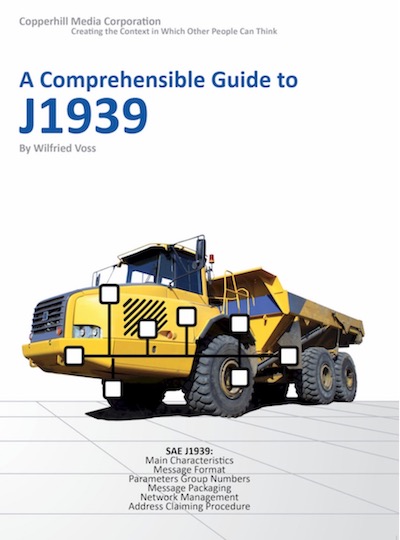SAE J1939 to RS232 & USB Gateway
Product Description
Free Shipping Within the United States!
Option: 9-Pin Deutsch to DB9 Connection Cable
The JCOM.J1939.SER gateway is a high-performance, low-latency, serial vehicle network adapter for SAE J1939 applications. It allows any host device with an RS232 or USB port to monitor SAE J1939 data traffic and communicate with the SAE J1939 vehicle network. An SAE J1939 cable, suited for a 9-pin Deutsch connection, is available as an option.
The gateway supports the full SAE J1939 protocol according to J1939/81 Network Management (Address Claiming) and J1939/21 Transport Protocol (TP). It is also supported by an extensive programming interface for Windows and Linux/Ubuntu applications, including full C/C++/C# source code for short time-to-market developments.
The strength of the gateway lies in the fact that the entire SAE J1939 protocol, including all timing requirements, is stored on-chip, thus taking the burden off the main system. The board uses an RS232 or USB COM port to communicate with the main system, i.e. all data transfer is handled through a standard COM port access. The communication protocol between the board and the main system is well documented and thus allows a porting to any computer system with a serial (RS232/USB) connection. Working source code libraries exist for Windows (C# under Visual Studio 2012/2013), Linux and its derivatives (C++ using Code::Blocks), and Raspberry Pi (C using the standard gcc compiler).
With all its features, the jCOM.J1939.SER gateway allows the simulation of an SAE J1939 ECU (Electronic Control Unit) using embedded solutions such as the Raspberry Pi, BeagleBone, Arduino, Teensy, and others but also PCs running Windows, Linux (incl. Ubuntu, Fedora, etc.), Android, or iOS.
Content of Order
- SAE J1939 to RS232/USB gateway
- RS232 to USB cable
- SAE J1939 cable must be ordered separately (see link above)
Windows Software
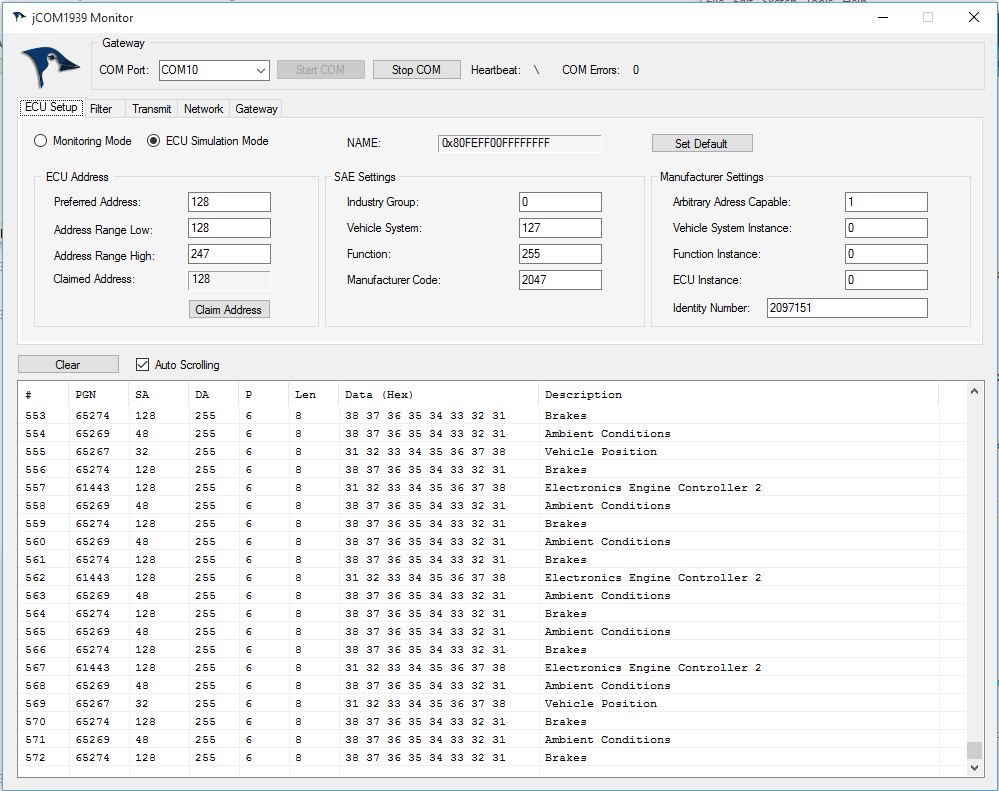 The communication protocol between the gateway and the host system (PC, Embedded System, Android System, etc.) is well documented, and we provide C source code to read and write CAN data frames.
The communication protocol between the gateway and the host system (PC, Embedded System, Android System, etc.) is well documented, and we provide C source code to read and write CAN data frames.
In addition, the gateway is supported by our jCOM1939 Monitor, an SAE J1939 Monitoring, Analyzer and ECU Simulation software under Windows.
The jCOM1939 Monitor Software is the perfect tool to monitor, analyze, and simulate SAE J1939 data traffic.
A comprehensive and easy-to-use, easy-to-understand Windows software displays not only SAE J1939 data traffic; it also allows to scan the network, simulate an ECU (incl. full node address negotiation features), and respond to data request messages.
Features
- ARM Cortex-M3 Processor
- CAN Bus Interface - Fully ISO-11898 Compliant
- RS232 COM Port at 115,200 baud
- Optional RS232-to-USB Converter Cable
- RS232 Interface Also Used For On-Site Firmware Upload
- SAE J1939 Protocol Stack
- Extended Temperature Range of -40C to +85C
- Input Power Range of 7 VDC to 36 VDC
- Flame Retardant ABS Enclosure 4.25 x 3.00 x 1.38 in / 107.95 x 76.20 x 35.05 mm
- Environmentally friendly, RoHS compliant
Specifications
- CAN Interface
- CAN Controller integrated in microcontroller
- Fully ISO 11898-compliant
- Supports CAN 2.0A And CAN 2.0B
- SAE J1939 Protocol Stack
- Fully compliant to SAE J1939/21 and SAE J1939/81
- Sending and receiving of messages (PGNs)
- Message filtering
- Request message processing
- BAM and CM transport protocol (TP) processing
- Static and arbitrary address claim
Serial Interfaces
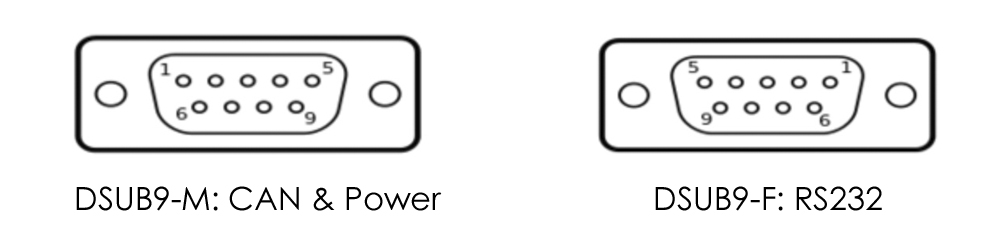
Details of the RS232 and CAN ports are described below.
RS232
The RS232 interface is used for communication with the main system (e.g. PC) or on-site firmware upload. We are working in enhancements of the firmware functionality and we will post updates of the firmware on this product page.
The serial baudrate is 115,200 baud, no parity, 8 data bits, 1 stop bit, no flow control.
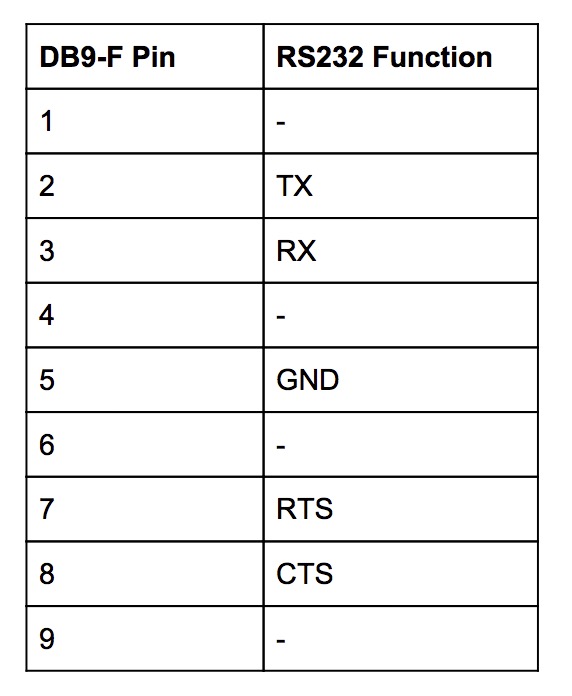
RTS and CTS are not connected. CTS is always held in the ready state.
CAN Port
The CAN port has an on-board 120Ω (0.5W) termination resistor. This termination resistor can be connected or disconnected via an on-board slide switch.
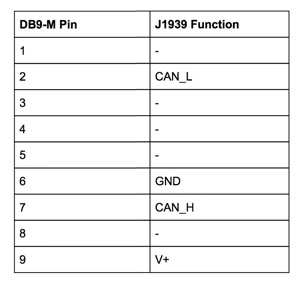
CAN Bus Termination Resistor
The jCOM.J1939.SER gateway comes per default with a 120 Ohm termination resistor activated. To deactivate the resistor, open the enclosure and locate the DIP switch as indicated in the following image.
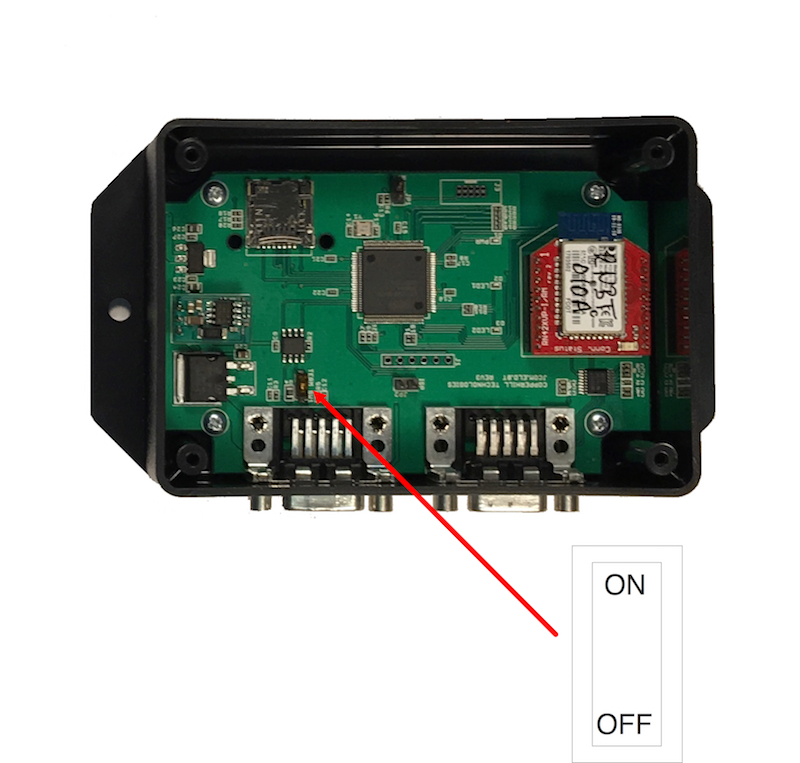
Windows Firmware Programming
Note: Due to the fact that this is a new product, there are no firmware updates available at this time. Also, you will need the USB-to-RS232 adapter (delivery option) to connect the module to your PC. Any standard adapter will do, but we also recommend using a standard straight RS232 cable, since these adapters use hex screws that collide with the RS232 port.
Firmware updates are initiated through our jCOM1939 Monitor, an SAE J1939 Monitoring, Analyzer and ECU Simulation software under Windows:
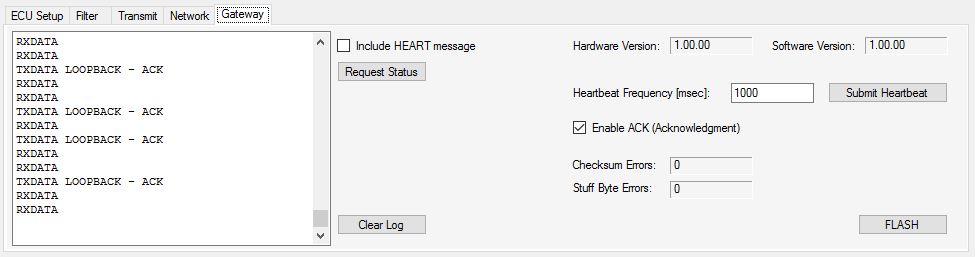
The FLASH command button will set the gateway into programming mode, meaning it will cease its regular operation. The only way to resume regular operation is to reset the device per power-cycle (off-on). This feature can be used to load firmware updates into the device. Please check this product page frequently for possible updates.
Programming Resources
The JCOM.J1939.SER gateway uses the same serial protocol (RS232/USB) to a PC (or any other external embedded system with RS232/USB port) as our SAE J1939 ECU Simulator Board With USB Port. Consequently, both devices can be programmed the same way as described in the following posts:
- SAE J1939 ECU Simulation And Data Monitoring Under Linux (C Sample Code)...
- SAE J1939 ECU Simulator And Data Monitor for Raspberry Pi (C Sample Code)...
- JCOM1939 Monitor – Visual Studio C# Sample Code...
More Resources
- jCOM1939 Monitor, an SAE J1939 Monitoring, Analyzer and ECU Simulation software...
- Communication protocol between the gateway and the host system...
- How CAN Bus Automatic Baudrate Detection Works And What To Consider When Connecting To A Network...
- SAE J1939 (CAN Bus) To RS232 Gateway With USB Option...
A Comprehensible Guide to J1939
SAE J1939 has become the accepted industry standard and the vehicle network technology of choice for off-highway machines in applications such as construction, material handling, and forestry machines. J1939 is a higher-layer protocol based on Controller Area Network (CAN Bus).
It provides serial data communications between microprocessor systems (also called Electronic Control Units - ECU) in any kind of heavy duty vehicles. The messages exchanged between these units can be data such as vehicle road speed, torque control message from the transmission to the engine, oil temperature, and many more.
The information in this book is based on two documents of the SAE J1939 Standards Collection: J1939/21 - Data Link Layer J1939/81 - Network Management A Comprehensible Guide to J1939 is the first work on J1939 besides the SAE J1939 standards collection.
It provides profound information on the J1939 message format and network management combined with a high level of readability.
 Loading... Please wait...
Loading... Please wait...