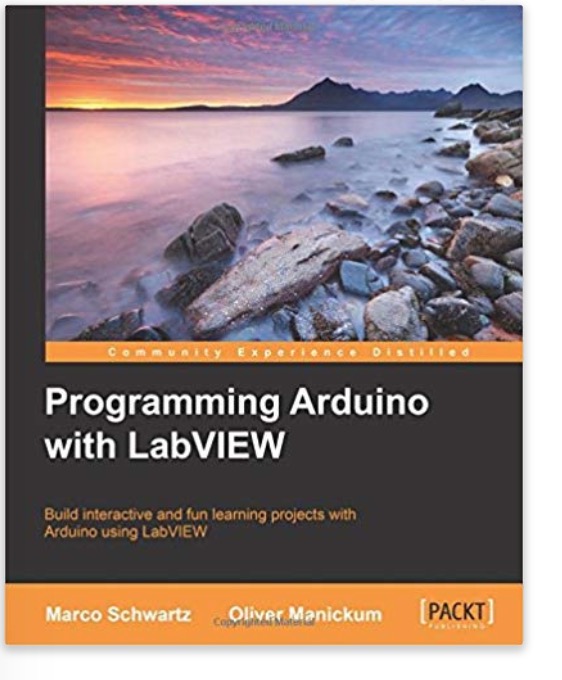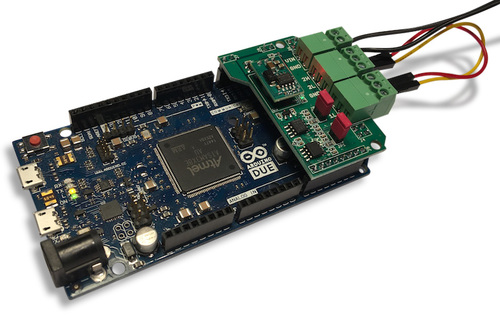Blog
Recent Posts
Using LabVIEW To Automate Arduino Projects Without Writing Code
Posted by on
If you already have some knowledge of working with LabVIEW and want to utilize your skills to control physical objects and make measurements using sensors under the Arduino platform, this book is for you. Prior knowledge of Arduino and LabVIEW is essential to understand the projects detailed in this book thoroughly.
This book covers various projects that you can build using LabVIEW and Arduino. You will learn how to apply LabVIEW to control your Arduino projects by merely dragging and dropping blocks in LabVIEW.
The book starts with some fundamental projects that you will create to learn how to interface LabVIEW and Arduino. For example, you will learn how to control a motor from the LabVIEW interface. Then, the book dives into more elaborate projects, such as building a weather measurement station, creating a simple alarm system, and controlling a mobile robot wirelessly via LabVIEW.
Going through the projects of this book will allow you to automate your Arduino projects without writing a single line of code, therefore creating complex projects in little time.
- Use LabVIEW to automate your Arduino projects without writing code
- Control your Arduino projects wirelessly from LabVIEW
- Multiple projects with step-by-step practical implementation
Arduino-Based ECU Development Board With Dual CAN Bus Interface
Leverage the power of an ARM Cortex M3 32-bit processing capability in combination with a dual CAN Bus interface to create your next CAN Bus or SAE J1939 application or prototype.
By combining our dual CAN port interface, the Arduino DUE microcontroller, an OBD2 or SAE J1939 cable, and open-source software libraries you are ready to go with powerful a turn-key Arduino-based dual CAN bus solution.
Use the vast resources of Arduino software (sketches) and hardware components (shields) to create your CAN Bus, OBD2, or SAE J1939 application.
 Loading... Please wait...
Loading... Please wait...