Recent Posts
SAE J1939 Turbo Interface Board for Raspberry Pi
Posted by on
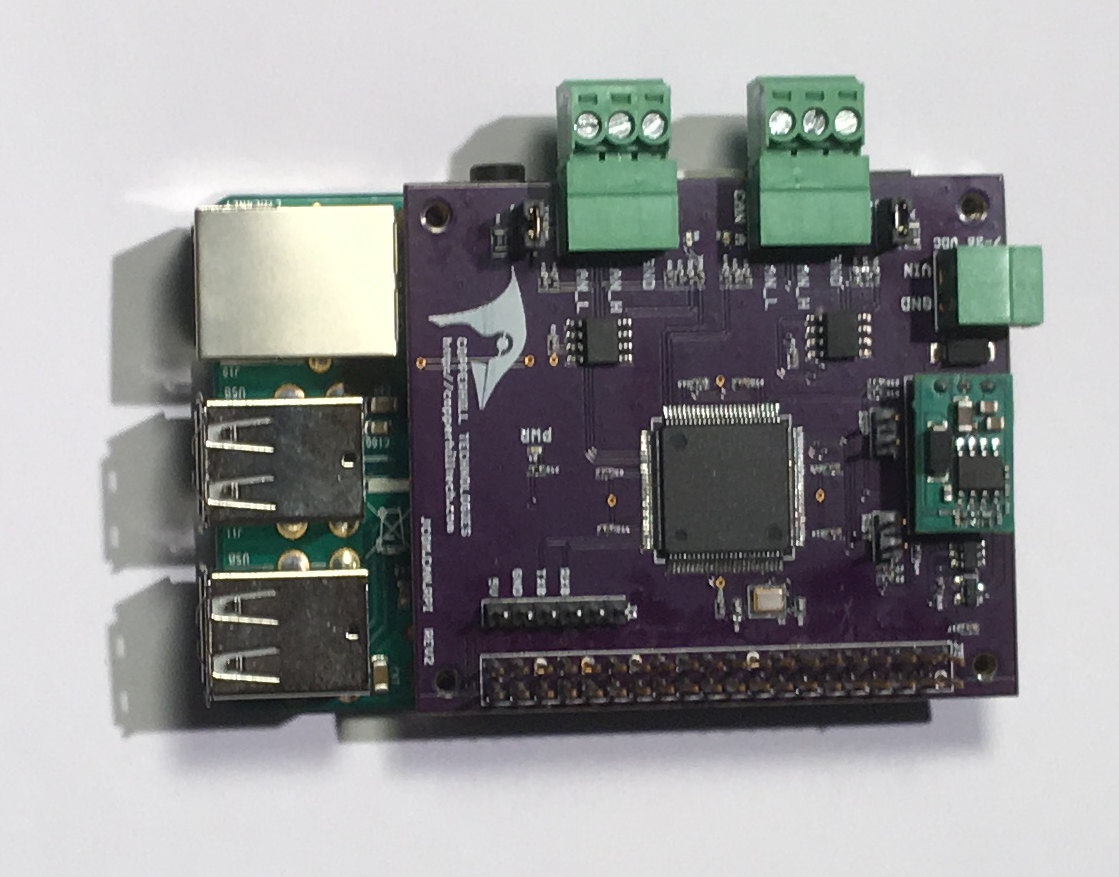 A note upfront: The CAN interface board for the Raspberry Pi as described in the following, specifically the firmware code, is under current development. The hardware is ready for production, and the release is targeted for end of February 2017.
A note upfront: The CAN interface board for the Raspberry Pi as described in the following, specifically the firmware code, is under current development. The hardware is ready for production, and the release is targeted for end of February 2017.
This post is a follow-up on a previous post Raspberry Pi With CAN Bus Or SAE J1939 Turbo Interface Board, where I introduce the board.
If you have a special interest in running the SAE J1939 protocol on the Raspberry Pi, please refer to my post SAE J1939 ECU Simulator And Data Monitor for Raspberry Pi. While the solution as introduced in this post refer to an external J1939 board, we have taken the next step and developed a board that fits directly onto the RPi. In addition, the board was also designed to support two CAN ports, and, in order to satisfy industrial and automotive requirements, there is an option for an extended input power range of 7 to 36 VDC.
Board Test
As of today, I have successfully tested the board's J1939 protocol stack features. For this purpose, I needed only one CAN port (the final J1939 version will initially come only with one CAN channel).
The RPi C code I used can be found in yet another post SAE J1939 ECU Simulator And Data Monitor for Raspberry Pi. As a second SAE J1939 node, I used our SAE J1939 ECU Simulator Board With USB Port in combination with our jCOM1939 Monitor Software for Windows.
Using the Windows software, I created a J1939 node as shown in the image below:
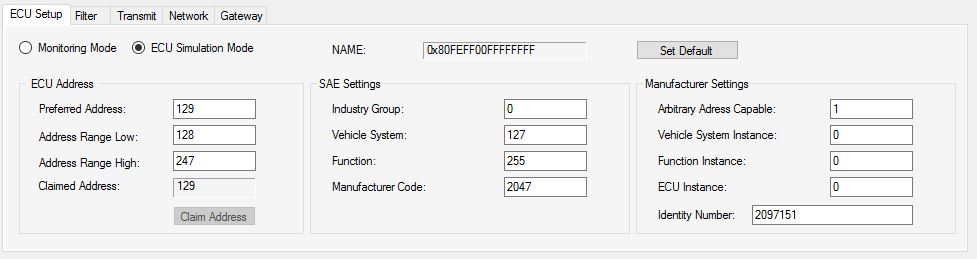
I randomly chose node address 129, while the RPi's node address is set to 150. The setup was confirmed by scanning the network:
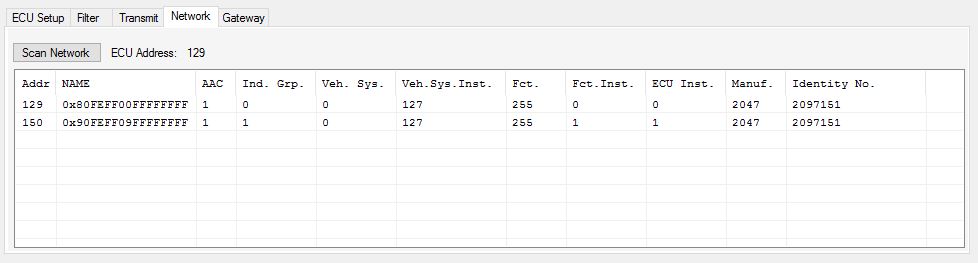
In the Filter section I chose to allow all PGNs for display. While receiving these messages (PGN 65281 transmitted by the RPi) I set up a transmission of PGN 65280 every one second (1000 milliseconds).
PGN 65280 as received by the RPi:
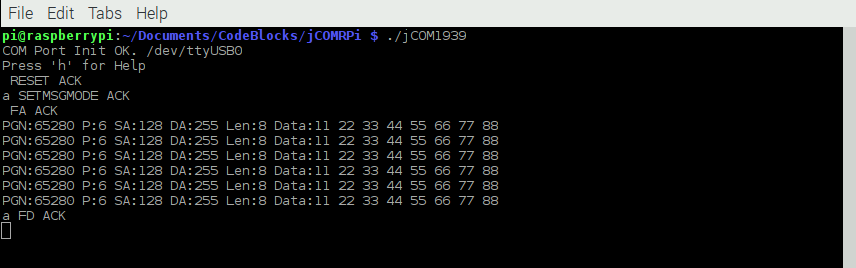
PGN 65281 as received by the Windows monitoring software:

For more information, please feel free to contact us through the Contact Us page on this website in case you have questions or comments.
 Loading... Please wait...
Loading... Please wait...
