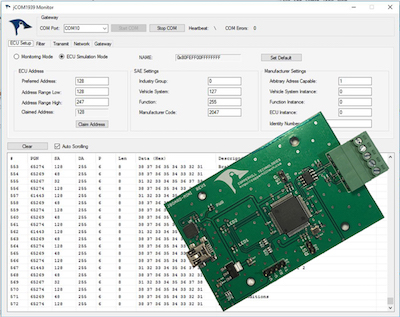Recent Posts
Embedded ARM System Serves As SAE J1939 to Bluetooth Gateway
Posted by on
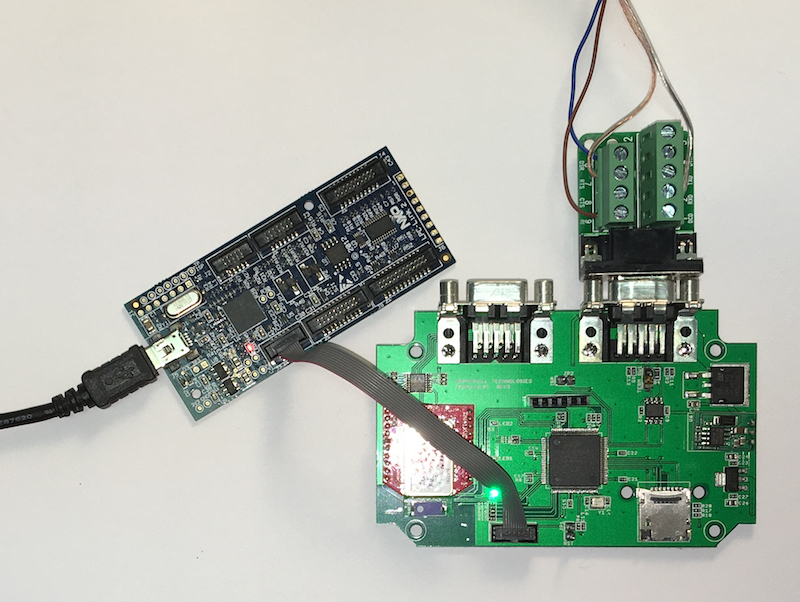
Systems like the Arduino, BeagleBone, or Raspberry Pi are great systems for rapid prototyping (and that’s the focus of my business). However, when it comes to exposing these systems to industrial environments, you may reach their limits easily. That includes primarily temperature range, splash water protection, and vibration. Some systems have options for an extended input power range that goes beyond 5 VDC.
I started looking into using these systems for a specific project that required a CAN port with Bluetooth interface (plus Real-Time Clock and GPS), and the Raspberry Pi stood out, since it can be configured to do all that. However, as I mentioned, it does not meet any industrial standards. You can use the Arduino Due (with the fastest Arduino processor), for instance, and add components, but, yet again there is the problem with long-term reliability.
In all consequence, I developed my own board and the result is this device:
http://copperhilltech.com/sae-j1939-obd-ii-electronic-logging-device-with-bluetooth/
The hardware costs are actually lower than adding up all components you need for a Raspberry Pi system, and it can be easily modified to support WiFi.
To mention just a few highlights:
- ARM Cortex-M3 Processor
- CAN Bus Interface
- Fully certified low-power Bluetooth Version 2.1 Module (with or without external antenna)
- RS232 Interface For On-Site Firmware Upload and/or Gateway Functionality
- SD Card Slot for Data Storage (optional)
- GPS module (optional, with or without external antenna)
- SAE J1939 Protocol Stack (optional)
- Extended Temperature Range of -40C to +85C (-25C to +85C with SD Card)
- Input Power Range of 7 VDC to 36 VDC
- Flame Retardant ABS Enclosure 4.25 x 3.00 x 1.38 in / 107.95 x 76.20 x 35.05 mm
- Environmentally friendly, RoHS compliant
The number of applications that can be accomplished with this hardware is vast. Just to mention a few:
- CAN-RS232 Gateway (w/o Bluetooth module)
- CAN-Bluetooth Gateway
- J1939-RS232 Gateway (w/o Bluetooth module)
- J1939-Bluetooth Gateway
- Electronic Logging Device (ELD Rule/Mandate)
- CAN/OBD-II/J1939 Data Logger
- Data Recording and Display Under Android or iOS
I believe, the most interesting application would be for a device according to the Federal Motor Carrier Safety Administration (FMCSA) Electronic Logging Device (ELD) Rule. The device can be easily configured to filter all necessary PGNs from the vehicle network and transmit them, for instance, to an Android or iOS tablet or phone serving as a driver interface.
SAE J1939 to Bluetooth Gateway
Implementing the BT gateway functionality actually took me only a few hours, since the hardware, specifically the CAN and serial ports, are identical to our SAE J1939 ECU Simulator Board With USB Port. Add to this our vast application library. All that was required was to redirect the data stream to a different serial COM port.
The communication protocol between the gateway and the host system (PC, Embedded System, Android System, etc.) is well documented, and we provide C and C# source code to read and write CAN data frames.
In addition, the gateway is supported by our jCOM1939 Monitor, an SAE J1939 Monitoring, Analyzer and ECU Simulation software under Windows.
The jCOM1939 Monitor Software is the perfect tool to monitor, analyze, and simulate SAE J1939 data traffic. The system combines our jCOM.J1939.USB that functions as an SAE J1939 to USB (or UART) gateway. A comprehensive and easy-to-use, easy-to-understand Windows software displays not only SAE J1939 data traffic; it also allows to scan the network, simulate an ECU (incl. full node address negotiation features), and respond to data request messages.
Once the Bluetooth connection was paired with our Windows 10 PC, communication went smooth in both directions. There was no noticeable difference between the wired and wireless configuration.
For more information, please feel free to contact us.
 Loading... Please wait...
Loading... Please wait...