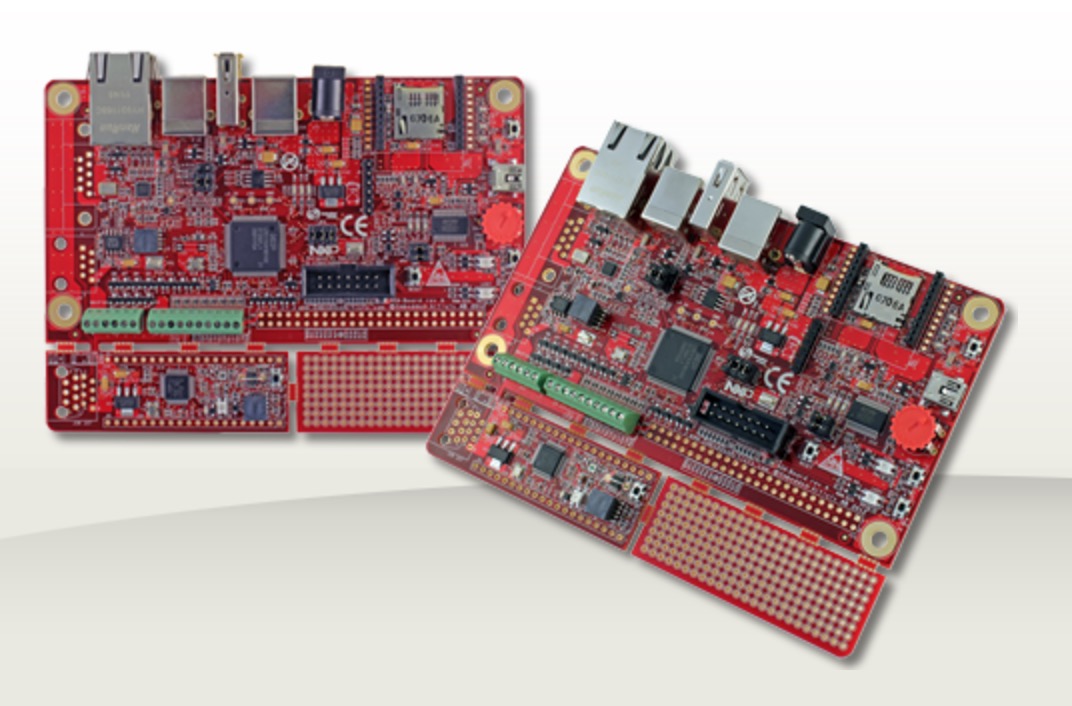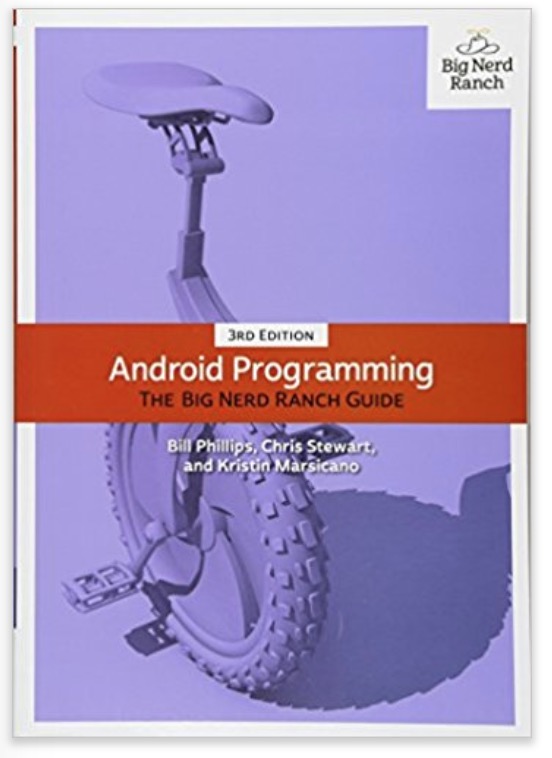Recent Posts
Android Open Accessory Application (AOAA) Kit With On-Board CAN Bus Network
Posted by on
The Android Open Accessory Application (AOAA) Kit by Embedded Artists is a standalone platform for evaluation and prototyping electronic accessories for Google’s Android operating system.
It lets you get up-and-running with AOA experiments immediately. The AOAA board is also suitable for experimenting with CAN, Ethernet and RF networks.
This board contains two microcontrollers from NXP, the LPC1769 and the LPC11C24. The two microcontrollers are connected via an on-board CAN network.
This is a great communication platform with
- 100Mbps Ethernet interface
- CAN interface with on-board CAN network
- Socket for Digi XBee RF modules
The board has been developed by Embedded Artists in close cooperation with NXP. It contains two microcontrollers from NXP, the LPC1769 (Cortex-M3 core) and LPC11C24 (Cortex-M0 core). The two microcontrollers are connected via an on-board CAN network.
Download code to the board by using:
- ISP over UART program download. Use the free tool Flash Magic to download a compiled application to the LPC1769 side of the AOAA board. Please note that this tool cannot be used to download code to the LPC11C24 side of the board.
- Use the free LPCXpresso IDE together with LPC-Link2.
- Alternatively, use a debugger and JTAG adapter of your choice that supports the Cortex-M3 and Cortex-M0 ARM cores and more specifically the NXP LPC1769 and LPC11C24 microcontrollers. You might need an adapter such as the 10-pin to 20-pin JTAG Adpater Kit between your JTAG solution and the target board.
Android Programming: The Big Nerd Ranch Guide is an introductory Android book for programmers with Java experience.
Based on Big Nerd Ranch’s popular Android bootcamps, this guide will lead you through the wilderness using hands-on example apps combined with clear explanations of key concepts and APIs.
This book focuses on practical techniques for developing apps compatible with Android 4.4 (KitKat) through Android 7.0 (Nougat) and beyond.
Write and run code every step of the way, using Android Studio to create apps that integrate with other apps, download and display pictures from the web, play sounds, and more.
Each chapter and app has been designed and tested to provide the knowledge and experience you need to get started in Android development.
 Loading... Please wait...
Loading... Please wait...