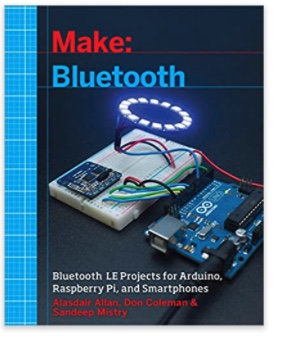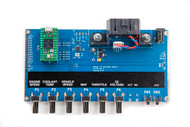CAN Bus / OBD-II Bluetooth Scanner
Product Description
The jCOM.CAN.BTS is a CAN Bus and OBD-II scanner device with Bluetooth connection. It scans user-defined CAN message frames and transmits them per Bluetooth to a PC or Android phone or tablet (A BLE - Bluetooth Low Energy - version is in planning to support communication with iOS devices as well). The hardware is based on a generic design that allows a multitude of applications with the support of optional electronic components and corresponding firmware.
The input power (7 VDC to 36 VDC to suit a great range of applications, including vehicles) and the CAN Bus / OBD-II connections are provided per DSUB-9 connector according to CiA recommendations. An additional RS232 port is used for setting up the scanner, e.g. CAN Bus baud rate, message ID length, and up to 100 message filters. The CAN Bus message frame is translated into an ASCCI string for easy readability and processing.
Options
- OBD2 16Pin to DB9 Serial Port Adapter Cable
- External Bluetooth Antenna for Increased Transmission Range up to 100 meters (~300 feet)
Features
- ARM Cortex-M3 Processor
- CAN Bus Interface
- Fully certified low-power Bluetooth Version 2.1 Module (with or without external antenna)
- RS232 Interface For On-Site Firmware Upload and/or Setup Functionality
- SD Card Slot for Setup Data Storage
- Extended Temperature Range of -40C to +85C (-25C to +85C with SD Card)
- Input Power Range of 7 VDC to 36 VDC
- Flame Retardant ABS Enclosure 4.25 x 3.00 x 1.38 in / 107.95 x 76.20 x 35.05 mm
- Environmentally friendly, RoHS compliant
Specifications
- CAN Interface
- CAN Controller integrated in microcontroller
- Fully ISO 11898-compliant
- Supports CAN 2.0A And CAN 2.0B
- Bit rate up to 1 Mbit/s
- Bluetooth
- Fully certified Bluetooth version 2.1
- Backwards-compatible with Bluetooth version 2.0, 1.2, and 1.1
- Low power: 26 µA sleep, 3 mA connected, 30 mA transmit
- Bluetooth SIG certified
- Certifications: FCC, IC, CE
- Two antenna options available: PCB trace and external antenna
- Delivers up to 3 Mbps data rate for distances up to 20 meters (~60 feet)
- Optional upgrade to support distances up to 100 meters (~300 feet)
Serial Interfaces
Details of the RS232 and CAN ports are described here.
RS232
The RS232 interface is used for the device setup and on-site firmware upload, using an RS232 to USB cable. We are working in enhancements of the firmware functionality and we will post updates of the firmware on this product page.
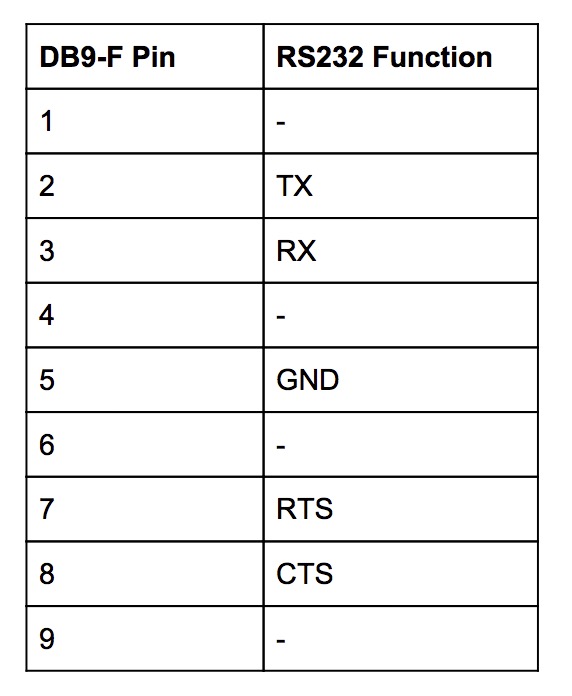
RTS and CTS are not connected. CTS is always held in the ready state.
CAN Port
The CAN port has an on-board 120Ω (0.5W) termination resistor. This termination resistor can be connected or disconnected via an on-board slide switch.
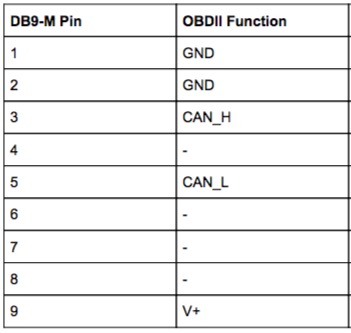
CAN Bus Termination Resistor
The jCOM.CAN.BTS device comes per default with a 120 Ohm termination resistor activated. To deactivate the resistor, open the enclosure and locate the DIP switch as indicated in the following image.
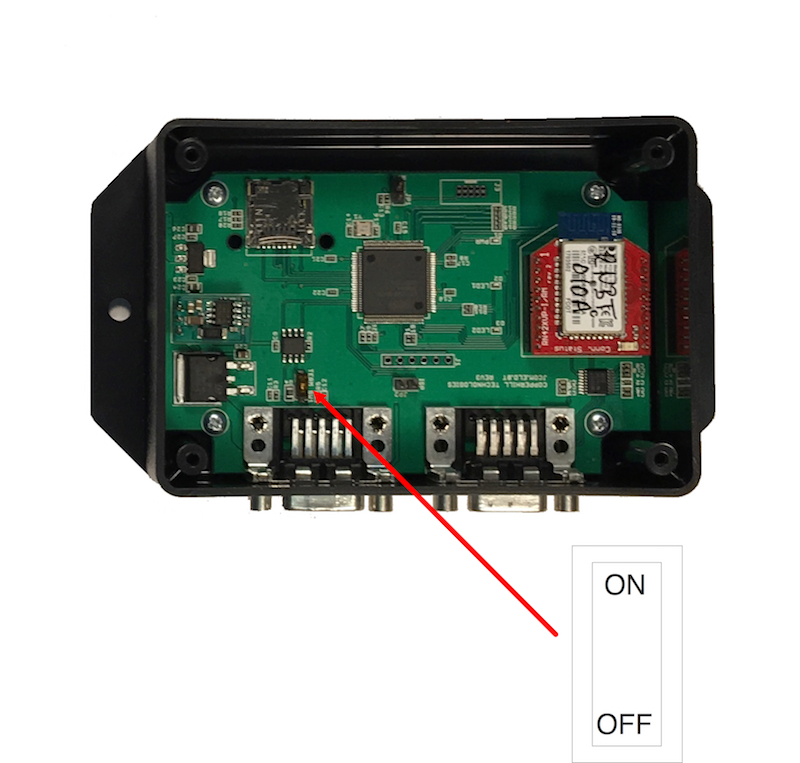
Connecting Bluetooth to a Windows PC
Connecting Bluetooth to an Android Device
Device Setup
The RS232 interface is used for the device setup per PC (terminal program)and on-site firmware upload, using an RS232 to USB cable. Connect the device to your PC (which can be either Windows or Linux) and start a terminal program and select to the corresponding COM port. The device setup is managed at a serial baud rate of 9600 baud, which is the default for the majority of terminal programs.
Note: Popular terminal programs for Windows are RealTerm and Tera Term.
At startup and when hitting the 'h' key, the following help screen will appear:
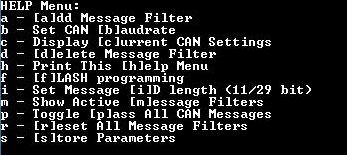
As an example, the CAN Bus baud rate is set by hitting 'b' and then choosing the desired bitrate:
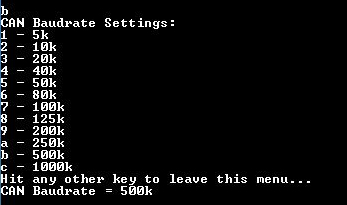
All parameters can be saved permanently onto the onboard SD card.
The CAN Bus message frame is translated into an ASCCI string for easy readability and processing. The following shows another terminal program connected to the Bluetooth COM port:
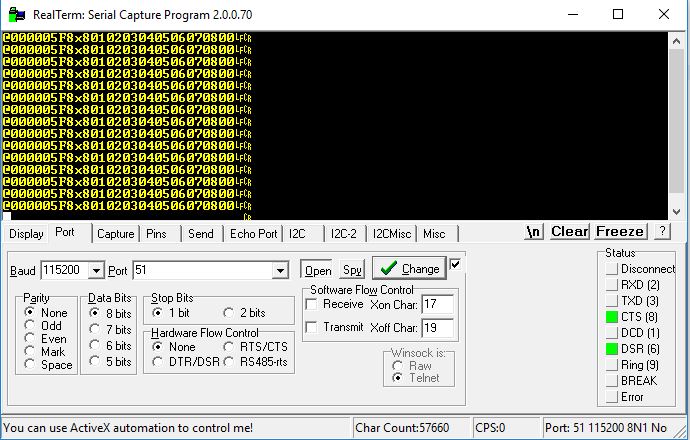
More Resources
Bluetooth LE Projects with Arduino, Raspberry Pi, and Smartphones
This book is where adventures with Bluetooth LE begin. The reader will start the journey by getting familiar with your hardware options: Arduino, BLE modules, computers including Raspberry Pi, and mobile phones.
From there, you will write code and wire circuits to connect off-the-shelf sensors and even go all the way to writing your own Bluetooth Services.
Along the way, you will look at lightbulbs, locks, and Apple's iBeacon technology, as well as get an understanding of Bluetooth security, both how to beat other people's security and how to make your hardware secure.
 Loading... Please wait...
Loading... Please wait...