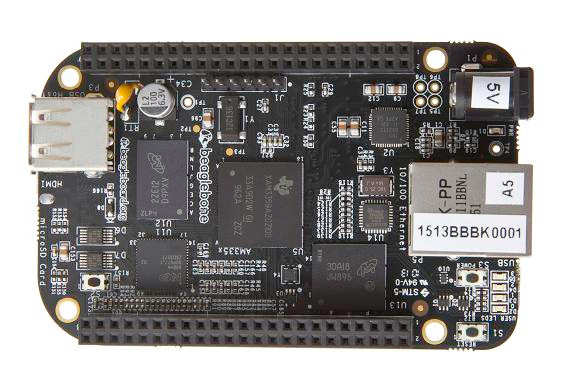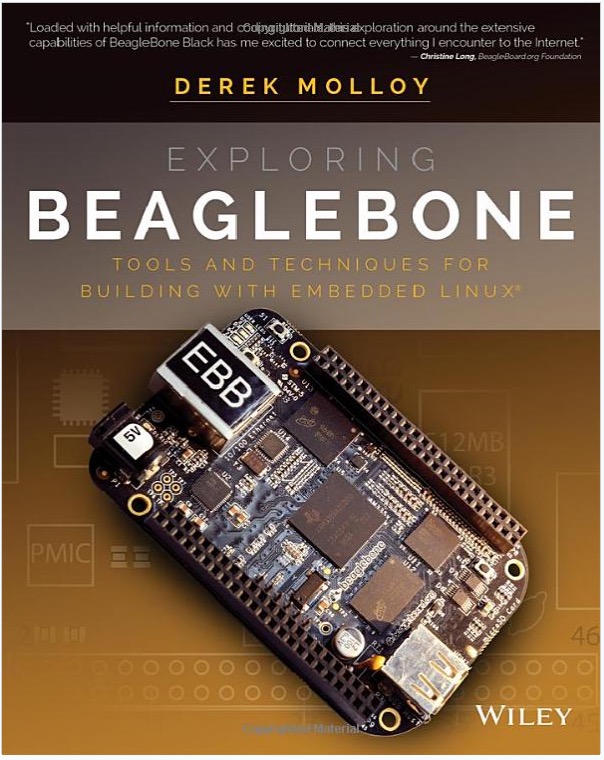Recent Posts
BeagleBone Green, Well Suited For IoT Applications, Boots Linux In Under 10 Seconds
Posted by on
The BeagleBoard is a low-power open-source hardware single-board computer produced by Texas Instruments in association with Digi-Key and Newark element14. The BeagleBoard was also designed with open source software development in mind, and as a way of demonstrating the Texas Instrument's OMAP3530 system-on-a-chip. The board was developed by a small team of engineers as an educational board that could be used in colleges around the world to teach open source hardware and software capabilities. It is also sold to the public under the Creative Commons share-alike license. The board was designed using Cadence OrCAD for schematics and Cadence Allegro for PCB manufacturing; no simulation software was used.
Features
The BeagleBoard measures approximately 75 by 75 mm and has all the functionality of a basic computer. The OMAP3530 includes an ARM Cortex-A8 CPU (which can run Linux, Minix, FreeBSD, OpenBSD, RISC OS, or Symbian; Android is also being ported), a TMS320C64x+ DSP for accelerated video and audio decoding, and an Imagination Technologies PowerVR SGX530 GPU to provide accelerated 2D and 3D rendering that supports OpenGL ES 2.0. Video out is provided through separate S-Video and HDMI connections. A single SD/MMC card slot supporting SDIO, a USB On-The-Go port, an RS-232 serial connection, a JTAG connection, and two stereo 3.5 mm jacks for audio in/out are provided.
Built-in storage and memory are provided through a PoP chip that includes 256 MB of NAND flash memory and 256 MB of RAM (128 MB on earlier models).
The board uses up to 2 W of power and can be powered from the USB connector, or a separate 5 V power supply. Because of the low power consumption, no additional cooling or heat sinks are required.
SeeedStudio BeagleBone Green
The SeeedStudio BeagleBone Green (BBG) is a joint effort by BeagleBoard.org and Seeed Studio. It is based on the open-source hardware design of BeagleBone Black and developed into this differentiated version. The BBG has included two Grove connectors, making it easier to connect to the large family of Grove sensors. The on-board HDMI is removed to make room for these Grove connectors.
Features:
- Compatible with BeagleBone Black
- Software Compatibility:
- Debian
- Android
- Ubuntu
- Cloud9 IDE on Node
- and much more
- Processor: AM335x 1GHz ARM® Cortex-A8
- RAM: 512MB DDR3
- On-Board Flash Storage: 4GB eMMC
- CPU Supports: NEON floating-point & 3D graphics accelerator
- Micro USB: Supports powering & communications
- USB Host
- Grove Connectors: 2 (One I2C and One UART)
- GPIO: 2 x 46 pin headers
- Ethernet Port
- Operating Temperature: 0 ~ 75 °C
Comparison With Raspberry Pi
I am currently using a Raspberry Pi B+ with a ScanDisk 16 GB micro HC I memory card, and the boot time is a whopping 45 seconds. This is still faster than my brand new Windows 10 computer, but compare that to any embedded solution (e.g. our jBoard-X2) where the startup time is measured in mere milliseconds.
Also, compare it to the less than 10 seconds of the BeagleBone Green, a system with a design close to the Raspberry Pi but leaning more towards industrial and IoT (Internet of Things) applications. Other than the Raspberry Pi, the BeagleBone does not boot from an SD Card, and the SD Card represents the major bottleneck when it comes to higher performance.
Also, the SeeedStudio BeagleBone Green includes two Grove connectors, making it easier to connect to the large family of Grove sensors. Grove sensors, may they be used for monitoring light, humidity, temperature, dust, acceleration, collision, or gas, are the prefect add-ons to any IoT (Internet of Things) application.
Exploring BeagleBone - Tools and Techniques for Building with Embedded Linux
Exploring BeagleBone is a hands-on guide to bringing gadgets, gizmos, and robots to life using the popular BeagleBone embedded Linux platform. Comprehensive content and deep detail provide more than just a BeagleBone instruction manual--you'll also learn the underlying engineering techniques that will allow you to create your own projects. The book begins with a foundational primer on essential skills, and then gradually moves into communication, control, and advanced applications using C/C++, allowing you to learn at your own pace. In addition, the book's companion website features instructional videos, source code, discussion forums, and more, to ensure that you have everything you need.
The BeagleBone's small size, high performance, low cost, and extreme adaptability have made it a favorite development platform, and the Linux software base allows for complex yet flexible functionality. The BeagleBone has applications in smart buildings, robot control, environmental sensing, to name a few; and, expansion boards and peripherals dramatically increase the possibilities. Exploring BeagleBone provides a reader-friendly guide to the device, including a crash course in computer engineering. While following step by step, you can:
- Get up to speed on embedded Linux, electronics, and programming
- Master interfacing electronic circuits, buses and modules, with practical examples
- Explore the Internet-connected BeagleBone and the BeagleBone with a display
- Apply the BeagleBone to sensing applications, including video and sound
- Explore the BeagleBone's Programmable Real-Time Controllers
Hands-on learning helps ensure that your new skills stay with you, allowing you to design with electronics, modules, or peripherals even beyond the BeagleBone. Insightful guidance and online peer support help you transition from beginner to expert as you master the techniques presented in Exploring BeagleBone, the practical handbook for the popular computing platform. Visit the companion website for more information at exploringbeaglebone.com.
 Loading... Please wait...
Loading... Please wait...