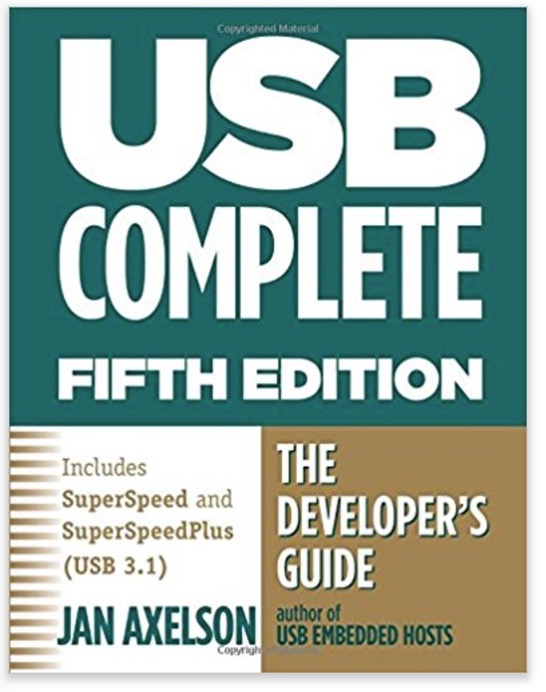Blog
Recent Posts
Single-Port Inline USB Isolator For Industrial And Medical Applications
Posted by on
 The SeaISO ISO-1 single-port, inline USB isolator by Sealevel Systems, Inc. offers an easy-to-use method of protecting host and field equipment from damaging transients and surges commonly found in commercial, industrial and medical environments. The ISO-1 is UL Recognized, in accordance with EN60601-1 3rd Edition, and protects both the data and power lines with 4 kV of medical-grade isolation between the host control system and connected USB equipment.
The SeaISO ISO-1 single-port, inline USB isolator by Sealevel Systems, Inc. offers an easy-to-use method of protecting host and field equipment from damaging transients and surges commonly found in commercial, industrial and medical environments. The ISO-1 is UL Recognized, in accordance with EN60601-1 3rd Edition, and protects both the data and power lines with 4 kV of medical-grade isolation between the host control system and connected USB equipment.
The ISO-1 is USB bus powered, eliminating the need for external power. The efficient DC/DC design allows energy transfer over the isolation barrier. The isolator provides up to 300 mA to a downstream USB device when connected to a standard 500 mA USB port. Additionally, the isolator can provide a full 500 mA to a downstream device when connected to a USB port capable of sourcing 1 A, or greater. Convenient high-retention USB connectors prevent accidental cable disconnections.
Supported in Microsoft Windows, Linux, and other USB aware operating systems, the ISO-1 requires no separate drivers and is easy to install. Simply plug the isolator into an available USB port with the included cable, and it is automatically recognized as a generic USB hub device.
The ISO-1 is a USB 2.0 compatible device connecting to the host over a high-speed link and features full-speed (12 Mbps) data rates between the downstream USB device. The ISO-1 is housed in a rugged plastic enclosure with mounting ears that simplify mounting to walls, under counters, or inside panels.
Features
- Protects host and field equipment from damaging surges and transients
- UL Recognized in accordance with EN60601-1 3rd Edition requirements
- Features medical-grade 4 kV isolation, data and power
- Powered by USB host connection; supports energy transfer with isolation
- Maximum of 1.1 A output current when connected to a high-power USB port
- Provides 300 mA to downstream USB devices when connected to standard 500 mA USB port
- Provides 500 mA to downstream USB devices when connected to 1 A USB port
- High-retention USB connectors prevent accidental disconnection of USB cable
- USB 2.0 compatible device supports full-speed 12 Mbps operation
- Supported in Microsoft Windows, Linux and other USB aware operating systems
- Includes 1 meter USB type A to type B device cable (Item# CA539)
- Includes 1.3 meter USB type A male to USB type A high-retention female extension cable (Item# CA536)
- Compliant with CE, FCC, RoHS and WEEE directives
Now in its Fifth Edition, USB Complete bridges the gap between the technical specifications and the real world of designing and programming devices that connect over the Universal Serial Bus (USB). Learn how to select a USB speed, device class, and hardware for a design; communicate with devices using Visual C#; use standard host drivers to access devices, including devices that perform vendor-defined tasks; save power with USB's built-in power-conserving protocols; and create robust designs using testing and debugging tools. This fully revised edition also covers SuperSpeed and SuperSpeedPlus (USB 3.1), wireless options, and USB OTG and embedded hosts.
Table of Contents
Introduction
1. USB Basics
2. Inside USB Transfers
3. A Transfer Type for Every Purpose
4. Enumeration: How the Host Learns about Devices
5. Control Transfers: Structured Requests for Critical Data
6. Chip Choices
7. Device Classes
8. How the Host Communicates
9. Matching a Driver to a Device
10. Detecting Devices
11. Human Interface Devices: Capabilities
12. Human Interface Devices: Reports
13. Human Interface Devices: Host Application
14. Using WinUSB for Vendor-Defined Functions
15. Using WinUSB's System INF File
16. Using Hubs to Extend and Expand the Bus
17. Managing Power
18. Testing and Debugging
19. Packets on the Bus
20. Electrical and Mechanical Interface
21. Hosts for Embedded Systems
 Loading... Please wait...
Loading... Please wait...